General system information, 10 general system information – NISSAN 2012 Altima Sedan - Navigation System Owner's Manual User Manual
Page 273
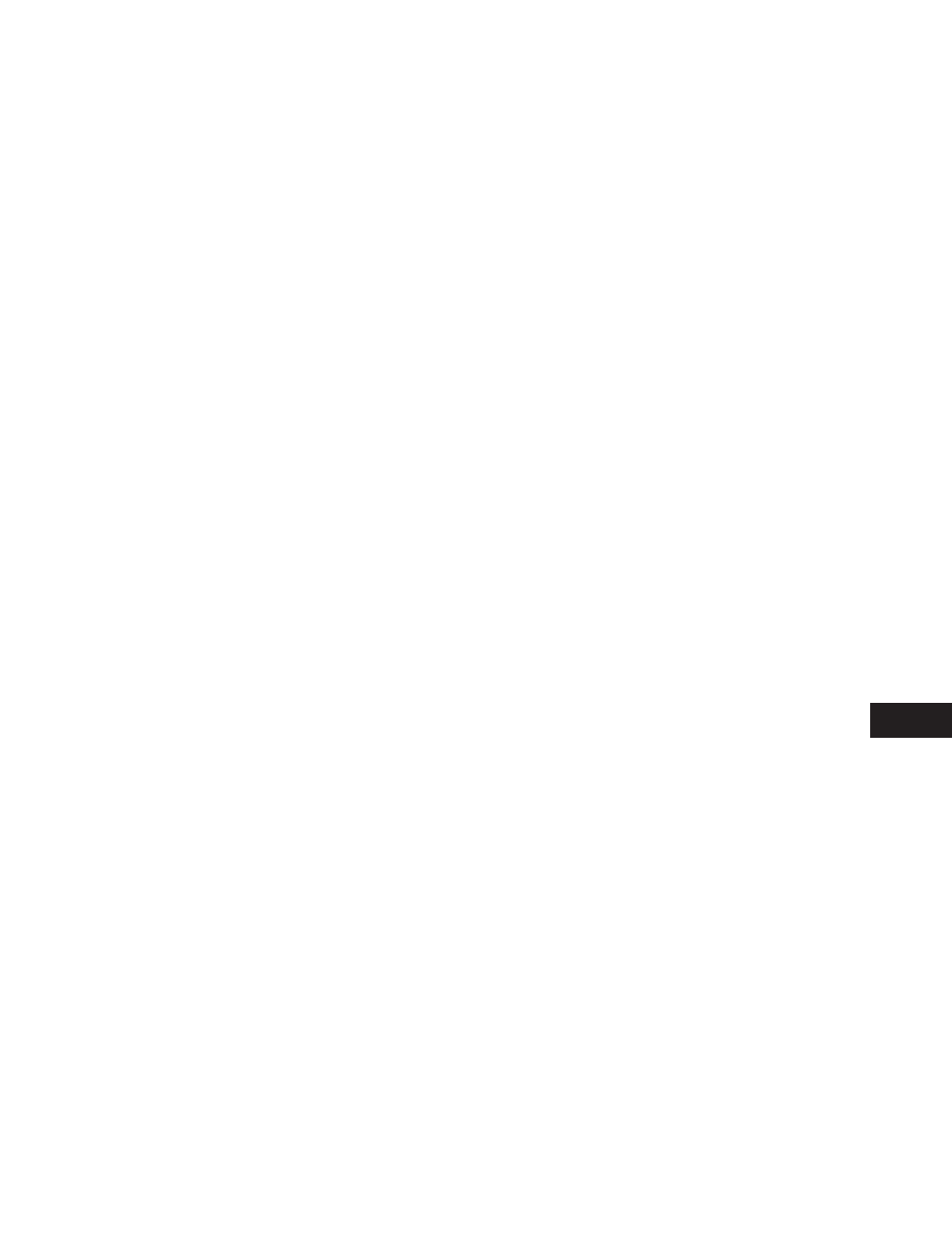
10 General system information
Features of this navigation system . . . . . . . . . . . . . . . . . . 10-2
ா information . . . . . . . . . . . . . . . . . . . . . 10-2
Current vehicle location . . . . . . . . . . . . . . . . . . . . . . . . . . . 10-4
Display of current vehicle location . . . . . . . . . . . . . . . 10-4
What is GPS (Global Positioning System)?. . . . . . . 10-4
Incorrect display of vehicle position . . . . . . . . . . . . . . 10-6
Detailed map coverage areas (MCA) for the
navigation system . . . . . . . . . . . . . . . . . . . . . . . . . . . . . 10-8
When a gray road is displayed on the map . . . . . . . 10-8
Route calculation . . . . . . . . . . . . . . . . . . . . . . . . . . . . . . . . . 10-9
Route guidance . . . . . . . . . . . . . . . . . . . . . . . . . . . . . . . . .10-10
Basics of voice guidance . . . . . . . . . . . . . . . . . . . . . .10-10
Directions provided and the distances to
guide points . . . . . . . . . . . . . . . . . . . . . . . . . . . . . . . . .10-11
Repeating voice guidance . . . . . . . . . . . . . . . . . . . . .10-13
Notes on voice guidance . . . . . . . . . . . . . . . . . . . . . .10-13
ா information . . . . . . . . . . . . . .10-14
Notes on XM NavWeather™ information . . . . . . . . . . . .10-15
Map data . . . . . . . . . . . . . . . . . . . . . . . . . . . . . . . . . . . . . . .10-16
How to order map data updates. . . . . . . . . . . . . . . .10-16
About the map data. . . . . . . . . . . . . . . . . . . . . . . . . . .10-16
End-user terms. . . . . . . . . . . . . . . . . . . . . . . . . . . . . . .10-17
How to handle the display . . . . . . . . . . . . . . . . . . . . . . . .10-20
