Making a call -83 – NISSAN 2013 370Z Roadster - Owner's Manual User Manual
Page 245
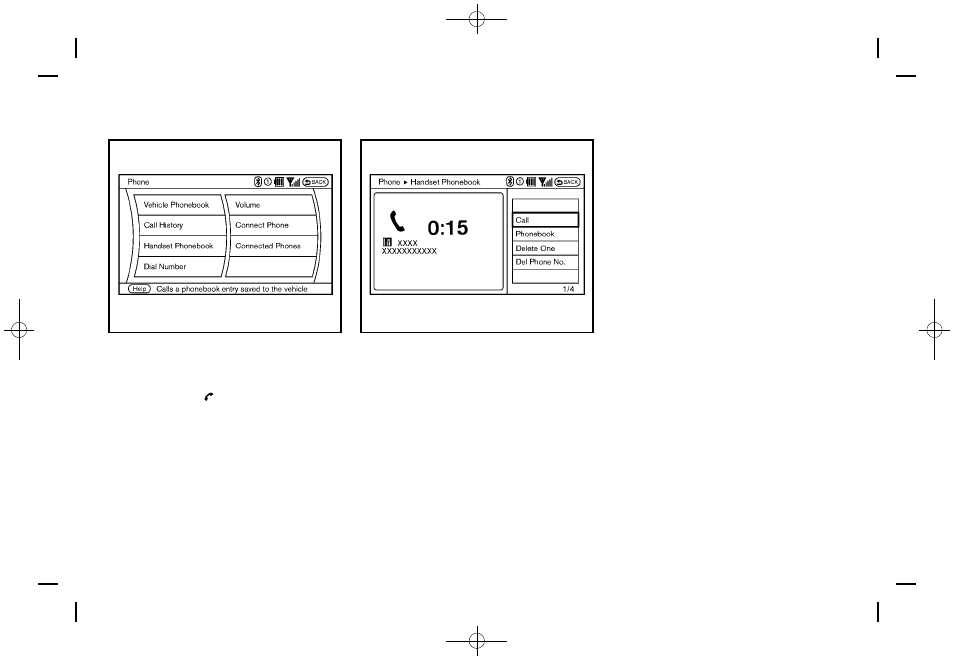
Black plate (243,1)
[ Edit: 2012/ 4/ 11 Model: Z34-D ]
SAA2524
MAKING A CALL
To make a call, follow this procedure.
1. Push the PHONE button on the instrument
panel or the
button on the steering
wheel. The “PHONE” screen will appear on
the display.
2. Select the “Handset Phonebook” key on the
“PHONE” menu.
3. Select the desired entry from the list.
4. Confirm the correct entry by selecting for the
correct number from the list.
SAA2621
5. Select the “Call” key to start dialing the
number.
There are different methods to make a call.
Select one of the following options instead of
“Handset Phonebook” in step 2 above.
.
Vehicle Phonebook
Select an entry stored in the Vehicle’s
Phonebook.
.
Call History
Select an outgoing, incoming or missed call
downloaded from your cell phone (depend-
ing on your phone’s compatibility).
.
Dial Number
Input the phone number manually using the
keypad displayed on the screen. (See “How
to use touch screen” (P.4-4).)
Center display, heater, air conditioner, audio, phone and voice recognition systems
4-83
