Driver controls – FORD 2002 Windstar v.1 User Manual
Page 94
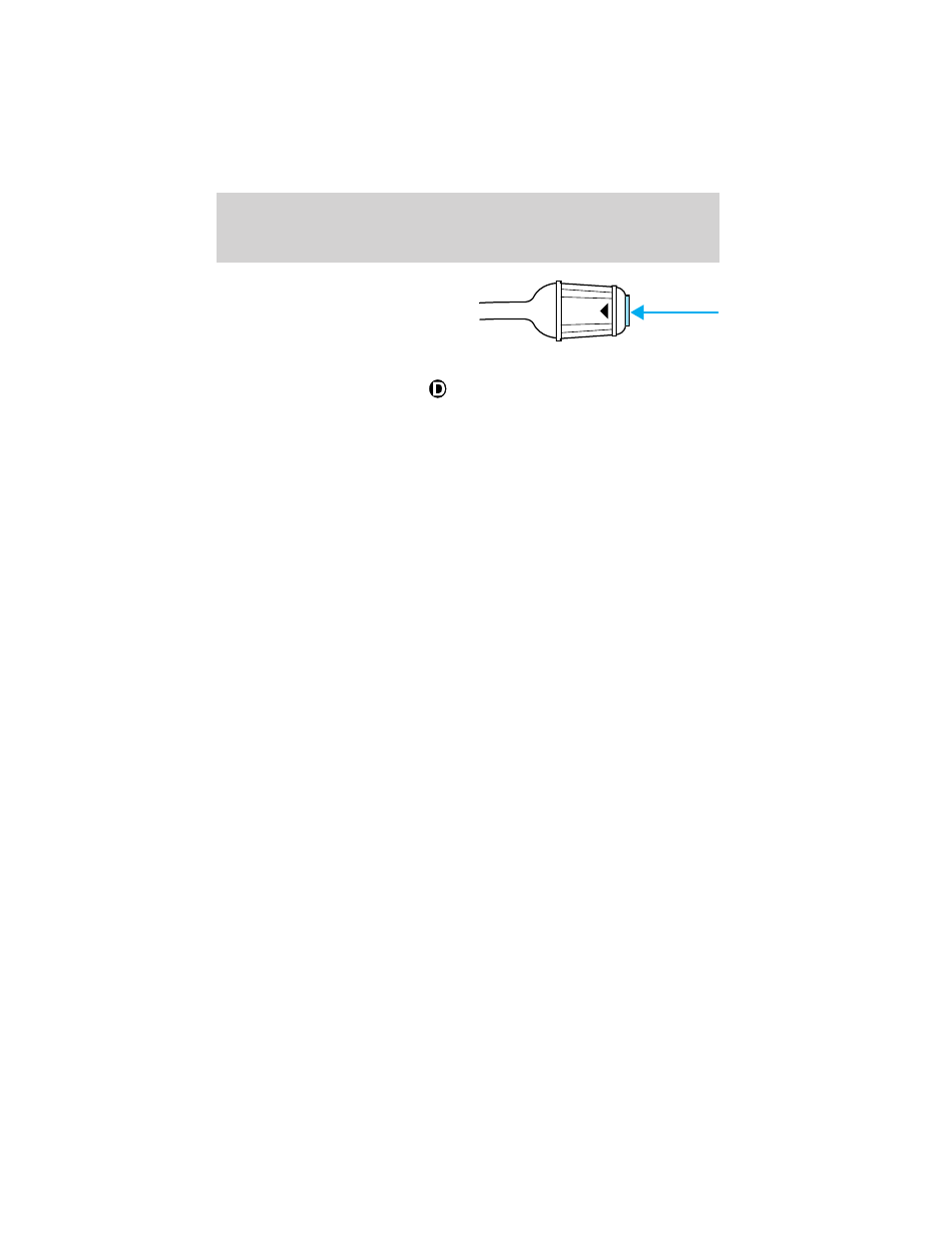
To return to normal overdrive mode,
press the Transmission Control
Switch again. The O/D OFF
indicator light will no longer be
illuminated.
When you shut off and re-start your vehicle, the transaxle will
automatically return to normal
(Overdrive) mode.
For additional information about the gearshift lever and the transmission
control switch operation refer to the Automatic Transaxle Operation
section of the Driving chapter.
CENTER CONSOLE (IF EQUIPPED)
Your vehicle may be equipped with a variety of console features. These
include:
• Utility compartment
• Compact disc changer (if equipped)
• Autovision Entertainment System (if equipped)
Autovision
ா
Entertainment System (if equipped)
Your vehicle may be equipped with an Autovision Entertainment System.
This system offers the rear passengers a VHS video cassette player, a
6.4” LCD video screen, video game inputs and is integrated into the
vehicle audio system. Refer to the Autovision Entertainment System User
Manual for operating instructions or call 1-877–848–6434 for product
assistance.
CELL PHONE HANDS-FREE SYSTEM (IF EQUIPPED)
The Cellport 3000–VR (voice recognition) allows for hands-free voice
activated communication while in your vehicle. With your cell phone
docked in the pocket adapter, located on the center console, incoming
calls will ring through the audio system speakers.
O/D
ON/OFF
Driver Controls
94
