Entertainment systems – FORD 2002 Focus v.2 User Manual
Page 44
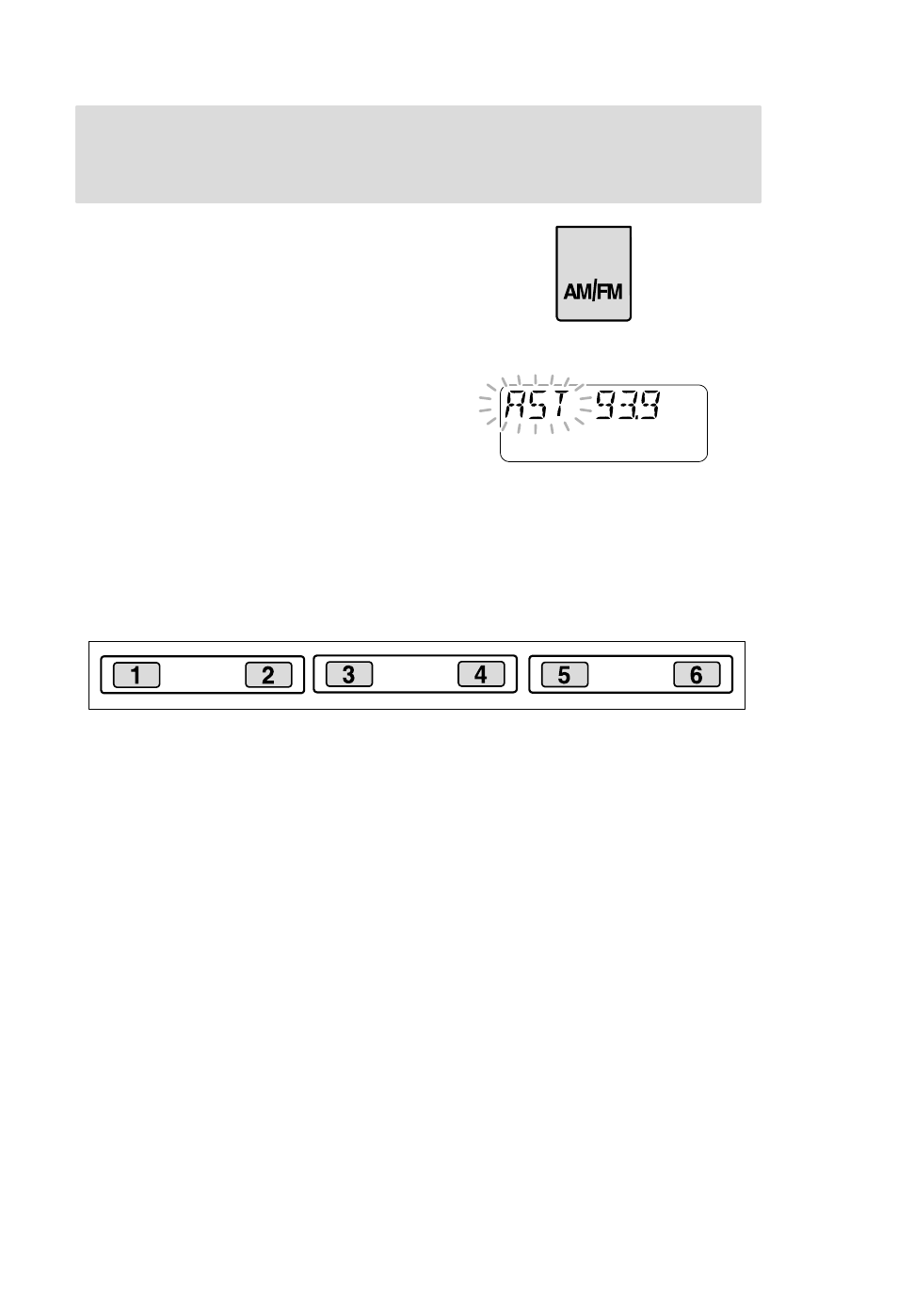
Entertainment Systems
44
Autostore selector
AutoStore selects six strong FM
station signals and stores them on
the preset buttons.
•
Press and hold the AM/FM button
to activate AutoStore.
•
`AST' flashes in the display while
the unit searches through the FM
frequencies.
•
When the search is complete,
sound is restored.
•
The Autostore waveband can be
used to store stations manually. See
Station preset buttons.
Stations preset buttons
Select a waveband (FM or AM) and
tune to the station required. Press
and hold one of the preset buttons.
When sound returns, the station
has been stored. 24 preset
frequencies can be stored - six on
each of the AM, FM1, FM2 and
AutoStore bands.
Clock (CLK)
Press CLK to alternate the display
between clock and, when playing,
CD time elapsed.
With the ignition switched off, the
time is permanently displayed on
the radio LCD.
- SUPER DUTY F-SERIES 6C34-19A268-BA (32 pages)
- 1999 Explorer (20 pages)
- 1999 Explorer (264 pages)
- 1998 Ranger (160 pages)
- 1999 F-150 (232 pages)
- 2001 F-150 v.2 (296 pages)
- 1999 Mustang (216 pages)
- 2004 Freestar (2 pages)
- 09 F-Series (23 pages)
- 2008 Explorer Sport Trac v.3 (360 pages)
- 2000 Crown Victoria (224 pages)
- WESTFALIA 307 313 (24 pages)
- 2002 Thunderbird v.3 (232 pages)
- 2000 E-250 (232 pages)
- 2003 Ranger v.3 (256 pages)
- 2003 Ranger (2 pages)
- Vehicle (232 pages)
- Vehicle (401 pages)
- 2004 Expedition (2 pages)
- 2002 Explorer v.4 (336 pages)
- 2004 Ranger (24 pages)
- 2004 Ranger (2 pages)
- 2004 Excursion v.2 (264 pages)
- 2003 Windstar (2 pages)
- 2005 E-150 v.2 (248 pages)
- 2000 Expedition (20 pages)
- 2000 Expedition (256 pages)
- Ranger (369 pages)
- 2002 Excursion (40 pages)
- 1998 Contour (200 pages)
- 2005 Freestar v.3 (312 pages)
- 2004 F-150 (2 pages)
- 2006 E-Series (12 pages)
- 2005 Freestyle (12 pages)
- 2005 F-150 v.5 (312 pages)
- MILAN 2010 (6 pages)
- 2005 E-Series (12 pages)
- 2006 E-150 v.2 (248 pages)
- 2002 F-250 v.4 (264 pages)
- 2000 Explorer (296 pages)
- 2000 Escort (200 pages)
- 1999 Contour (244 pages)
- 2003 Explorer (2 pages)
- 2005 Crown Victoria v.2 (256 pages)
- 2003 Expedition (2 pages)
