Entertainment systems – FORD 2003 Expedition v.2 User Manual
Page 26
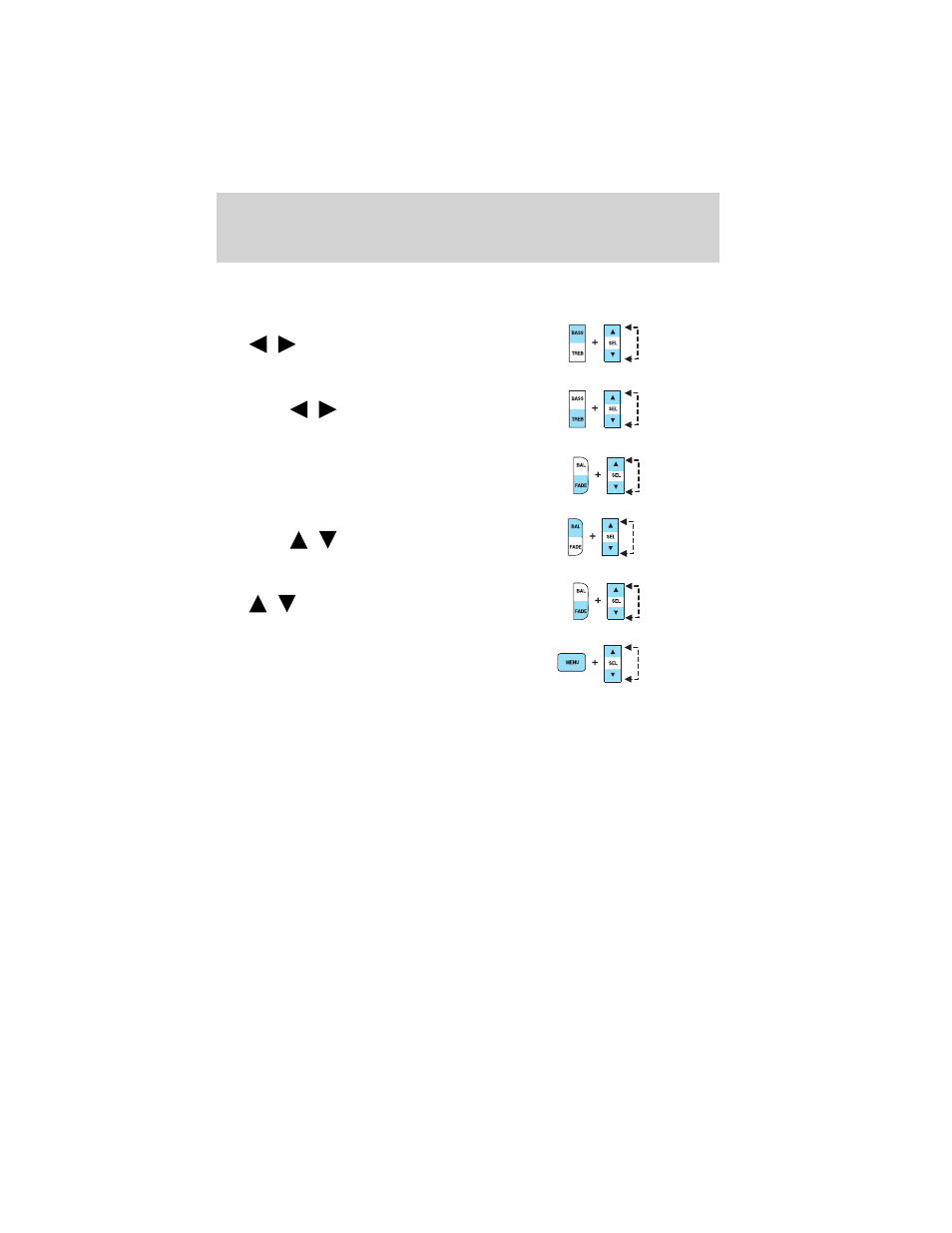
number. Press and hold to eject all loaded discs. The eject feature is
active whether the ignition is on or off.
6. BASS: Press BASS; then press
SEL
/
to decrease/increase
the bass output.
TREB (Treble): Press TREB; then
press SEL
/
to
decrease/increase the treble output.
7. SEL (Select): Use with Bass,
Treble, Balance and Fade controls to
adjust levels.
8. BAL (Balance): Press BAL; then
press SEL
/
to shift sound to
the left/right speakers.
FADE: Press FADE; then press
SEL
/
to shift sound to the
front/rear speakers.
9. MENU: Press MENU to access
clock mode, RDS features, or
compression status (Audiophile
systems only).
RDS must be turned ON to activate Traffic, Find Program Type and
Show functions. To turn RDS ON, put the radio in FM mode then press
the MENU button until RDS OFF appears then press SEL control to
toggle function ON.
• Traffic: Allows you to hear traffic broadcasts. With the feature ON,
press SEEK or SCAN to find a station broadcasting a traffic report (if
it is broadcasting RDS data). Traffic information is not available in
most U.S. markets. To activate, press MENU until TRAFFIC OFF
appears in the display then use SEL to toggle function ON.
• FIND Program type: Allows you to search RDS-equipped stations for
a certain category of music format: Classic, Country, Info, Jazz, Oldies,
R&B, Religious, Rock, Soft, Top 40. Press RDS until FIND appears in
the display then use the SEL control to scroll through the desired
music types. Press SEEK or SCAN to find program types.
Entertainment Systems
26
