Driver controls – FORD 2003 Expedition v.2 User Manual
Page 139
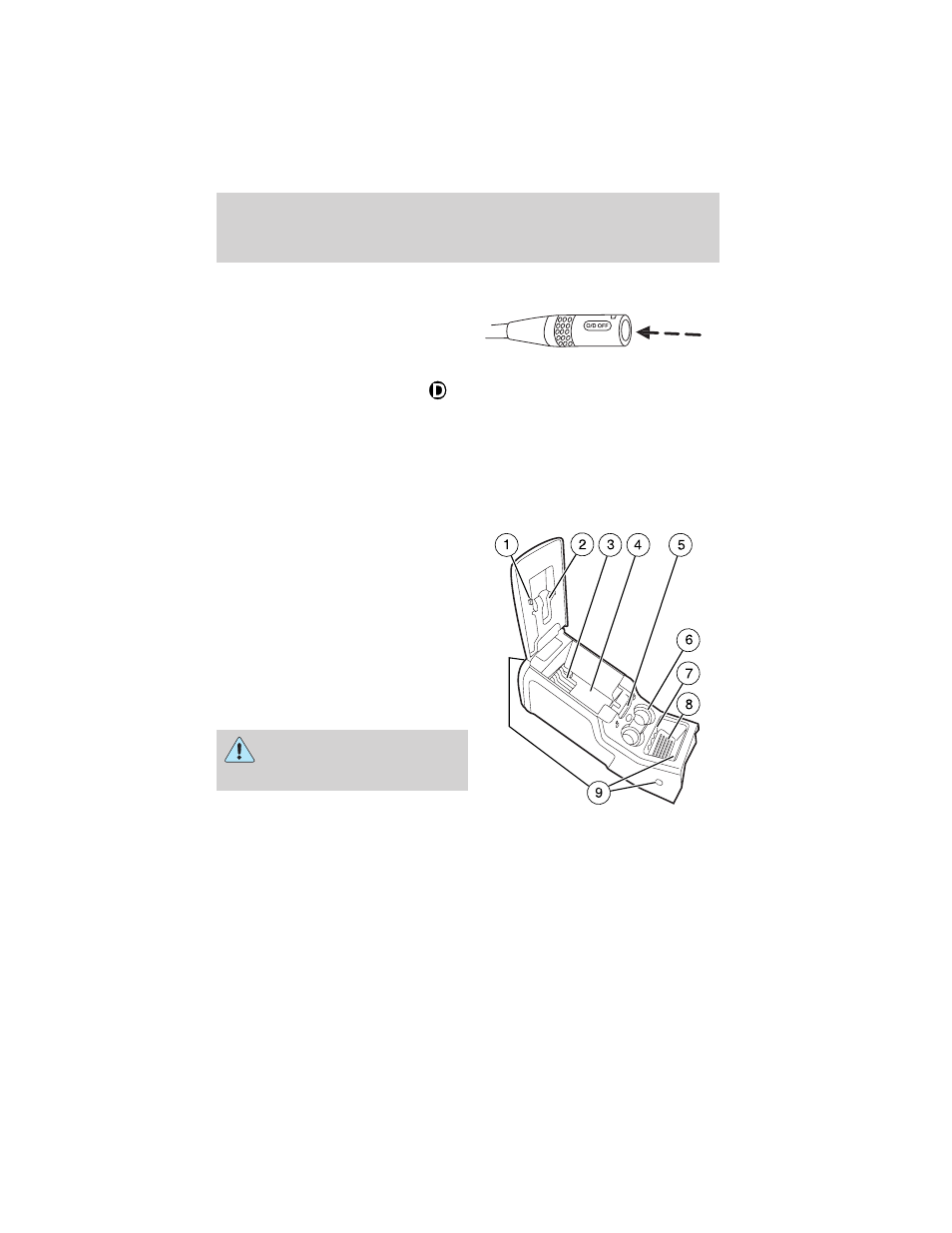
To return to normal overdrive mode,
press the transmission control
switch again. The O/D OFF will no
longer be illuminated.
When you shut off and re-start your
vehicle, the transmission will
automatically return to normal
(Overdrive) mode.
For additional information about the gearshift lever and the transmission
control switch operation refer to the Automatic Transmission
Operation section of the Driving chapter.
CENTER CONSOLE (IF EQUIPPED)
The center console offers several useful storage features. These include:
1. Pen holder
2. Tissue holder
3. Cassette/CD organizer slots
4. Large utility compartment
5. PalmPilot
/PDA holder
6. Cupholders
7. Coin holder slots
8. Small utility compartment
9. Three power points
Use only soft cups in the
cupholder. Hard objects can
injure you in a collision.
Cell phone use
The use of Mobile Communications Equipment has become increasingly
important in the conduct of business and personal affairs. However,
drivers must not compromise their own or others’ safety when using
such equipment. Mobile Communications can enhance personal safety
and security when appropriately used, particularly in emergency
situations. Safety must be paramount when using mobile communications
equipment to avoid negating these benefits.
Driver Controls
139
