Entertainment systems – FORD 2004 Taurus v.2 User Manual
Page 17
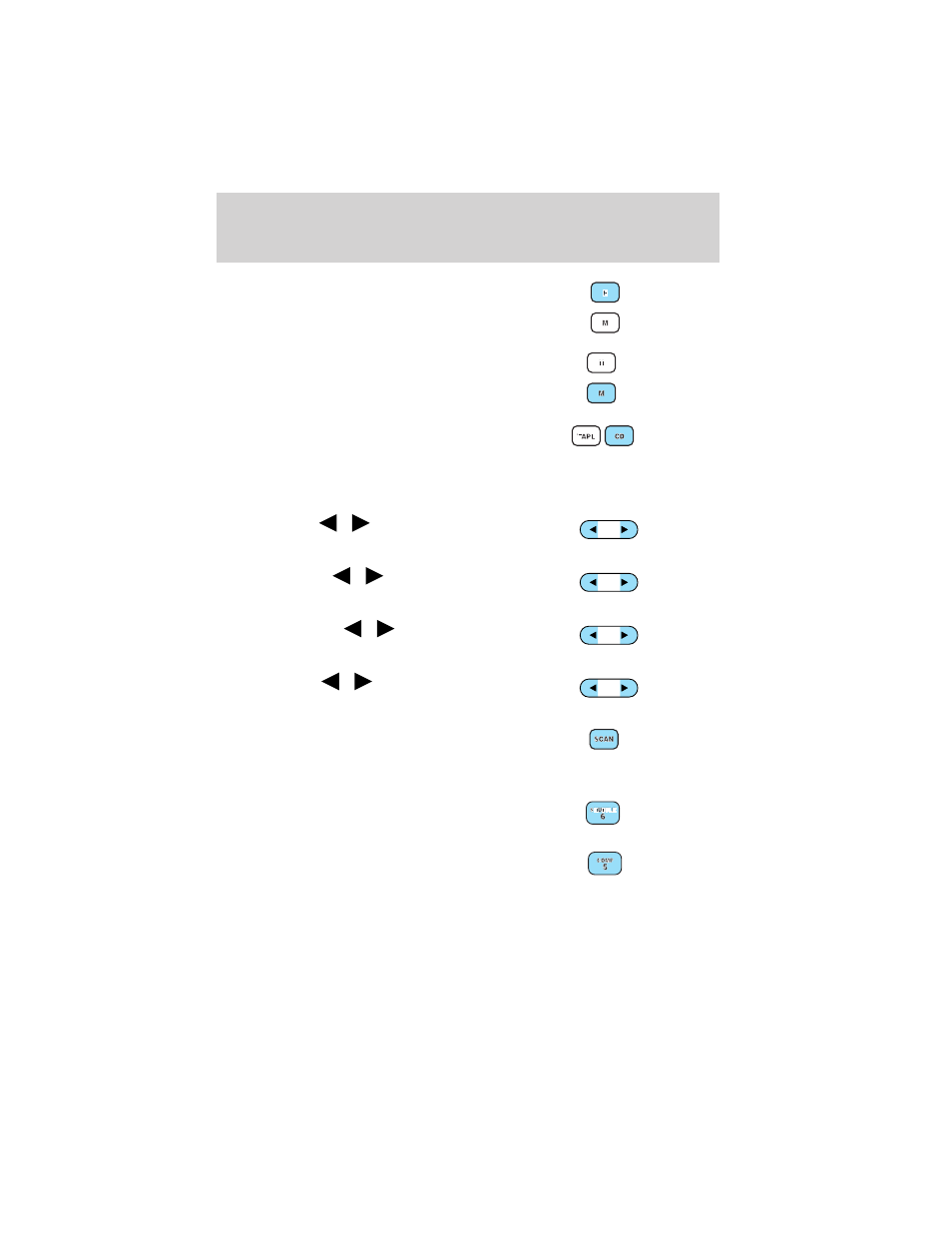
2. Clock: To set the hour, press and
hold the H control. When the
desired hour appears, release the
control.
To set the minute, press and hold
the M control. When the desired
minute appears, release the control.
3. CD: Press to play the CD (if
equipped).
Note: This system is CDDJ
compatible, but CDDJ is an option with limited availability as defined in
the order guide.
4. Bass: Press
/
to
decrease/increase the bass output.
5. Treble: Press
/
to
decrease/increase the treble output.
6. Balance: Press
/
to shift
sound to the left/right speakers.
7. Fade: Press
/
to shift
sound to the rear/front speakers.
8. Scan: Press SCAN to hear a brief
sampling of all listenable radio
stations, tape or CD selections.
Press again to stop.
9. Shuffle: Press to play CD tracks
in random order.
10. COMP (compression): While
playing a CD, press to bring soft and
loud passages together for a more
consistent listening level.
BASS
TREB
BAL
FADE
Entertainment Systems
17
- SUPER DUTY F-SERIES 6C34-19A268-BA (32 pages)
- 1999 Explorer (20 pages)
- 1999 Explorer (264 pages)
- 1998 Ranger (160 pages)
- 1999 F-150 (232 pages)
- 2001 F-150 v.2 (296 pages)
- 1999 Mustang (216 pages)
- 2004 Freestar (2 pages)
- 09 F-Series (23 pages)
- 2008 Explorer Sport Trac v.3 (360 pages)
- 2000 Crown Victoria (224 pages)
- WESTFALIA 307 313 (24 pages)
- 2002 Thunderbird v.3 (232 pages)
- 2000 E-250 (232 pages)
- 2003 Ranger v.3 (256 pages)
- 2003 Ranger (2 pages)
- Vehicle (232 pages)
- Vehicle (401 pages)
- 2004 Expedition (2 pages)
- 2002 Explorer v.4 (336 pages)
- 2004 Ranger (24 pages)
- 2004 Ranger (2 pages)
- 2004 Excursion v.2 (264 pages)
- 2003 Windstar (2 pages)
- 2005 E-150 v.2 (248 pages)
- 2000 Expedition (20 pages)
- 2000 Expedition (256 pages)
- Ranger (369 pages)
- 2002 Excursion (40 pages)
- 1998 Contour (200 pages)
- 2005 Freestar v.3 (312 pages)
- 2004 F-150 (2 pages)
- 2006 E-Series (12 pages)
- 2005 Freestyle (12 pages)
- 2005 F-150 v.5 (312 pages)
- MILAN 2010 (6 pages)
- 2005 E-Series (12 pages)
- 2006 E-150 v.2 (248 pages)
- 2002 F-250 v.4 (264 pages)
- 2000 Explorer (296 pages)
- 2000 Escort (200 pages)
- 1999 Contour (244 pages)
- 2003 Explorer (2 pages)
- 2005 Crown Victoria v.2 (256 pages)
- 2003 Expedition (2 pages)
