Locks and security – FORD 2004 F-150 v.4 User Manual
Page 96
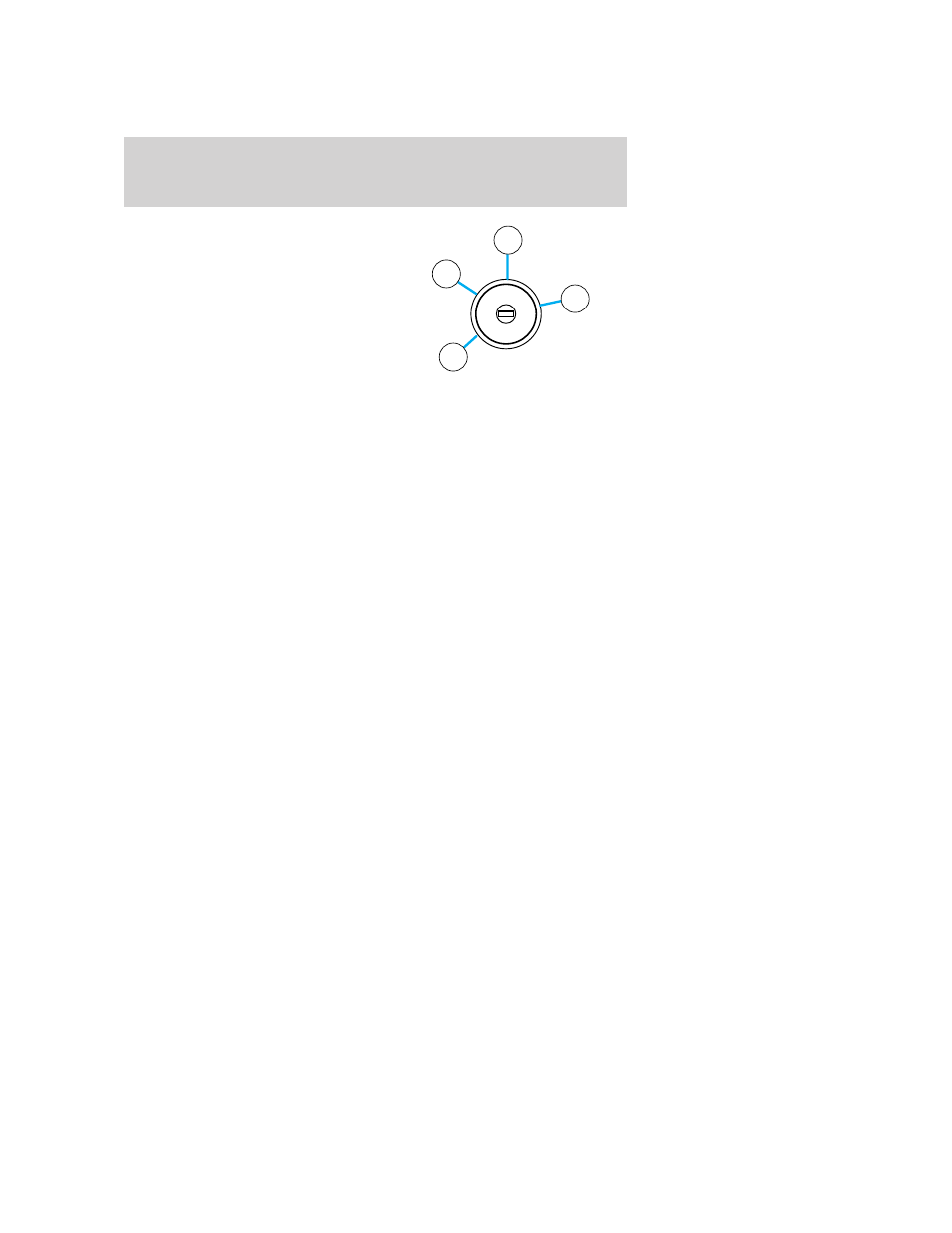
1. Insert the first previously
programmed coded key into the
ignition and turn the ignition from
the 1 (OFF/LOCK) position to the 3
(ON) position (maintain ignition in
the 3 (ON) position for at least one
second, but no more than ten
seconds).
2. Turn ignition from the 3 (ON)
position back to the 1 (OFF/LOCK)
position in order to remove the first coded key from the ignition.
3. Within ten seconds of removing the first coded key, insert the second
previously programmed coded key into the ignition and turn the ignition
from the 1 (OFF/LOCK) position to the 3 (ON) position (maintain
ignition in the 3 (ON) position for at least one second but no more than
ten seconds).
4. Turn the ignition from the 3 (ON) position back to the 1 (OFF/LOCK)
position in order to remove the second coded key from the ignition.
5. Within 10 seconds of removing the second coded key, insert the new
unprogrammed key (new key/valet key) into the ignition and turn the
ignition from the 1 (OFF/LOCK) position to the 3 (ON) position
(maintain ignition in the 3 (ON) position for at least one second, but no
more than ten seconds). This step will program your new key to a coded
key.
6. To program additional new unprogrammed key(s), repeat this
procedure from Step 1.
If successful, the new coded key(s) will start the vehicle’s engine and the
theft indicator will illuminate for three seconds and then go out.
If not successful, the new coded key(s) will not start the vehicle’s engine
and the theft indicator will flash on and off and you may repeat Steps 1
through 5. If failure repeats, bring your vehicle to your dealership to
have the new spare key(s) programmed.
4
3
2
1
2004 F150 (f12)
Owners Guide (post-2002-fmt)
USA English (fus)
Locks and Security
96
