Climate controls – FORD 2004 F-150 v.2 User Manual
Page 39
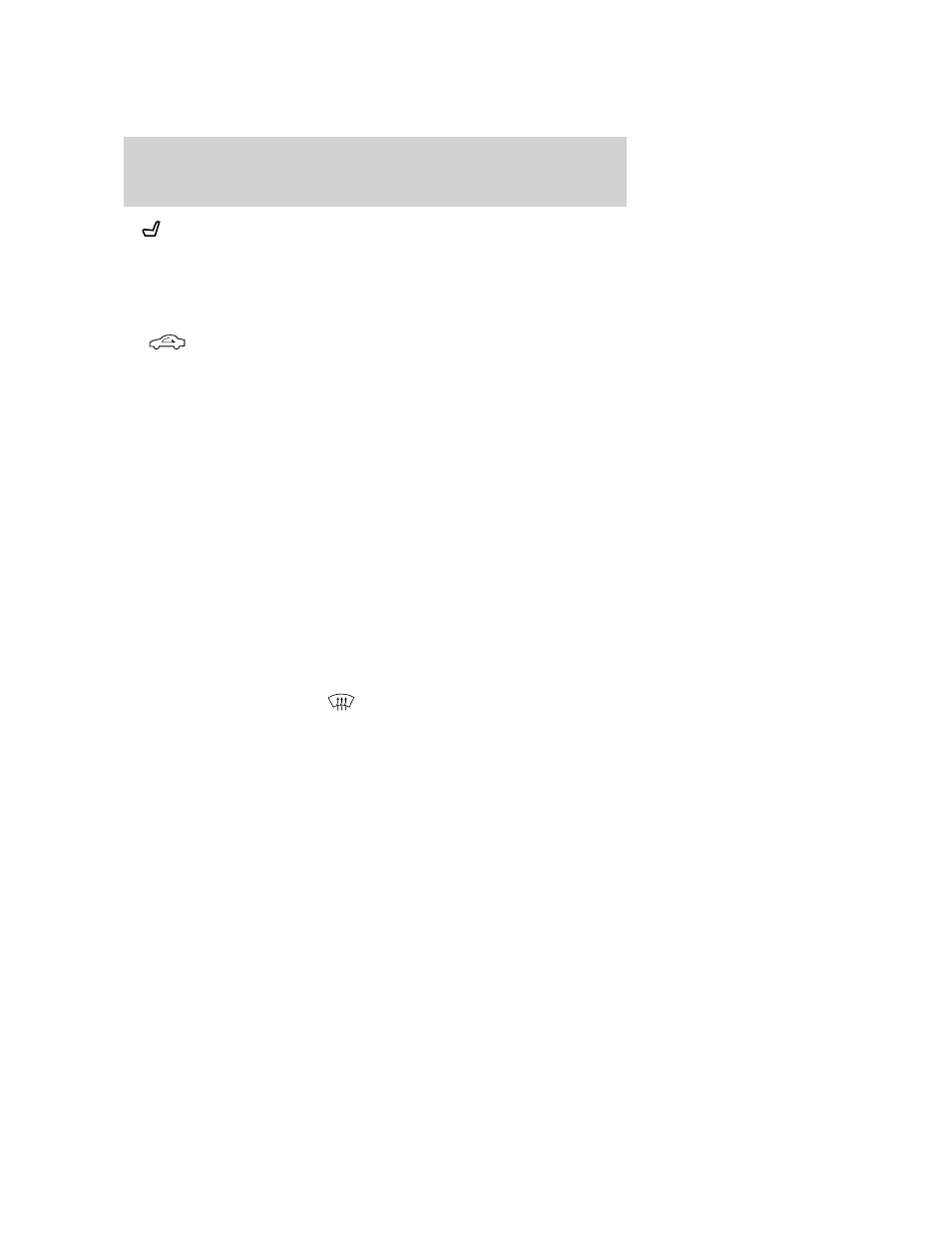
9.
Driver heated seat control: Press to heat the driver seat. Press
once to activate high heat (two indicator lights). Press again to activate
low heat (one indicator light). Press again to deactivate the driver
heated seat.
10. Manual override controls: Allows you to manually select where
airflow is directed. To return to full automatic control, press AUTO.
11.
Recirculation control: Press to activate/deactivate air
recirculation in the cabin. Recirculated air may reduce the amount of
time to cool down the interior of the vehicle and may also help reduce
undesired odors from reaching the interior of the vehicle. Recirculation
can be engaged manually in any other airflow selection except Defrost.
Recirculation may turn off automatically in all airflow selections.
12. A/C control: Press to activate/deactivate air conditioning. Use with
recirculated air to improve cooling performance. Engages automatically
in AUTO, Defrost and Floor/Defrost.
13. OFF: Outside air is shut out and the fan will not operate.
14. Temperature control: Press to increase/decrease the temperature
in the vehicle cabin.
15. Auto: Press to engage automatic temperature control. Select the
desired temperature using the temperature control. The system will
automatically determine fan speed, airflow location, A/C on or off, and
outside or recirculated air, to heat or cool the vehicle to reach the
desired temperature.
OPERATING TIPS
• To reduce fog build up on the windshield during humid weather, place
the air flow selector in the
position.
• Do not put objects under the front seats that will interfere with the
airflow to the back seats.
• To reduce humidity build-up inside the vehicle, do not drive in
recirculated air mode without the A/C running.
• Remove any snow, ice or leaves from the air intake area at the base of
the windshield.
2004 F150 (f12)
Owners Guide (post-2002-fmt)
USA English (fus)
Climate Controls
39
