Entertainment systems – FORD 2004 F-150 v.2 User Manual
Page 24
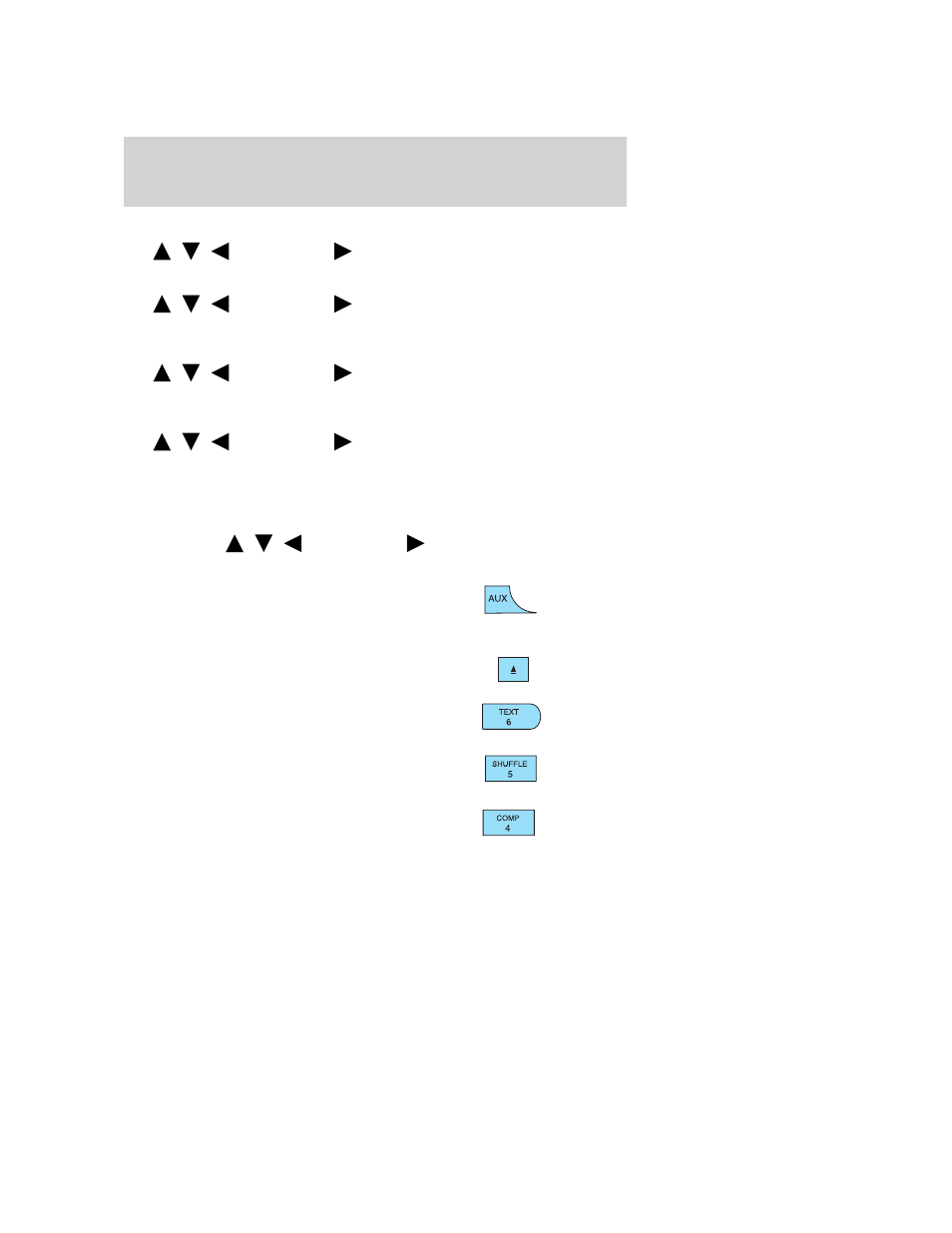
Balance: Press to adjust the audio between the left and right speakers.
Use
/
/
SEEK, SEEK
.
Fade: Press to adjust the audio between the front and rear speakers.
Use
/
/
SEEK, SEEK
.
Speed sensitive volume: Radio volume automatically changes slightly
with vehicle speed to compensate for road and wind noise.
Use
/
/
SEEK, SEEK
to adjust.
Autoset: Allows you to set the strongest local radio stations without
losing your original manually set preset stations for AM/FM1/FM2 .
Use
/
/
SEEK, SEEK
to turn on/off.
When the six strongest stations are filled, the station stored in preset 1
will begin playing. If there are less than six strong stations, the system
will store the last one in the remaining presets.
Setting the clock: Press until SELECT HOUR or SELECT MINS is
displayed. Use
/
/
SEEK, SEEK
to adjust the
hours/minutes.
5. Aux: Press to toggle between
FES/DVD and AUX modes. If no
auxiliary sources are available, NO
AUX AUDIO will be displayed.
6. Tape eject: Press to eject a tape.
7. Text: This control currently not
supported.
8. Shuffle: Press to play CD tracks
in random order on the selected CD.
9. Comp (Compression): In CD
mode, brings soft and loud CD
passages together for a more
consistent listening level.
2004 F150 (f12)
Owners Guide (post-2002-fmt)
USA English (fus)
Entertainment Systems
24
