Liquid crystal display (lcd) flip-down screen, Entertainment systems – FORD 2005 Freestyle v.3 User Manual
Page 33
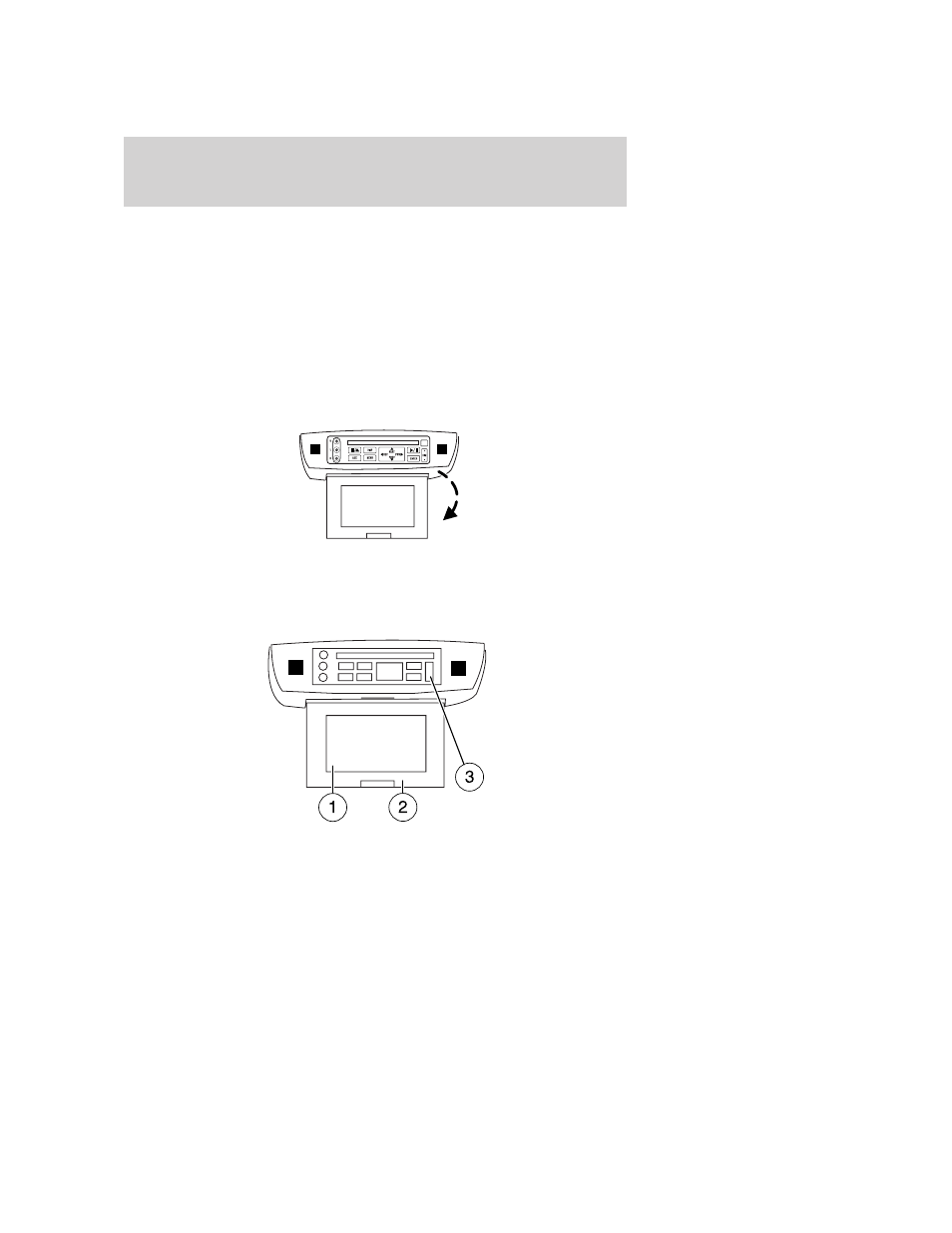
Note: The volume level of the wireless headphones can only be
controlled by the thumbwheel. Neither the remote control nor the rear
seat controls will affect the volume output of the wireless headphones.
When not using the headphones, turn them off to preserve battery life.
The headphones will automatically turn off after five minutes if they have
not received an infrared audio signal from the Family Entertainment
System (FES).
Note: Ensure that the line of sight between the headphone and infrared
transmitter (mounted on the DVD housing) is not obstructed for optimal
performance.
Liquid Crystal Display (LCD) flip-down screen
The LCD screen rotates down and can be adjusted to your desired viewing
angle. When not in use, rotate the screen up into the storage housing.
Note: Ensure that the screen is securely latched into the housing when
stored.
1. 7.0” (diagonal) active matrix liquid crystal display (LCD).
2. Display housing.
3. Dimmer switch. Press +/- to increase/decrease the brightness of the
display.
2005 Freestyle (219)
Owners Guide (post-2002-fmt)
USA (fus)
Entertainment Systems
33
