Entertainment systems – FORD 2005 GT User Manual
Page 17
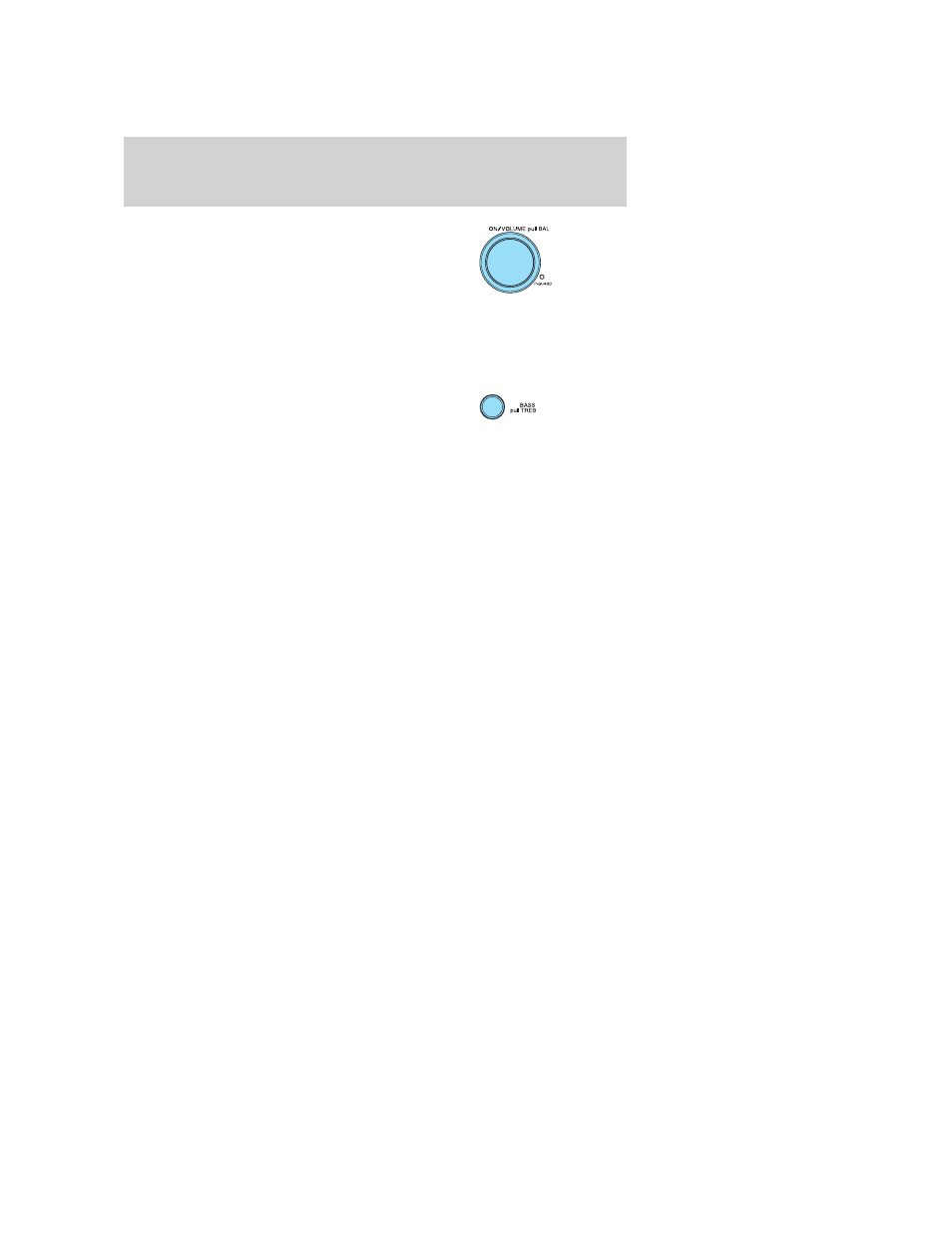
7. ON/OFF/Volume/Bal: Turn outer
ring of the control to the right to
turn the system ON. Once ON, turn
to the right to increase the volume,
turn to the left to decrease the
volume. To turn the system OFF,
turn the control fully to the left until the display turns off. For Balance
adjustment, pull the control out and turn to the left/right to shift the
sound between the left and right speakers. After adjustment, push the
control back to the original position.
8. Bass/Treb: Press in and release
to extend the control for
adjustment. Turn the control
left/right to decrease/increase the amount of Bass. For Treble, pull the
extended control out further and turn to the left/right to
decrease/increase the amount of treble. After adjustment, push the
control in fully to hide the control.
Power Guard: The indicator illuminates when the audio system has
reached its maximum power output and the Power Guard system is
controlling overload distortion.
RADIO FREQUENCIES
AM and FM frequencies are established by the Federal Communications
Commission (FCC) and the Canadian Radio and Telecommunications
Commission (CRTC). Those frequencies are:
AM - 530, 540–1700, 1710 kHz
FM- 87.7, 87.9–107.7, 107.9 MHz
RADIO RECEPTION FACTORS
There are three factors that can effect radio reception:
• Distance/strength: The further you travel from an FM station, the
weaker the signal and the weaker the reception.
• Terrain: Hills, mountains, tall buildings, power lines, electric fences,
traffic lights and thunderstorms can interfere with your reception.
• Station overload: When you pass a broadcast tower, a stronger signal
may overtake a weaker one and play while the weak station frequency
is displayed.
2005 GT (gto)
Owners Guide (post-2002-fmt)
USA_English (fus)
Entertainment Systems
17
