Troubleshooting, E-150 – Casio CTK-7000 User Manual
Page 152
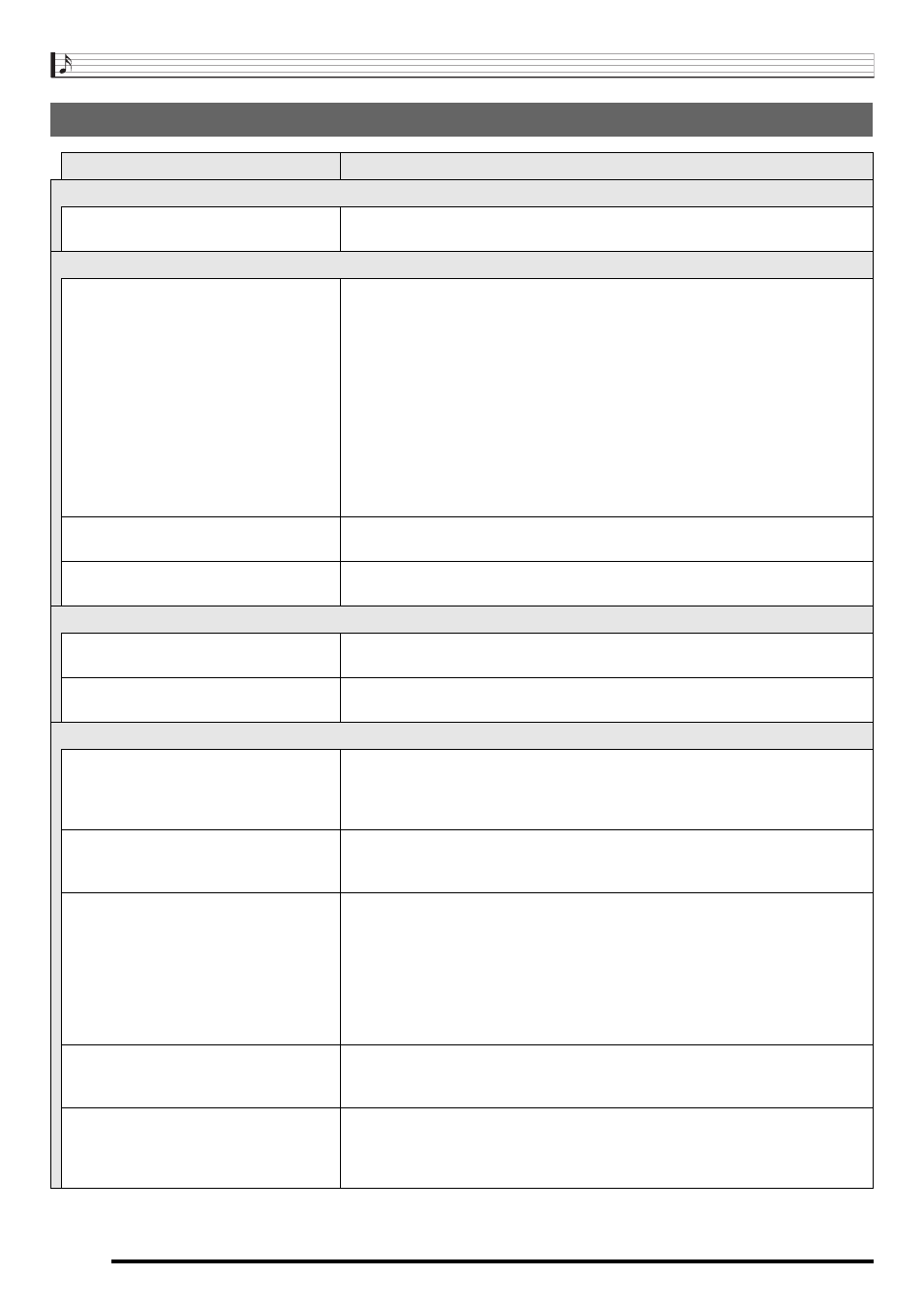
Reference
E-150
Troubleshooting
Symptom
Action
Included Accessories
I can’t find something that should be
included with the product.
Carefully check inside all of the packing materials.
Power Requirements
Power will not turn on.
• Check the AC adaptor or make sure that the batteries are facing correctly (page
E-9).
• Replace the batteries with new ones or switch over to AC adaptor power (page
E-9).
• You may have tried to perform some operation while the “Please Wait” message
was dispalyed, which caused an internal problem. If other measures do not
correct this problem, perform the operation below to turn on power.
Warning!
The following operation will delete all Digital Keyboard data and return all
settings to their initial factory defaults.
While holding down the R-2 ([B] E.PIANO) and R-5 ([E] STRINGS) buttons,
press the L-1 (POWER) button to turn on power.
The Digital Keyboard outputs a loud sound
and then suddenly powers down.
Replace the batteries with new ones or switch over to AC adaptor power (page
E-9).
The Digital Keyboard suddenly powers
down after a few minutes.
This happens when Auto Power Off (page E-13) is triggered.
Display
The display keeps going out or is flashing. Replace the batteries with new ones or switch over to AC adaptor power (page
E-9).
Screen contents are visible only from
straight ahead.
This is due to production limitations. It does not indicate malfunction.
Sound
Nothing happens when I press any
keyboard key.
• Adjust the main volume setting (page E-13).
• Check if something is plugged into the T-4 (PHONES) jack on the back of the
Digital Keyboard.
• Turn power off and then back on to initialize all keyboard settings (page E-13).
Nothing happens or notes do not play
normally when I play on the left side of the
keyboard.
Press the L-18 (ACCOMP ON/OFF) button to disable chord input with chord
keyboard (page E-24).
Nothing happens when I start an Auto
Accompaniment.
• With rhythms E:030 to E:039, nothing will sound until you play a chord on the
keyboard. Try playing a chord (page E-26).
• Check and adjust the accompaniment volume setting (page E-133).
• If there is no user rhythm stored in memory, Auto Accompaniment will not start
when you press the L-17 (START/STOP) button while a rhythm in the range of
F:001 to F:100 is selected (page E-24).
• Turn power off and then back on to initialize all Digital Keyboard settings (page
E-13).
The metronome does not sound.
• Check and adjust the metronome volume setting (page E-133).
• Turn power off and then back on to initialize all Digital Keyboard settings (page
E-13).
Notes keep sounding, without stopping.
• Turn power off and then back on to initialize all Digital Keyboard settings (page
E-13).
• Replace the batteries with new ones or switch over to AC adaptor power (page
E-9).
