Entertainment systems – FORD 2005 Escape Hybrid v.2 User Manual
Page 28
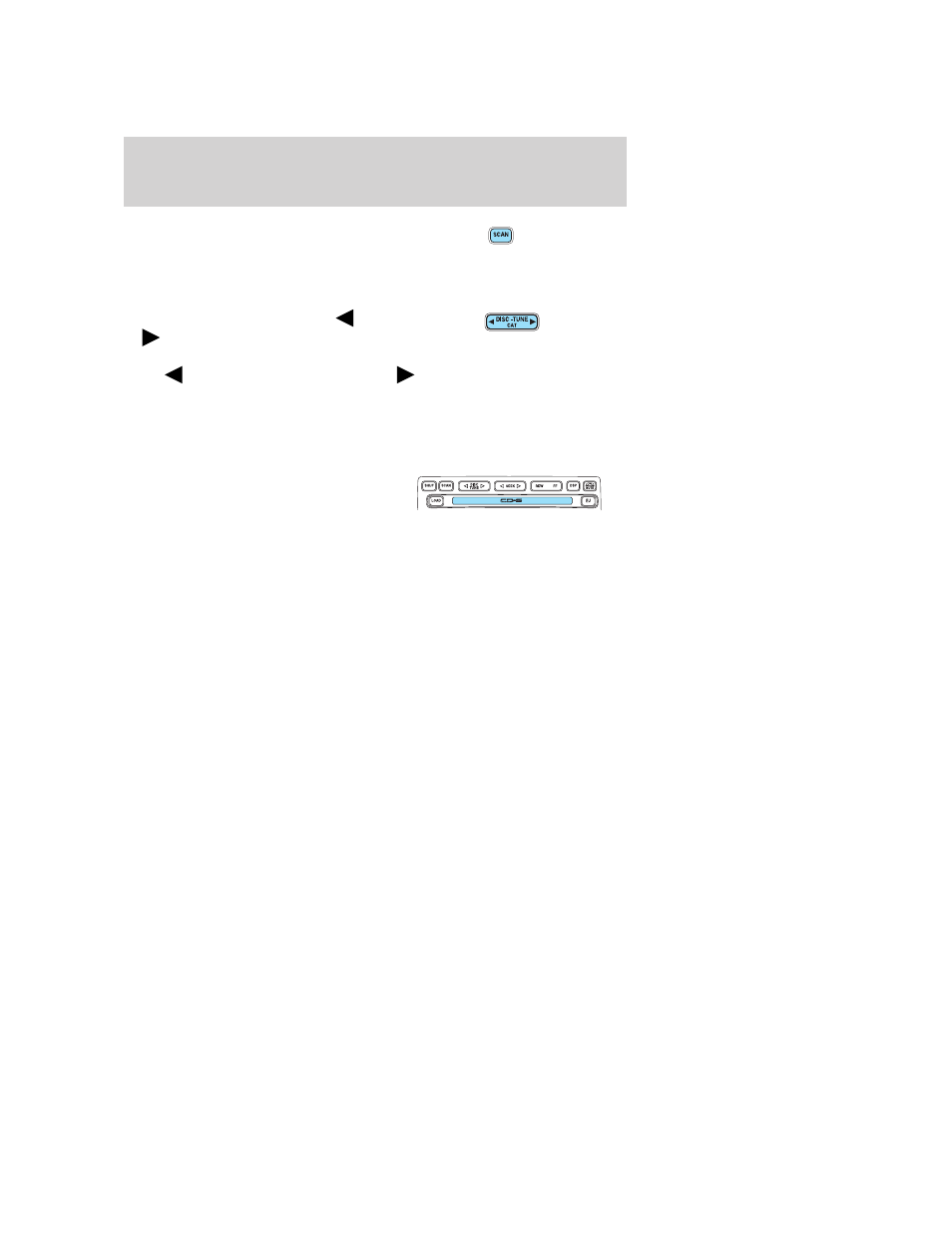
16. SCAN: Press to move up the
radio frequency band. SCAN
automatically finds a station, plays it
for five seconds, then moves to the next station. Press again to stop.
CD: Press to sample CD selections for eight seconds. Press again to stop.
17. DISC/TUNE: Radio: Press
or
to manually tune down or up
the radio frequency band. CD:
Press
to select the previous disc or
to select the next disc.
CAT: CAT is only available when equipped with Satellite Radio. Your
Audiophile radio comes equipped with Satellite ready capability. The kit
to enable Satellite reception is available through your Ford dealer.
Detailed Satellite instructions are included with the dealer installed kit.
18. CD door: Insert disc label side
up.
For information regarding SIRIUS
Satellite Radio, please call toll-free
888-539-SIRIUS (888-539-7474) or visit the SIRIUS website at
www.siriusradio.com
2005 Escape Hybrid (hev)
Owners Guide (post-2002-fmt)
USA (fus)
Entertainment Systems
28
- SUPER DUTY F-SERIES 6C34-19A268-BA (32 pages)
- 1999 Explorer (264 pages)
- 1999 Explorer (20 pages)
- 1998 Ranger (160 pages)
- 1999 F-150 (232 pages)
- 2001 F-150 v.2 (296 pages)
- 1999 Mustang (216 pages)
- 2004 Freestar (2 pages)
- 09 F-Series (23 pages)
- 2008 Explorer Sport Trac v.3 (360 pages)
- 2000 Crown Victoria (224 pages)
- WESTFALIA 307 313 (24 pages)
- 2002 Thunderbird v.3 (232 pages)
- 2000 E-250 (232 pages)
- 2003 Ranger (2 pages)
- 2003 Ranger v.3 (256 pages)
- Vehicle (232 pages)
- Vehicle (401 pages)
- 2004 Expedition (2 pages)
- 2002 Explorer v.4 (336 pages)
- 2004 Ranger (2 pages)
- 2004 Ranger (24 pages)
- 2004 Excursion v.2 (264 pages)
- 2003 Windstar (2 pages)
- 2005 E-150 v.2 (248 pages)
- 2000 Expedition (20 pages)
- 2000 Expedition (256 pages)
- Ranger (369 pages)
- 2002 Excursion (40 pages)
- 1998 Contour (200 pages)
- 2005 Freestar v.3 (312 pages)
- 2004 F-150 (2 pages)
- 2006 E-Series (12 pages)
- 2005 Freestyle (12 pages)
- 2005 F-150 v.5 (312 pages)
- MILAN 2010 (6 pages)
- 2005 E-Series (12 pages)
- 2006 E-150 v.2 (248 pages)
- 2002 F-250 v.4 (264 pages)
- 2000 Explorer (296 pages)
- 2000 Escort (200 pages)
- 1999 Contour (244 pages)
- 2003 Explorer (2 pages)
- 2005 Crown Victoria v.2 (256 pages)
- 2003 Expedition (2 pages)
