Entertainment systems – FORD 2005 E-450 v.3 User Manual
Page 26
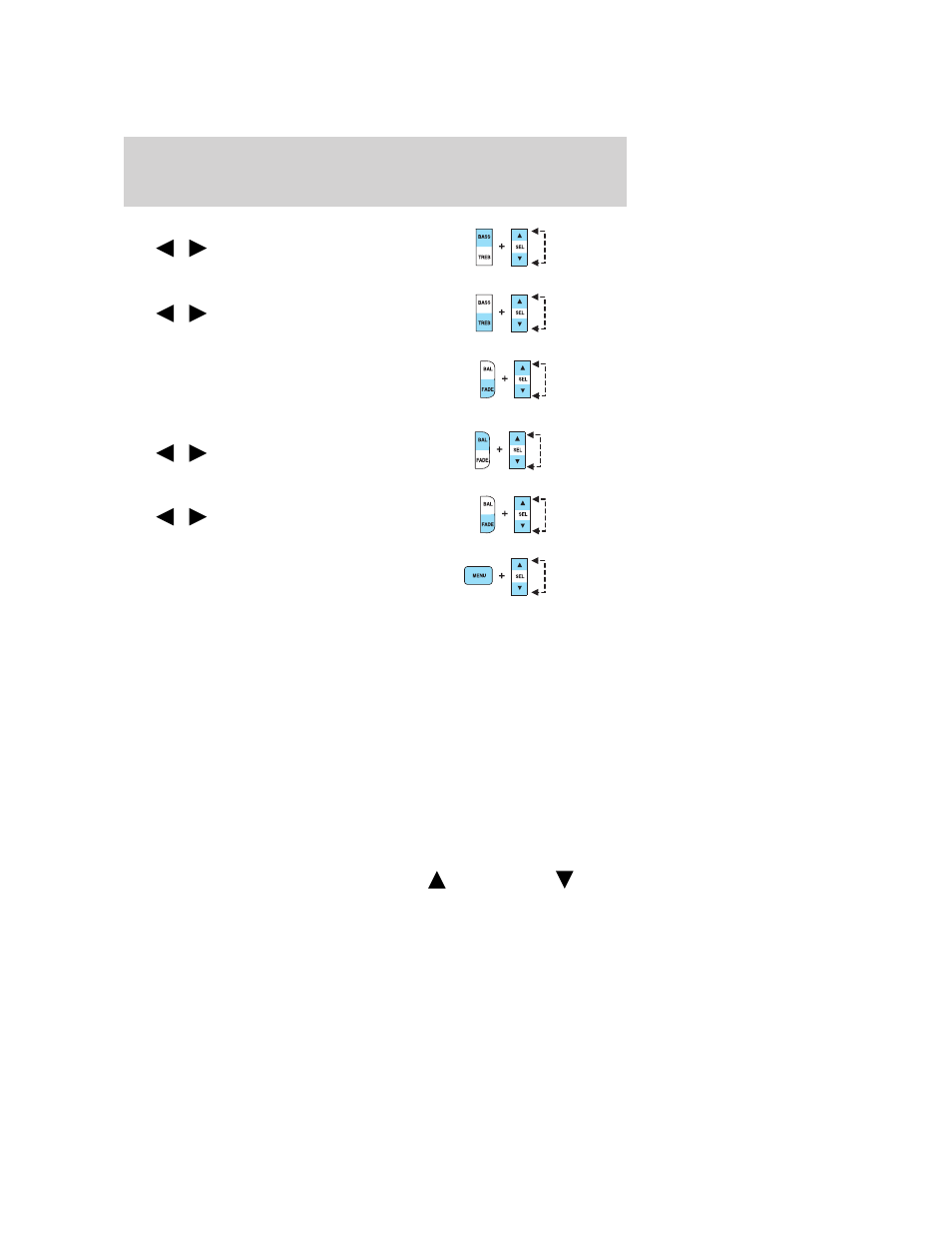
6. Bass: Press BASS; then press
SEL
/
to decrease/increase
the bass output.
Treble: Press TREB; then press
SEL
/
to decrease/increase
the treble output.
7. Select: Use with Bass, Treble,
Balance and Fade controls to adjust
levels. Use with MENU to set the
clock and RDS function on/off.
8. Balance: Press BAL; then press
SEL
/
to shift sound to the
left/right speakers.
Fade: Press FADE; then press
SEL
/
to shift sound to the
rear/front speakers.
9. Menu: Press MENU and SEL to
access clock mode, RDS on/off,
Traffic announcement mode,
Program type mode, Shuffle and
Compression mode.
The Federal Communications Commission (FCC) and the Canadian Radio
and Telecommunications Commission (CRTC) recommend that FM radio
broadcasters use RDS technology to transmit information. FM radio
stations are independently operated and individually elect to use RDS
technology to transmit station ID and program type as desired.
Traffic: Allows you to hear traffic broadcasts. With the feature ON, press
SEEK or SCAN to find a station broadcasting a traffic report (if it is
broadcasting RDS data).Traffic information is not available in most
U.S. markets.
FIND Program type: Allows you to search RDS-equipped stations for a
certain category of music format: Classic, Country, Info, Jazz, Oldies,
R&B, Religious, Rock, Soft, Top 40.
Show TYPE: Displays the station’s call letters format.
Setting the clock: Press MENU until SELECT HOUR or SELECT MINS
is displayed. Use SEL to manually increase (
) or decrease (
) the
hours/minutes. Press MENU again to disengage clock mode.
2005 Econoline (eco)
Owners Guide (post-2002-fmt)
USA (fus)
Entertainment Systems
26
