Entertainment systems – FORD 2006 F-150 v.2 User Manual
Page 38
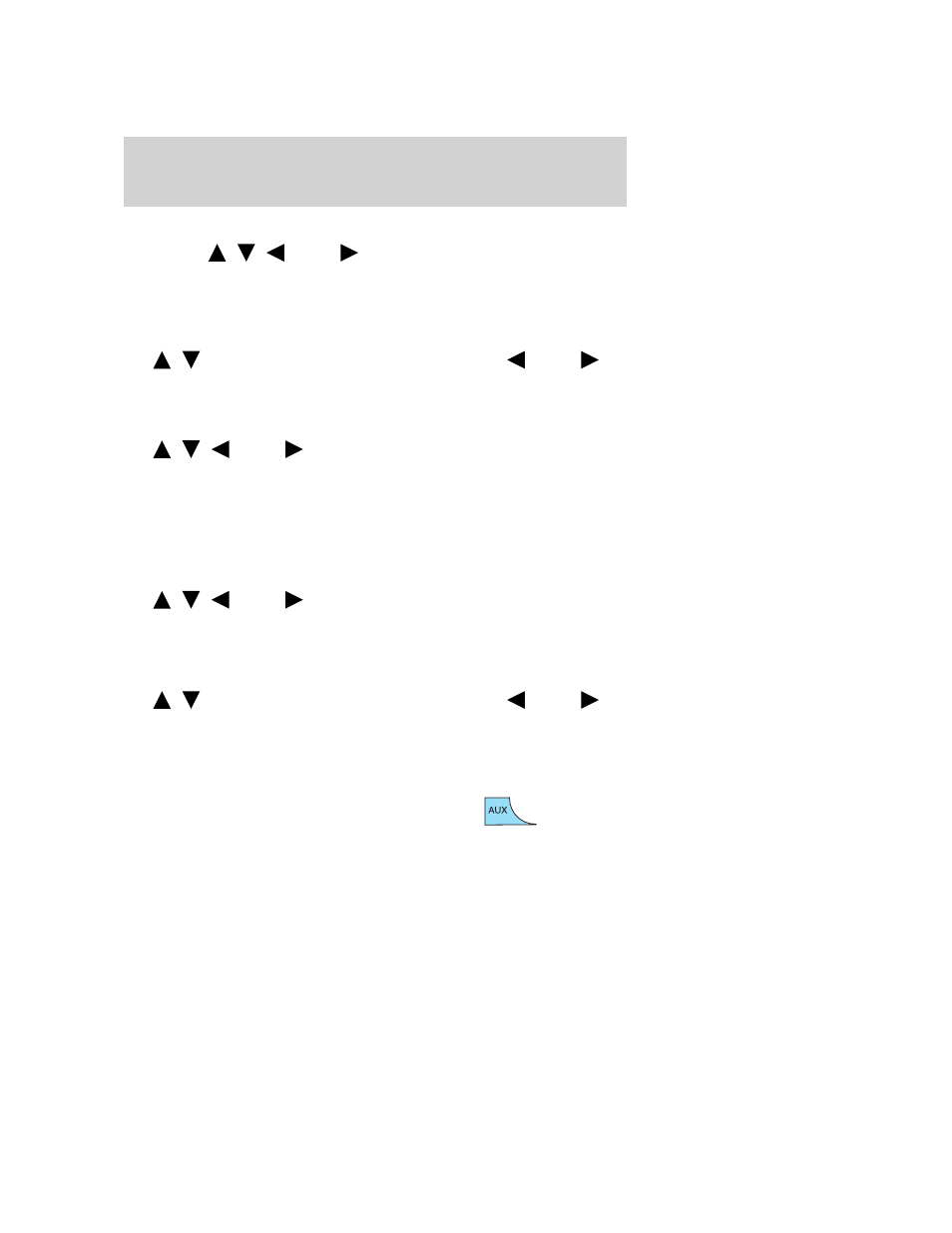
To activate, press and hold MENU until RDS (ON/OFF) appears in the
display. Use
/
/
SEEK
to toggle RDS ON/OFF. When RDS is
on, press MENU repeatedly to scroll through Find, Show and RDS. When
RDS is Off, you will not be able to access Find and Show functions.
Find: RDS must be activated to access the Find function. Find allows
you to search RDS-equipped stations for the desired music category.
Use
/
to find the desired program type, then use
SEEK
or
SCAN to begin the search.
Show: RDS must be activated to access the Show function. Show allows
you to display the name of the radio station or program type.
Use
/
/
SEEK
to show type, name or none.
RBDS (Radio Broadcast Data System) (Available on Audiophile
audios only): RBDS is available in FM mode, and allows you to search
RBDS-equipped stations for a certain category of music format: Classic,
Country, Info., Jazz/RB, Religious, Rock, Soft, Top 40. RBDS must be
activated to access Find and Show functions. (Not available on some
models.)
To activate: Press MENU until RBDS (ON/OFF) appears in the display.
Use
/
/
SEEK
to toggle RBDS ON/OFF. When RBDS is ON,
press MENU to get to the category display. When RBDS is OFF, you will
not be able to access the Find function.
Find: RBDS must be activated to access the Find function. Find allows
you to search RBDS-equipped stations for the desired music category.
Use
/
to find the desired program type, then use
SEEK
to
begin the search.
Show: RBDS must be activated to access the Show function. Show
allows you to display the name of the radio station or program type. Use
TEXT/SCAN to show type, name or none.
4. Aux: Press repeatedly to cycle
through FES/DVD (if equipped),
SAT1, SAT2 and SAT3 modes
(Satellite Radio if equipped). If no auxiliary sources are available, NO
AUX AUDIO will be displayed.
Satellite radio is available only in the continental United States with
a valid SIRIUS radio subscription.
2006 F-150 (f12)
Owners Guide (post-2002-fmt)
USA (fus)
Entertainment Systems
38
