Power door locks, Smart locks, Power door lock/unlock inhibit feature – FORD 2007 Fusion v.2 User Manual
Page 84: Locks, Locks and security
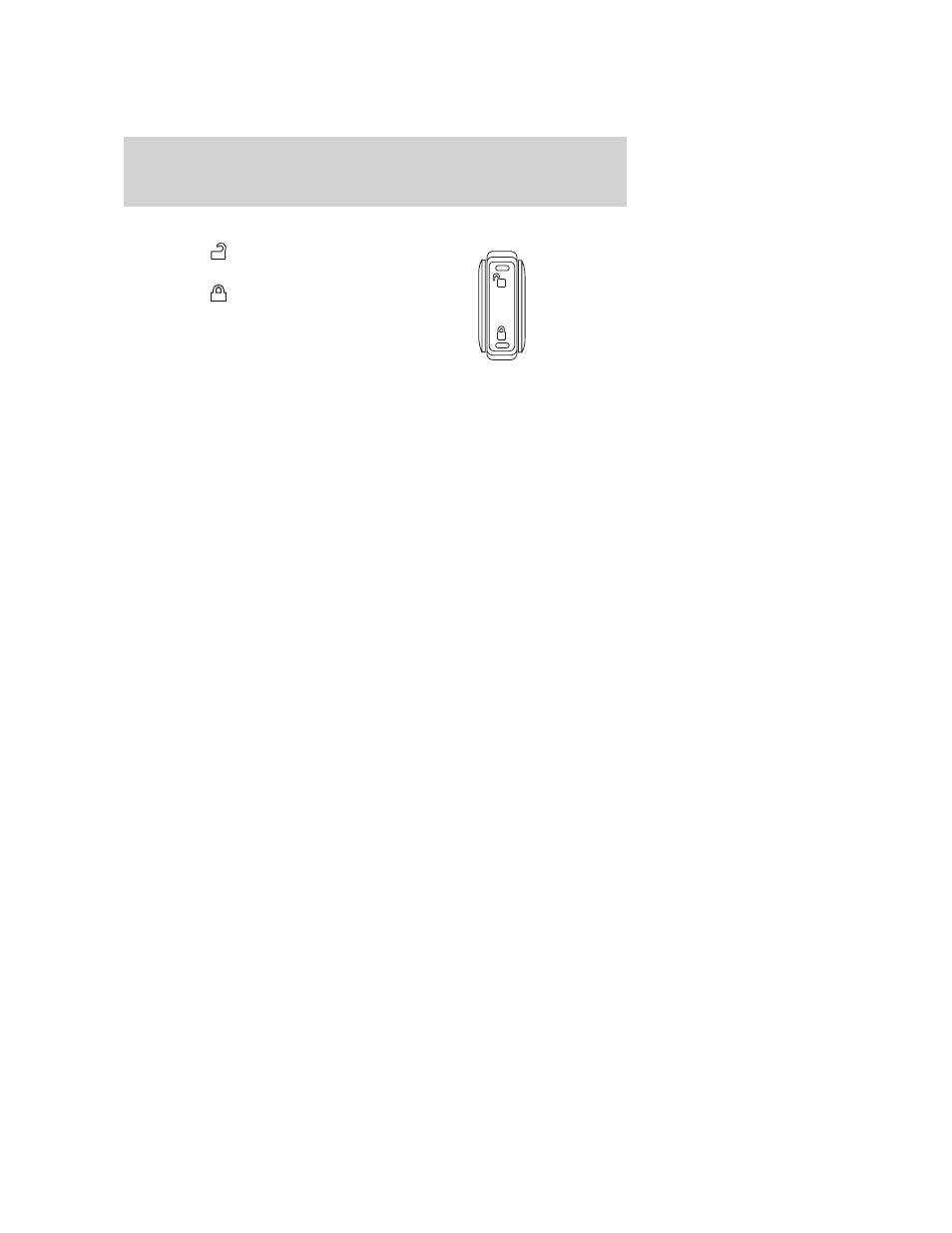
POWER DOOR LOCKS
• Press the
control to unlock all
doors.
• Press the
control to lock all
doors.
Smart locks
This feature attempts to help prevent you from locking yourself out of
the vehicle if your key is still in the ignition.
When you open one of the front doors and you lock the vehicle with the
power door lock control (on the driver or passenger door trim panel), all
the doors will lock, then all doors will automatically unlock reminding
you that your key is still in the ignition.
The vehicle can still be locked, with the key in the ignition, using the
manual lock control on the door, locking the driver’s door with a key, or
using the lock control on the remote entry transmitter portion of your
Integrated Keyhead Transmitter.
If both front doors are closed, the vehicle can be locked from any
method, regardless of whether the key is in the ignition or not.
Power door lock/unlock inhibit feature
As a theft deterrent, the power door lock controls and the interior trunk
release control can be disabled 20 seconds after the ignition has been
turned to the 1 (LOCK) position and the vehicle is locked using any of
the following:
• Remote entry transmitter portion of your Integrated Keyhead
Transmitter, or
• Driver power door lock control (Note: The driver’s door must be
open, then closed).
The door lock controls are reenabled when any of the following occurs:
• Unlock using the remote entry transmitter portion of your IKT,
• Opening any door from the interior of the vehicle, or
• Turning the key in the ignition to the 3 (RUN) position.
2007 Fusion (fsn)
Owners Guide (post-2002-fmt)
USA (fus)
Locks and Security
84
