Entertainment systems – FORD 2007 Focus v.1 User Manual
Page 18
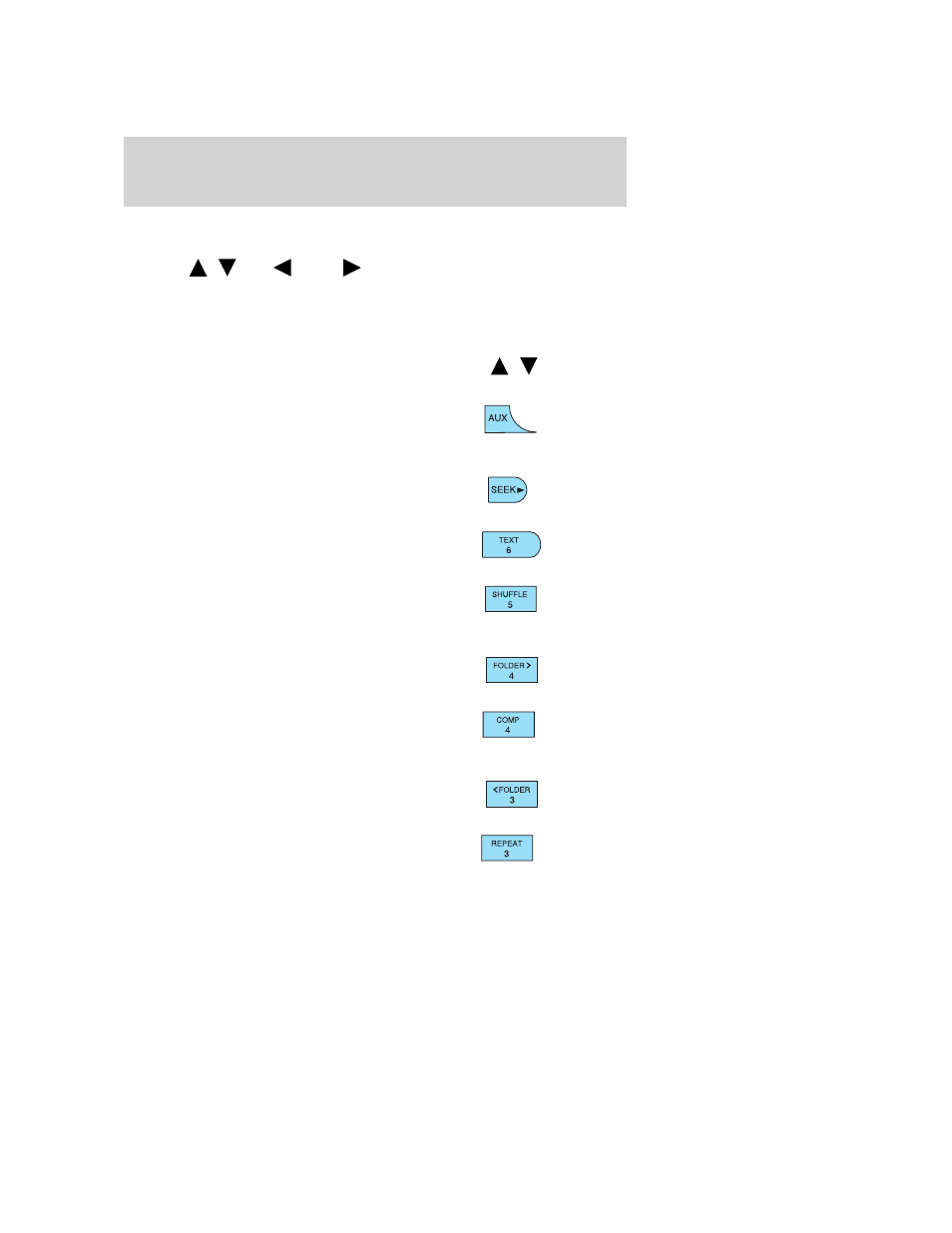
Speed sensitive volume: Radio volume automatically adjusts according
to vehicle speed to compensate for road and wind noise. Press the Tune
selector (
/
) or
SEEK
to turn off or select rates 1 through
7. Rate 7 compensates the most volume at higher speeds.
Setting the clock: Upon initial battery connect, this function is
displayed first among MENU functions. Once the clock is set, this will be
shown as the last MENU function. Press MENU until SELECT HOUR or
SELECT MINS is displayed. Press the Tune selector (
/
) to adjust
the hours/minutes.
4. Aux: Press to access the
Auxiliary mode. If no auxiliary
sources are available, NO AUX
RADIO will be displayed.
5. Seek up: Press for the next
strong station or CD track. Press
and hold for continuous seek action.
6. Text: In CD mode, press to
display the track name, artist name
and disc name (if available).
7. Shuffle: Press to play tracks in
random order on the selected CD.
The first press shows shuffle state.
Repeated presses toggle shuffle on/off.
8. FOLDER: Press to access the
next MP3 folder.
Comp (Compression): In CD
mode, brings soft and loud CD
passages together for a more
consistent listening level.
9. FOLDER: Press to access the
previous MP3 folder.
Repeat: Available only in CD mode.
Press to repeat the current CD
track.
2007 Focus (foc)
Owners Guide (post-2002-fmt)
USA (fus)
Entertainment Systems
18
