Childproof door locks, Locks and security – FORD 2008 Taurus v.2 User Manual
Page 126
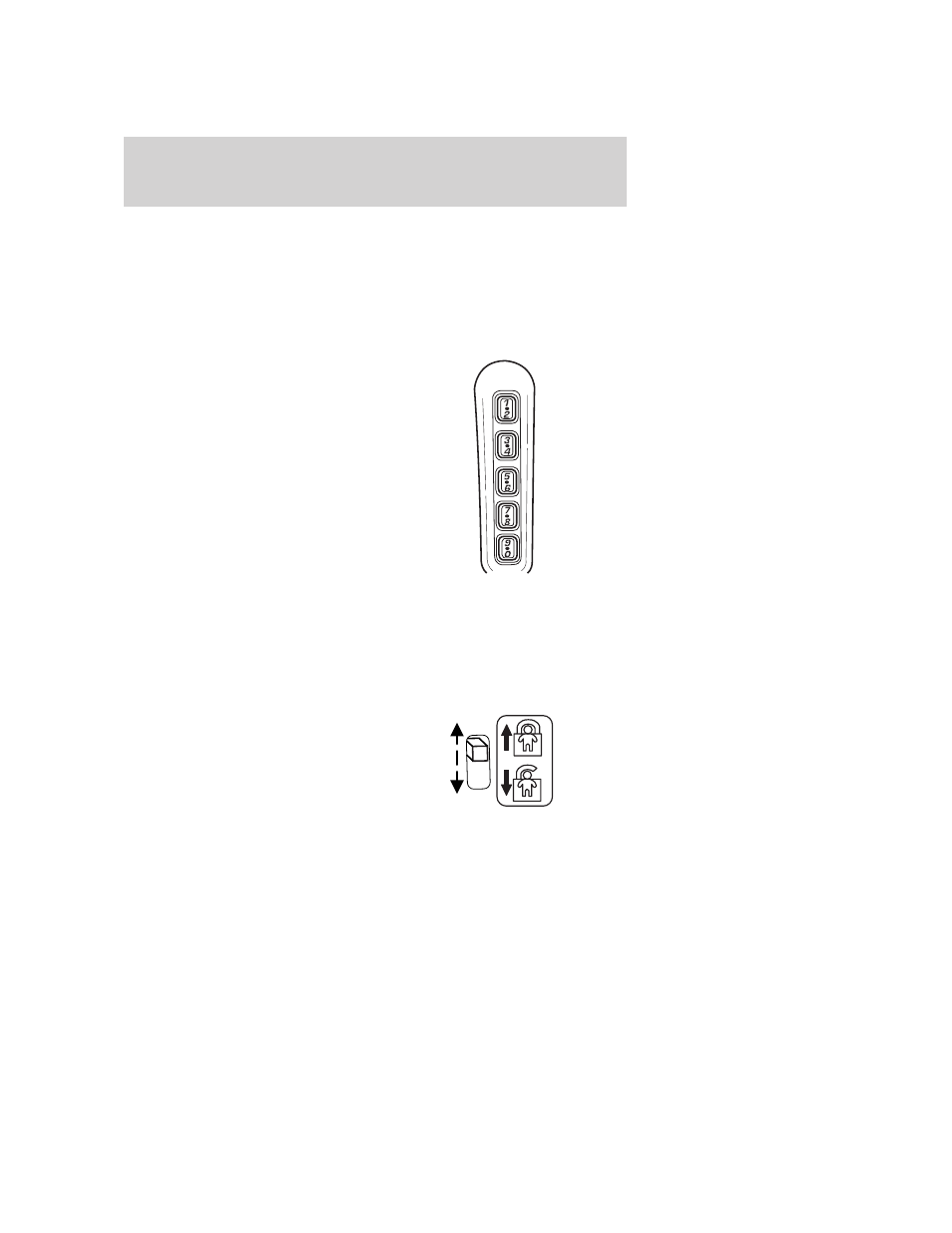
6. To enable/disable the autounlock feature, press the lock control, then
press the unlock control. The horn will chirp once if autounlock was
deactivated or twice (one short and one long chirp) if autounlock was
activated.
7. Turn the ignition to the 1 (LOCK) position. The horn will chirp once
to confirm the procedure is complete.
Keyless entry key pad autounlock enable/disable procedure
1. Turn the ignition to the 1 (LOCK)
position.
2. Close all the doors.
3. Enter factory–set 5–digit entry
code.
4. Press and hold the 3
• 4. While
holding the 3
• 4, press and release
the 7
• 8. While still holding the 3 •
4, press and release the 7
• 8 a
second time.
5. Release the 3
• 4.
The user should receive a horn chirp to indicate the system has been
disabled or a chirp followed by a honk to indicate the system has been
enabled.
CHILDPROOF DOOR LOCKS
• Move control up to engage the
childproof lock.
• Move control down to disengage
childproof lock.
The childproof locks are located on rear edge of each rear door and must
be set separately for each door. Setting the lock for one door will not
automatically set the lock for both doors.
2008 Taurus (500)
Owners Guide (post-2002-fmt)
USA (fus)
Locks and Security
126
