Battery replacement, Entertainment systems – FORD 2008 Explorer Sport Trac v.1 User Manual
Page 60
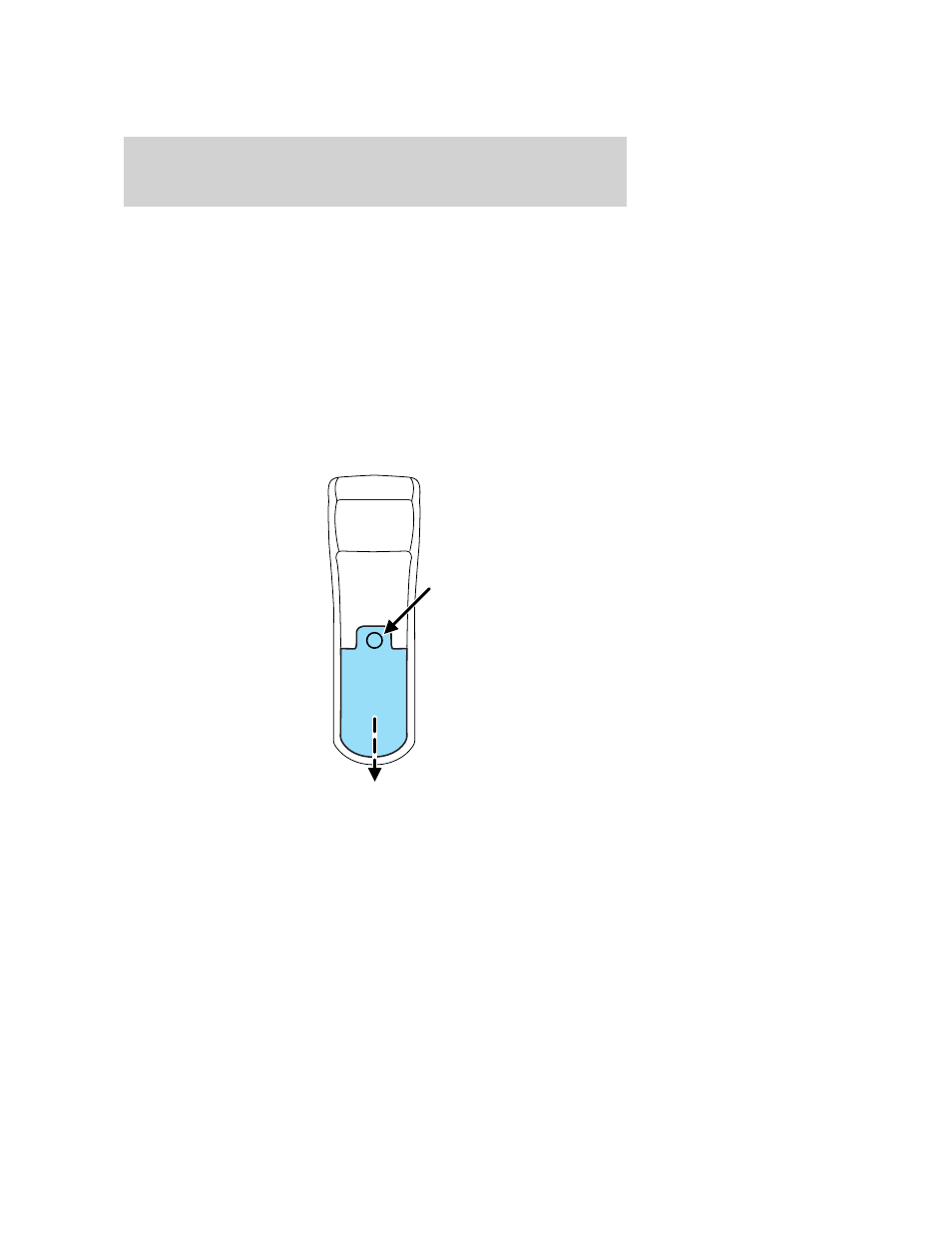
chapter. Press PLAY to resume normal playback speed and volume.
In CD/MP3 mode, press to access the previous track.
19. MENU: Press to access the DVD disc menu for selections. Press
MENU again when in the DVD disc menu to access the system set-up
menu.
20. SUBTITLE (DVD dependent): Press to turn the subtitle feature ON
or OFF.
21. LANGUAGE (DVD dependent): Press to select the desired language.
22. ENTER: Press to select the highlighted menu option.
23. ILLUMINATION: Press to illuminate the remote control and
backlight all of the buttons.
Battery replacement
Batteries are supplied with the remote control unit. Since all batteries
have a limited shelf life, replace them when the unit fails to control the
DVD player.
Remove the screw and unlatch the battery cover to access the batteries.
The remote control unit uses two AAA batteries which are supplied with
the unit.
2008 07+ Explorer Sport Trac (esp)
Owners Guide (post-2002-fmt)
USA (fus)
Entertainment Systems
60
- SUPER DUTY F-SERIES 6C34-19A268-BA (32 pages)
- 1999 Explorer (20 pages)
- 1999 Explorer (264 pages)
- 1998 Ranger (160 pages)
- 1999 F-150 (232 pages)
- 2001 F-150 v.2 (296 pages)
- 1999 Mustang (216 pages)
- 2004 Freestar (2 pages)
- 09 F-Series (23 pages)
- 2008 Explorer Sport Trac v.3 (360 pages)
- 2000 Crown Victoria (224 pages)
- WESTFALIA 307 313 (24 pages)
- 2002 Thunderbird v.3 (232 pages)
- 2000 E-250 (232 pages)
- 2003 Ranger v.3 (256 pages)
- 2003 Ranger (2 pages)
- Vehicle (232 pages)
- Vehicle (401 pages)
- 2004 Expedition (2 pages)
- 2002 Explorer v.4 (336 pages)
- 2004 Ranger (24 pages)
- 2004 Ranger (2 pages)
- 2004 Excursion v.2 (264 pages)
- 2003 Windstar (2 pages)
- 2005 E-150 v.2 (248 pages)
- 2000 Expedition (20 pages)
- 2000 Expedition (256 pages)
- Ranger (369 pages)
- 2002 Excursion (40 pages)
- 1998 Contour (200 pages)
- 2005 Freestar v.3 (312 pages)
- 2004 F-150 (2 pages)
- 2006 E-Series (12 pages)
- 2005 Freestyle (12 pages)
- 2005 F-150 v.5 (312 pages)
- MILAN 2010 (6 pages)
- 2005 E-Series (12 pages)
- 2006 E-150 v.2 (248 pages)
- 2002 F-250 v.4 (264 pages)
- 2000 Explorer (296 pages)
- 2000 Escort (200 pages)
- 1999 Contour (244 pages)
- 2003 Explorer (2 pages)
- 2005 Crown Victoria v.2 (256 pages)
- 2003 Expedition (2 pages)
