Entertainment systems – FORD 2009 Ranger v.1 User Manual
Page 23
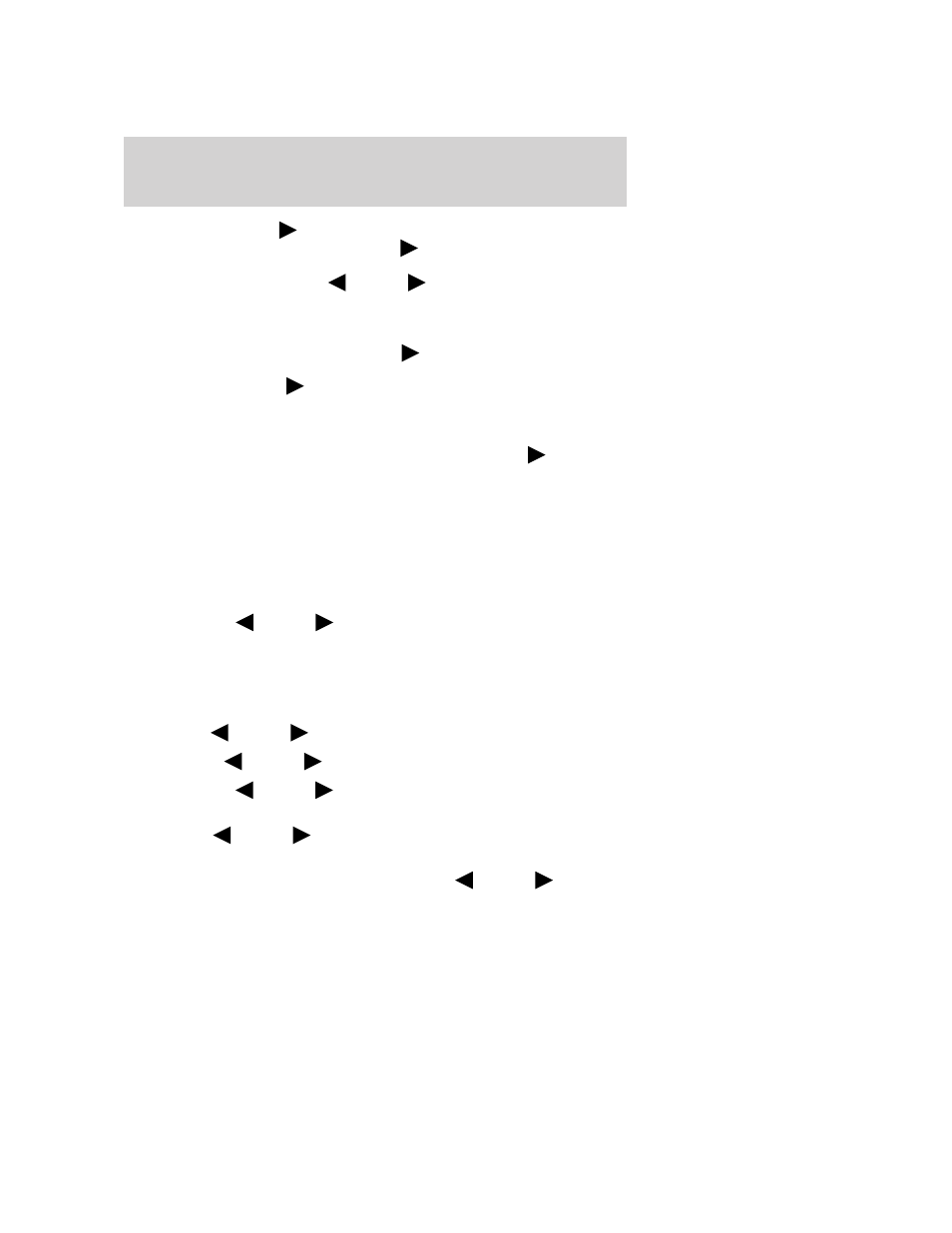
delete, press SEEK
or preset #6. The song will appear in the
display for confirmation. Press SEEK
or preset #6 again and the
display will read SONG DELETED. If you do not want to delete the
currently listed song, press
MENU
to select either RETURN or
CANCEL.
Note: If there are no songs presently saved, the display will read NO
SONGS.
• DELETE ALL SONGS: Press SEEK
or preset #6 to delete all
songs from the system’s memory. The display will read ARE YOU
SURE ? Press SEEK
or preset #6 to confirm deletion of all saved
songs and the display will read ALL DELETED.
Note: If there are no songs presently saved, the display will read NO
SONGS.
• ENABLE ALERTS / DISABLE ALERTS: Press SEEK
or preset
#6 to enable/disable the satellite alert status which alerts you when
your selected songs are playing on a satellite radio channel. (The
system default is disabled.) SONG ALERTS ENABLED/DISABLED will
appear in the display. The menu listing will display the opposite state.
For example, if you have chosen to enable the song alerts, the menu
listing will read DISABLE as the alerts are currently on, so your other
option is to turn them off.
Satellite radio is available only with a valid SIRIUS radio
subscription. Check with your authorized dealer for availability.
Autoset: Press
MENU
to set the strongest local radio stations
for AM/FM1/FM2 without losing your original manually set preset
stations.
When the six strongest stations are filled, the station stored in preset 1
will begin playing. If there are less than six strong stations, the system
will store the last one in the remaining presets.
Bass: Press
MENU
to decrease/increase the bass setting.
Treble: Press
MENU
to decrease/increase the treble setting.
Balance: Press
MENU
to adjust the audio between the left and
right speakers.
Fade: Press
MENU
to adjust the audio between the front and
rear speakers.
Next/previous directory: In MP3 mode, press
MENU
to go to
the previous/next directory.
2009 Ranger (ran)
Owners Guide, 1st Printing
USA (fus)
Entertainment Systems
23
