Entertainment systems – FORD 2009 Flex v.1 User Manual
Page 32
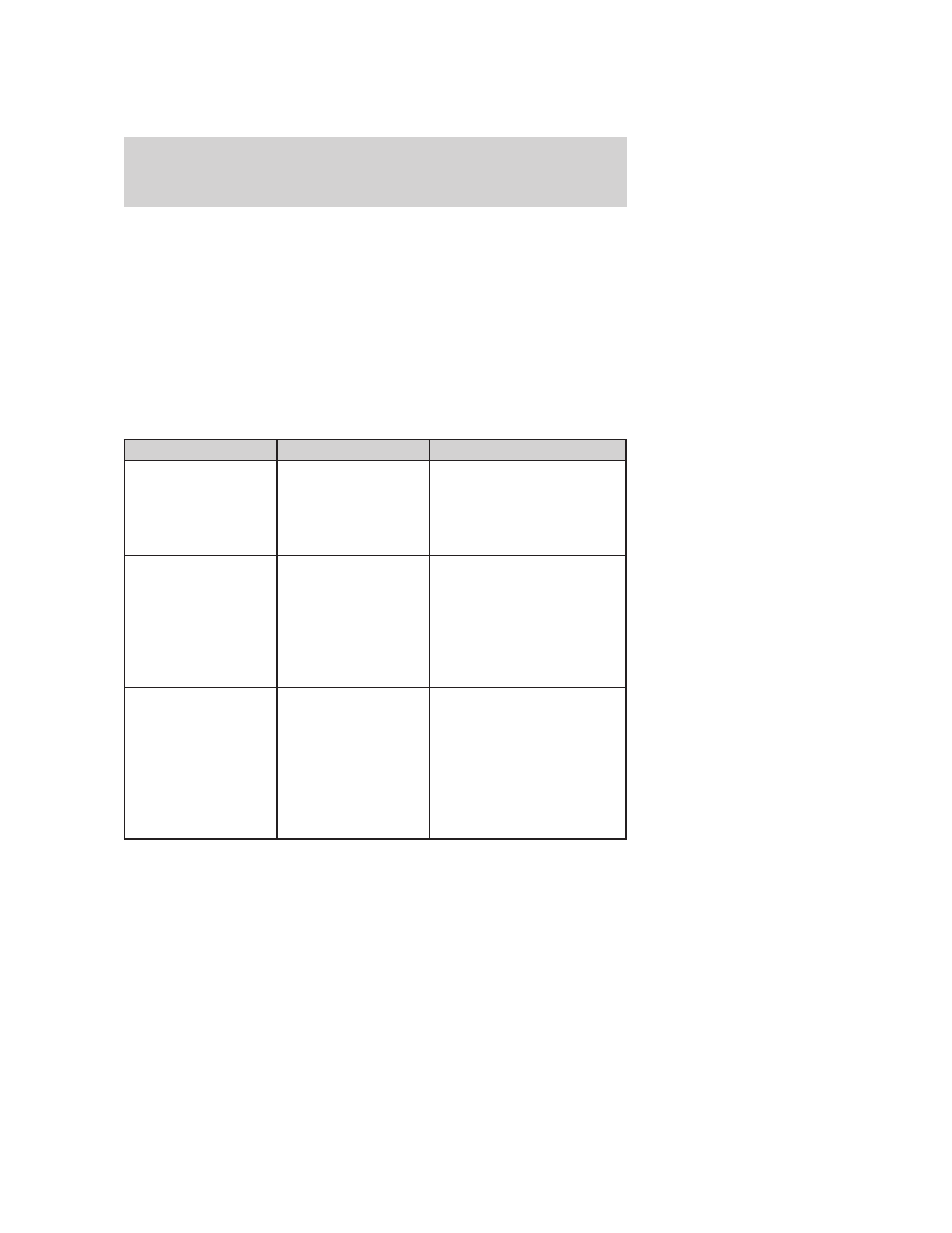
For information on extended subscription terms, contact SIRIUS at
1–888–539–7474.
Note: SIRIUS reserves the unrestricted right to change, rearrange, add
or delete programming including canceling, moving or adding particular
channels, and its prices, at any time, with or without notice to you. Ford
Motor Company shall not be responsible for any such programming
changes.
Satellite Radio Electronic Serial Number (ESN): This 12–digit
Satellite Serial Number is needed to activate, modify or track your
satellite radio account. You will need this number when communicating
with SIRIUS. While in Satellite Radio mode, you can view this number on
the radio display by pressing SIRIUS and Preset 1 control simultaneously.
Radio Display
Condition
Action Required
ACQUIRING
Radio requires more
than two seconds to
produce audio for
the selected
channel.
No action required. This
message should disappear
shortly.
SAT FAULT
Internal module or
system failure
present.
If this message does not
clear within a short period
of time, or with an ignition
key cycle, your receiver
may have a fault. See your
authorized dealer for
service.
INVALID CHNL
Channel no longer
available.
This previously available
channel is no longer
available. Tune to another
channel. If the channel
was one of your presets,
you may choose another
channel for that preset
button.
2009 Flex (471)
Owners Guide (post-2002-fmt)
USA (fus)
Entertainment Systems
32
