Awd lock (4.6l engine vehicles only), System check, Driver controls – FORD 2009 Explorer v.3 User Manual
Page 123
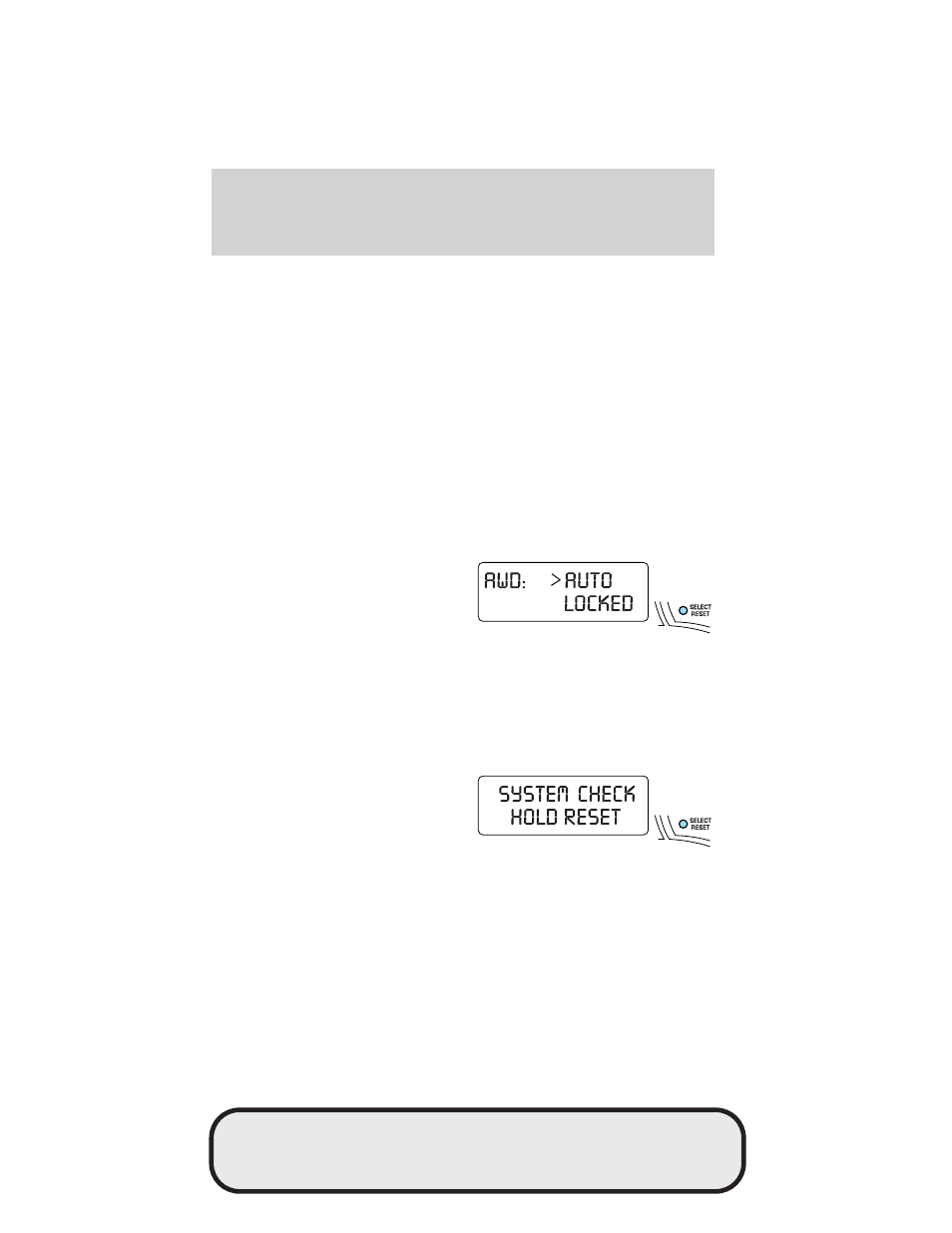
• Autounlock
• Park Aid (if equipped)
• Trailer sway control
• Oil Life Reset and Start Value
• Compass display
• Compass zone adjustment
• Compass calibration adjustment
Briefly press the SELECT/RESET control switch to scroll through the
SETUP MENU display sequence. If the SELECT/RESET control switch is
not pressed within four seconds, the message center returns to the Info
Menu.
AWD lock (4.6L engine vehicles only)
Select this function from the SETUP MENU to display the AWD locked
function.
1. Press the SELECT/RESET control
for the current display mode.
2. Press and hold the
SELECT/RESET control within four
seconds to turn the AWD system to
the LOCKED mode.
3. Press the SELECT/RESET control switch for the next SETUP MENU
item or wait for more than four seconds to return to the INFO MENU.
Note: When the AWD system is in the LOCKED mode, the 4X4 indicator
will be illuminated.
System check
Press and hold the SELECT/RESET
control switch to select SYSTEM
CHECK when “SYSTEM CHECK
HOLD RESET” is displayed in the
message center. Selecting this
function from the SETUP MENU
causes the message center to cycle through each of the systems being
monitored. For each of the monitored systems, the message center will
indicate either an OK message or a warning message for two seconds.
Pressing the SELECT/RESET control switch cycles the message center
through each of the systems being monitored.
Driver Controls
123
REVIEW COPY ——
2009 Explorer (exp), Owners Guide (own2002), 3rd Printing, Market: USA
(fus)
