Demo, Tutorial, Resets – FORD 2010 Fusion Hybrid v.2 User Manual
Page 45: Instrument cluster
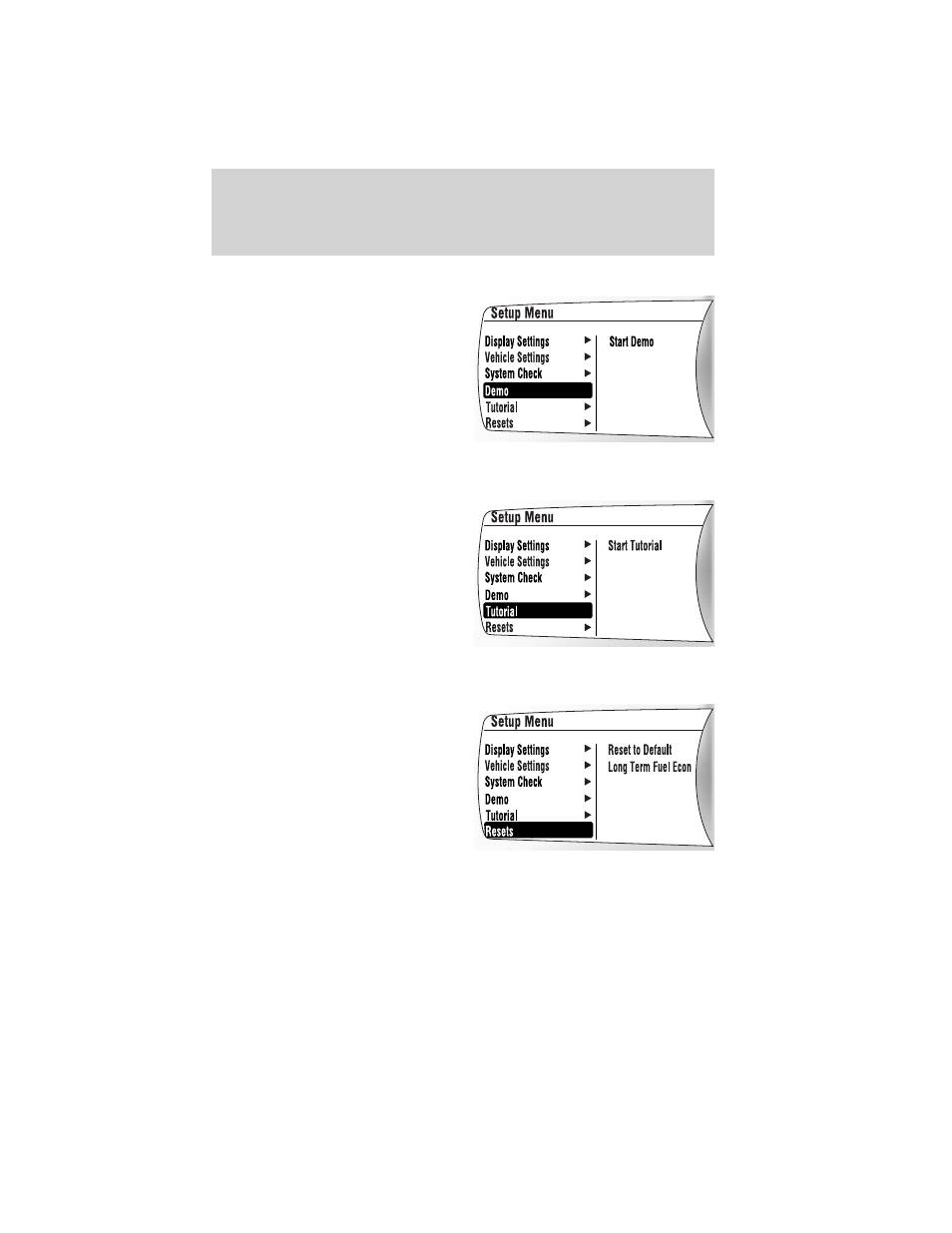
Demo
The demo briefly displays each of
the gauge displays available.
Press SETUP to reach Demo.
While Demo is highlighted, press
RESET to start the demo. Pressing
INFO, SETUP or RESET will exit
the demo.
Tutorial
The tutorial is a self-paced guide
that provides a brief overview of
instrument cluster features.
Press SETUP to reach Tutorial.
While Tutorial is highlighted, press
RESET to start the tutorial. Use the
INFO, SETUP and RESET buttons
to navigate through the tutorial.
Resets
Press SETUP to reach Resets.
While Resets is highlighted, press
RESET to select it and move right
to display to the following:
• Reset to Default: Resets the
instrument cluster display options
to their factory defaults setting.
• Long Term Fuel Econ: Resets the
long term fuel economy value
displayed on the shutdown trip
summary screen to 0.
Press SETUP to scroll through the list and highlight one of the choices.
Press RESET to reset the highlighted item.
Instrument Cluster
45
2010 Fusion Hybrid (hfv)
Owners Guide, 2nd Printing
USA (fus)
