Steering, Driving – FORD 2010 F-550 v.1 User Manual
Page 271
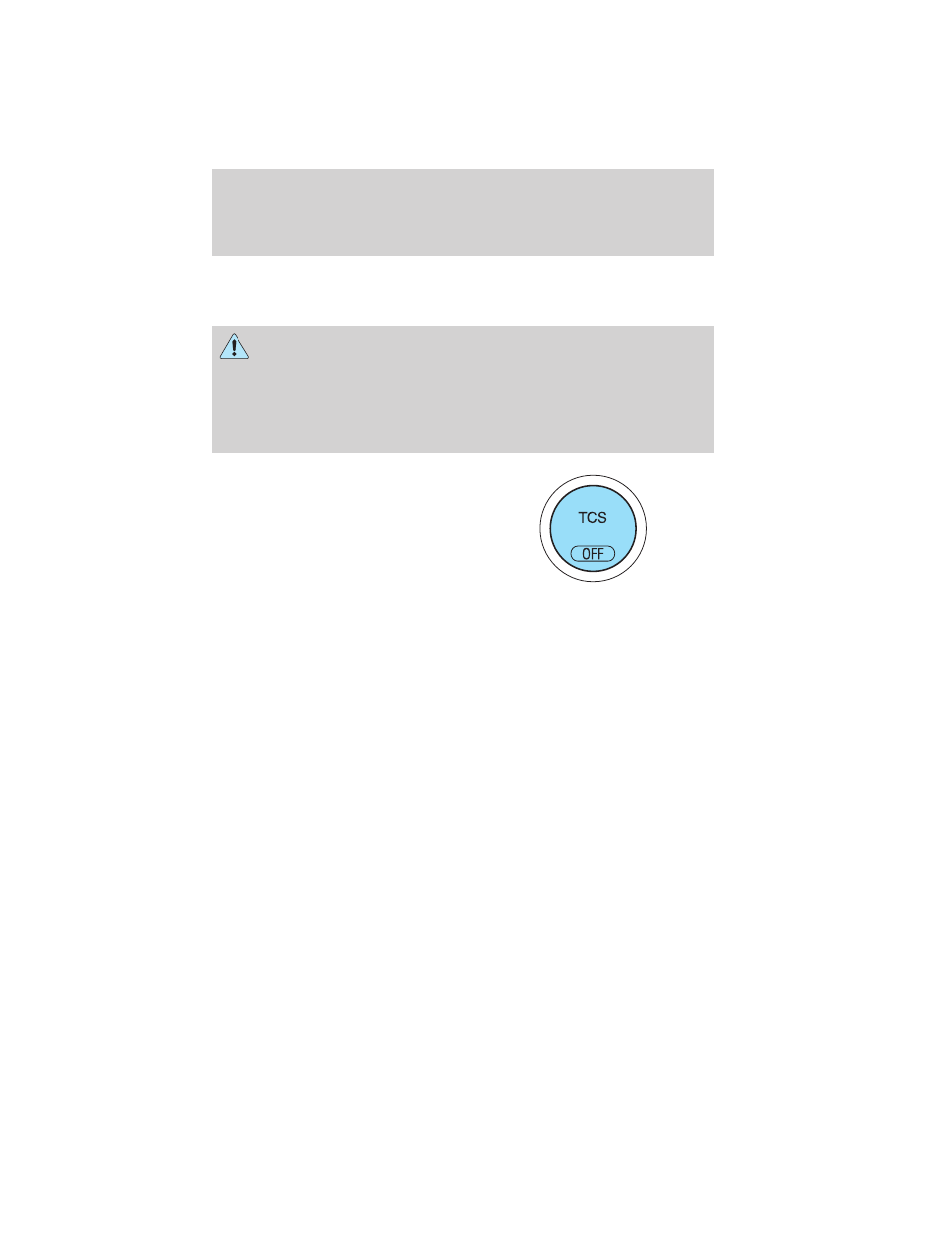
into four-wheel drive mode (if equipped), the traction control system will
be automatically disabled. Traction control operation will resume when
the vehicle is placed back into two-wheel drive mode.
WARNING: Aggressive driving in any road conditions can cause
you to lose control of your vehicle increasing the risk of severe
personal injury or property damage. The occurrence of a Traction
Control™ event is an indication that at least some of the tires have
exceeded their ability to grip the road; this may lead to an increased
risk of loss of vehicle control, vehicle rollover, personal injury and
death. If you experience a severe road event, SLOW DOWN.
The Traction Control™ switch,
located on the instrument panel to
the left of the climate control
system, has an indicator light that
illuminates when the system is off.
The Traction Control™ system will
automatically turn on every time the
ignition is turned off and on. The
Traction Control™ system should normally be left on.
If you should become stuck in snow or ice or on a very slippery road
surface, try switching the Traction Control™ system off. This may allow
excess wheel spin to “dig” the vehicle out and enable a successful
“rocking” maneuver.
If a system fault is detected, the traction control active light will
illuminate, the Traction Control™ button will not turn the system on or
off and your vehicle should be serviced by an authorized dealer.
STEERING
To help prevent damage to the power steering system:
• Never hold the steering wheel at its furthest turning points (until it
stops) for more than three to five seconds when the engine is running.
• Do not operate the vehicle with a low power steering pump fluid level
(below the MIN mark on the reservoir).
• Some noise is normal during operation. If excessive, check for low
power steering pump fluid level before seeking service by your dealer.
Driving
271
2010 F-250/350/450/550 (f23)
Owners Guide, 1st Printing
USA (fus)
