Clock operation, Turntable & radio, Clock operation sleep operation – Crosley Radio CR79 User Manual
Page 9: Manual tuning, Auto tuning, Setting turntable speed playing a record
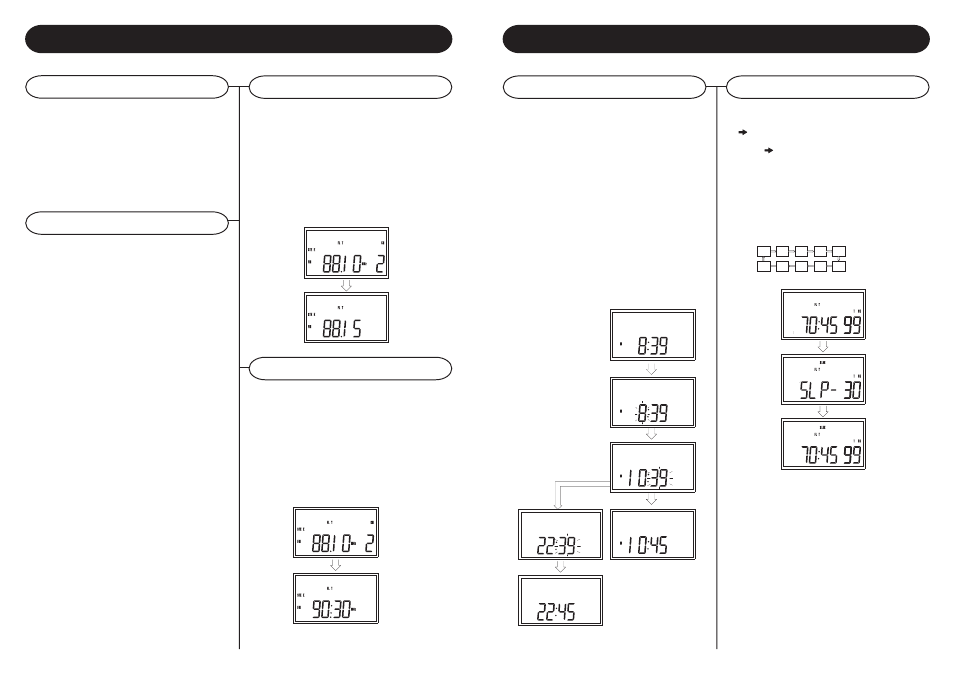
8
Assume the system is OFF.
A
Press “CLK-ADJ”, enter to hour ADJUSTMENT
mode.
B
Press “FF / FB” to set hour. (e.g 8:00am ->
10:00pm).
C
Press “CLK-ADJ”, enter to minute ADJUSTMENT
mode.
D
Press “FF” or “FB” to set minutes. (e.g 10:39pm
-> 10:45pm).
E
Press “CLK-ADJ”, finish clock adjustment.
Notes:
1) 12 / 24 hour display mode can be adjusted during
hour or minute adjustment mode by using
“TIMER”.
Clock Operation
Clock Operation
Sleep Operation
Sleep time step change for each pressing:
00 cancel sleep function
non-zero sleep function activate
A
Press “SLEEP” to desired time for count-down.
Notes:
1)
When count-down time reaches zero, the system
will automatically turn OFF.
15
Turntable & Radio
Manual Tuning
Press the “TUNER/BAND” button to enable the
AM/FM tuning function.
Tune-up and tune-down correspond to “FF” and
“FB” key, respectively.
A
Press “FF” or “FB” and then release key within
1 sec.
Notes 1) The memory of preset channel-2 will not
be changed during above operation.
Auto Tuning
Tune-up and tune-down correspond to “FF” and
“FB” key, respectively.
B
Hold “FF” or “FB” over 1 sec and then release
it at any time.
C
After key release,, the auto-tuning operation will
start until find a station.
Notes: 1) The memory of preset channel-2 will not
be changed during above operation.
You can store up to 24 FM stations and 16 AM
station into the preset memory.
In FM band
Tune-up
press”FF” and
then release
within 1sec
Auto Tune-up
press”FF” over
1sec
In FM band
Under CLCOK mode
enter to Hour-
adjustment
press “CLK-ADJ”
enter to Minute-
adjustment
press “FF/FB” to
traget timer then
“CLK-ADJ”
press “FF/FB” to
traget timer then
“CLK-ADJ”
end of adjustment
press “FF/FB” to
traget timer then
“CLK-ADJ”
end of adjustment
enter to Minute-
Adjustment with
24-HOUR mode
press “TIMER” to
change HOUR-
DISPLAY mode
CD Stopped
Sleep function
press’Sleep”
(X3)
Sleep function
activate
10
20
30
40
50
90
80
70
60
00
1
Press the “PHONO” button on the control panel
to set the turntable mode. If playing a 45
rpm record, use the 45 rpm adapter supplied
with the turntable.
2
Use the speed selector on the turntable to set
the rpm to the appropriate speed for the selected
record.
Setting Turntable Speed
Playing a Record
1
First, remove the white protective needle cover.
Gently lift the tone arm off its rest.
2
Move the tone arm slowly to the right side until
you hear a click. The turntable should start
turning once the click is heard.
3
Move the tone arm to the left and lower it gently
onto the record to start playing.
4
At the end of the record, the turntable will stop
turning.
5
Lift the tone arm from the record and return it
to the arm rest.
