Logic deck, Control locators, Recording/erasing – Crosley Radio CR79 User Manual
Page 5: Cd mode manual record (pause), Unit controls, Tape/play stop rew fwd rec
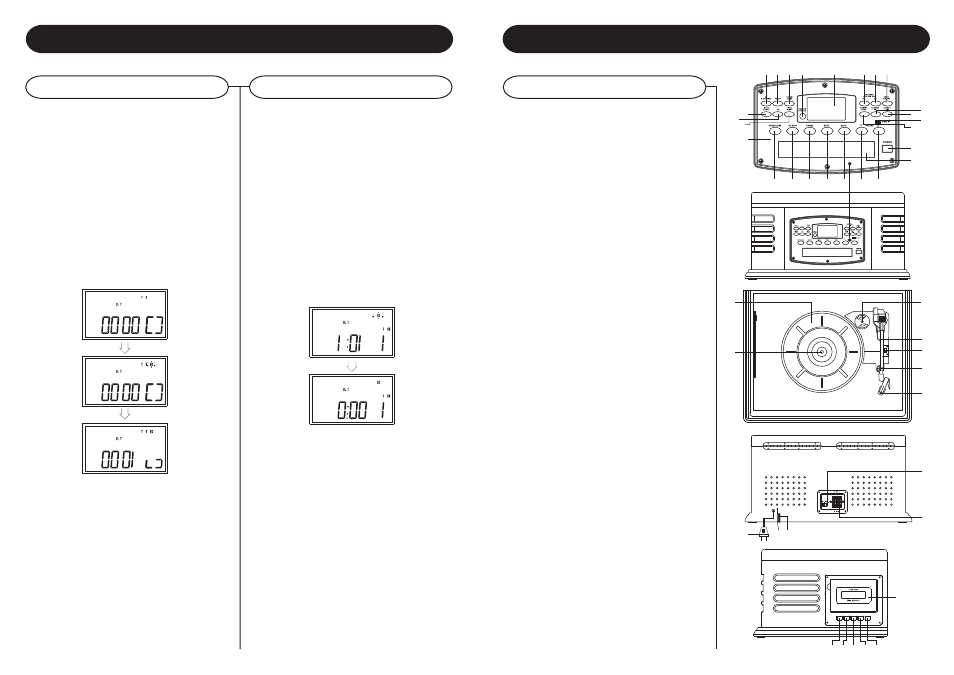
4
19
Logic Deck
Recording/Erasing
Tape Mode manual recording
A
In STOP MODE, press and hold “TAPE REC”
2 sec to start the recording processes
Notes:
1) Tape must recordable
2) Tape must in stop mode
3) Within the 2 sec key holding time, the “REC”
icon will flash
4) During recording mode, FWD/REW/PLAY cannot
execute
5) If recording is performed in TAPE mode, the
tape erasing process is executed
CD Mode Manual record (Pause)
A
In STOP mode, press and hold “TAPE REC”
2 sec to start the recording processes
B
Press “REC” key for Pause mode during
recording.
C
Press REC/PAUSE mode will release and
resume recording.
Notes:
1) Tape must recordable
2) Tape must in STOP mode
3) Within the 2 sec key holding time, the “REC”
icon will flash
4) During recording mode, FWD/REW/PLAY cannot
execute
CD Mode Tape Recording
(Playing CD)
Tape Starts
recording
press “TAPE REC”
(hold 2s)
In TAPE Mode
Ready to REC
press”TAPE REC”
(hold 2s)
Tape Starts REC
Control Locators
Unit Controls
1
CD-Play / Pause
2
Phono
3
Tuner / Band
4
Remote Sensor
5
LCD Display
6
Backward Skip/ Search (CD / Tuner)
7
Forward Skip/ Search (CD / Tuner)
8
Prog / Clk - adj
9
Random/ Preset -
10 Repeat / Preset +
11 Standby Indicator
12 Remain / Mode
13 Power
14 CD Door
15 Intro / Mono / Stereo
16 Equalizer (EQ)
17 Timer / Sleep
18 Control Panel
19 Open/ Close
20 CD Stop
21 Signal (For Radio)
22 Beat Cut (For Radio)
23 Mute
24 Volume Down
25 Volume Up
26 Turntable
27 Spindle
28 Adapter For 45 rpm Records
29 Tone Arm
30 Speed Control Switch
31 Arm Rest
32 Needle
33 AC Power Cord
34 External FM Antenna
35 Speaker Internal/ External Switch
36 Speaker Jack
37 Tape Play
38 Tape Stop
39 Tape Rewind
40 Tape Forword / Rec Counter
41 Rec / Rec Pause
42 Cassette Door
28
29
30
31
32
3
25
19
20
21
22
23
24
9
10
11
12
13
14
1
2
4
5
6
7
8
16
15
17
18
26
27
33
34
35
36
37 38 39 40 41
42
TAPE/PLAY
STOP
REW
FWD
REC
