Settings, Instrument cluster – FORD 2011 F-150 v.3 User Manual
Page 38
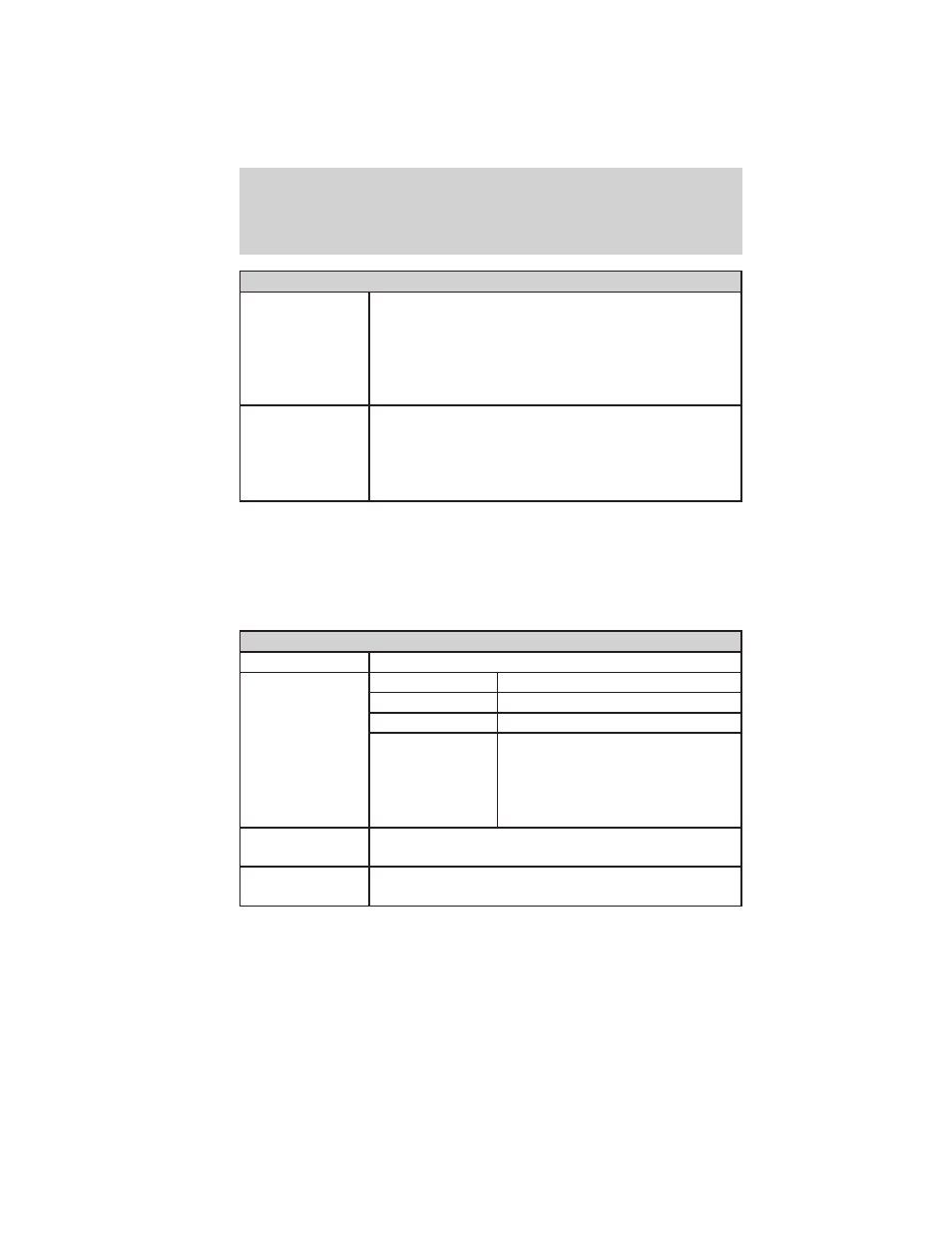
Trailer
Rename Trailer
Press the right arrow button when this is highlighted
to display saved or default trailers. Use the up/down
buttons to highlight a trailer and press OK to select
it. Use the up/down arrow buttons to change the
characters as needed. When done, press OK to
accept the change.
Reset Trailer
Mileage /
Kilometers (if
equipped)
Press the right arrow button when this is highlighted
to display accumulated distance on a given trailer
within the list of trailer(s). Use the up/down buttons
to select a trailer, then press and hold OK to reset
the trailer mileage (kilometers).
* If equipped—your vehicle may be equipped with some or all of these
options.
Settings
In this mode, you can configure different driver setting choices (if
equipped). Press the right arrow key (when in the Settings menu) to
reach the Driver Assist menu:
Driver Assist
Rear Park Aid
On/Off
Rear Video
Camera
Camera Delay
On/Off
Visual Park Aid
On/Off
Guidelines
Fixed/Off
Zoom Levels
(This will only
be shown when
Reverse (R) is
selected.
Off, Level 1–3
Trailer Brake
Mode
Electric or Elect. Over Hydraulic
Trailer Sway
Control
On/Off
Instrument Cluster
38
2011 F-150 (f12)
Owners Guide, 3rd Printing
USA (fus)
