Driving – FORD 2011 Explorer v.1 User Manual
Page 282
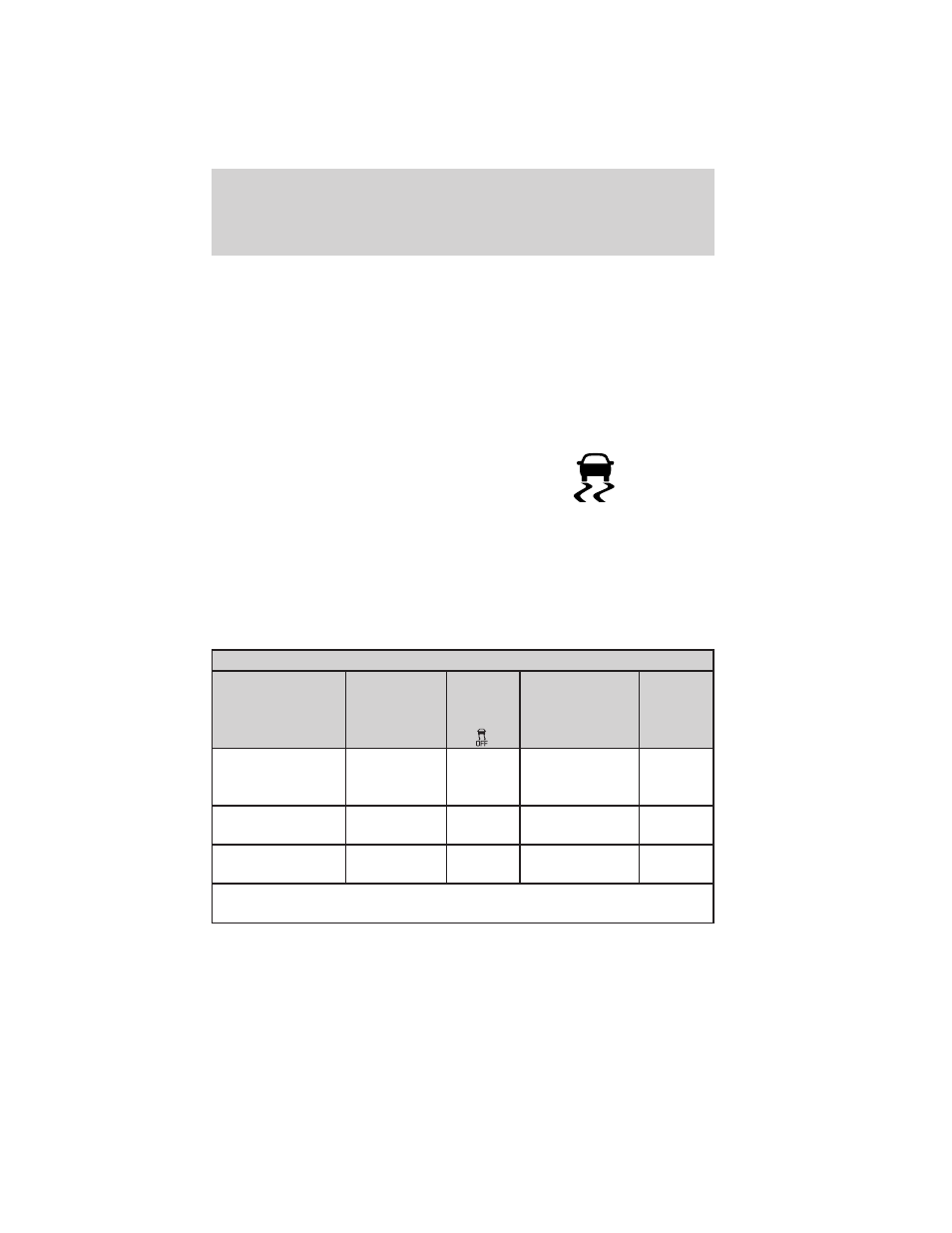
Turning traction control off
If the vehicle is stuck in snow, mud or sand, and seems to lose engine
power, switching off traction control in the AdvanceTrac
with RSC
system may be beneficial because the wheels are allowed to spin. This
will restore full engine power and will enhance momentum through the
obstacle.
To turn off traction control in the AdvanceTrac
system, select traction
control off in the message center. Full features of the AdvanceTrac
system can be restored by selecting it on again or by turning off and
restarting the engine.
If you switch off traction control in
the AdvanceTrac
with RSC
system, the stability control off light
will illuminate steadily. Selecting
traction control on again will turn
off the stability control off light.
Note: In R (Reverse), ABS and the engine traction control and brake
traction control features will continue to function; however, ESC, RSC
and Curve Control are disabled.
Note: Curve Control can be disabled with the terrain management
control (if equipped). See Terrain Management later in this chapter.
AdvanceTrac
Features
Operation
Mode
Stability
control
light
(
)
Message
center display
TCS
Default at
start-up
System
initialization
Turns on
at
start-up
None
Enabled
Selected once
Traction
control off
On
TRACTION
CONTROL OFF
Disabled
Selected again
after deactivation
AdvanceTrac
fully enabled
Off
TRACTION
CONTROL ON
Enabled
Note: The ESC/RSC
/Curve Control systems cannot be turned on or
off through the message center.
OFF
Driving
281
2011 Explorer (exp)
Owners Guide, 1st Printing
USA (fus)
