Extra features, Auxiliary input jack (line in), Entertainment systems – FORD 2011 Escape v.1 User Manual
Page 37
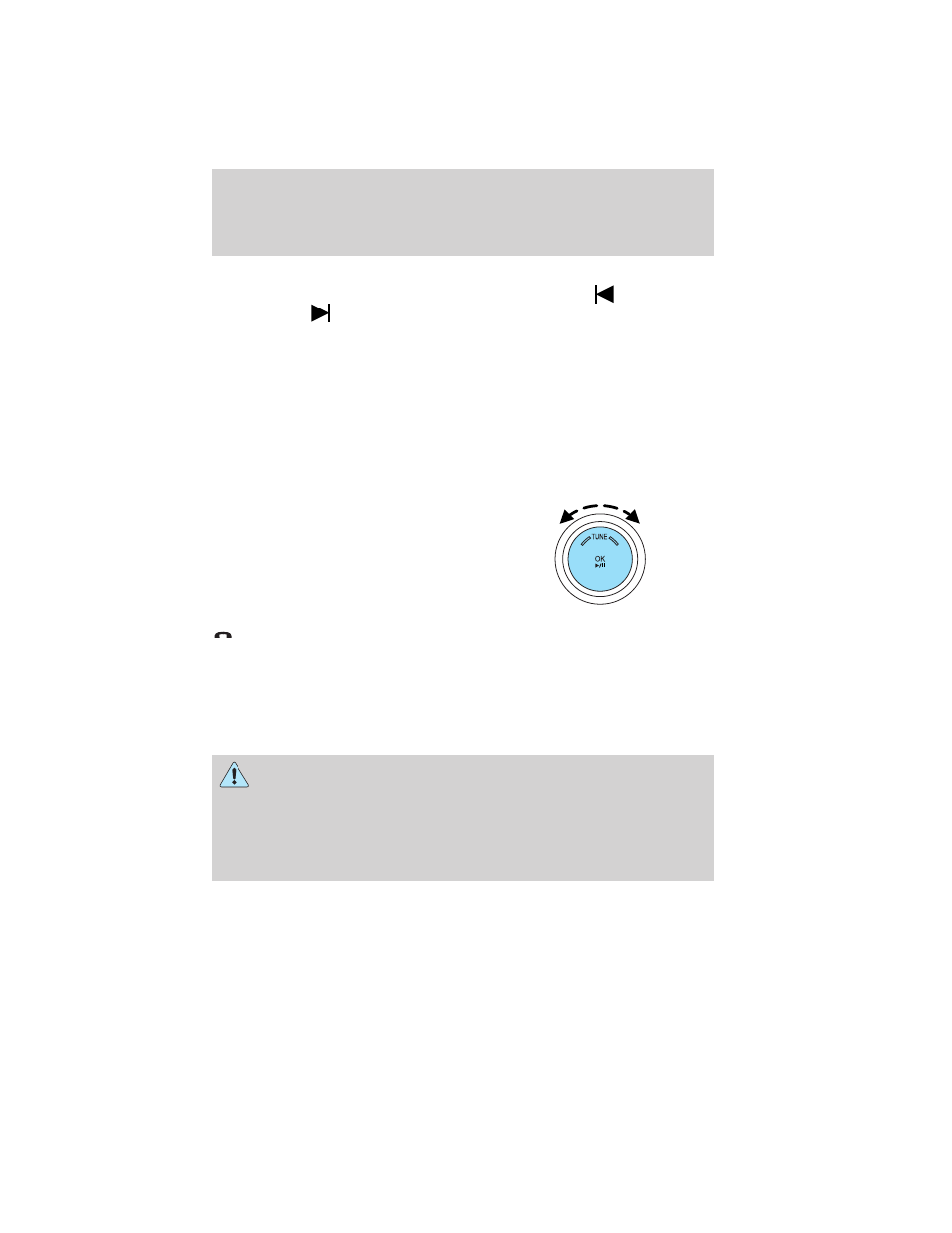
ALL SEATS (Occupancy mode, if equipped): Press SOUND
repeatedly to reach the Occupancy mode setting. Press
SEEK/TRACK
to select and optimize sound for ALL SEATS,
DRIVERS SEAT or REAR SEATS.
Extra Features
AUX: Press repeatedly to cycle through LINE IN (auxiliary audio mode),
and SYNC
(if equipped).
For location and further information on auxiliary audio mode, refer to
Auxiliary input jack later in this chapter.
If your vehicle is equipped with SYNC
, refer to the SYNC information
included with your vehicle for further information.
TUNE/OK: Your vehicle may be
equipped with special phone and
media features which will require
you to confirm commands by
pressing OK. Refer to the SYNC
information included with your
vehicle for further information.
(Phone): If your vehicle is equipped with SYNC
, press to access
SYNC PHONE features. Refer to the SYNC
information included with
your vehicle for further information.
If your vehicle is not equipped with SYNC
, the display will read NO
PHONE.
Auxiliary input jack (Line in)
WARNING: Driving while distracted can result in loss of vehicle
control, accident and injury. Ford strongly recommends that
drivers use extreme caution when using any device or feature that may
take their focus off the road. Your primary responsibility is the safe
operation of the vehicle. We recommend against the use of any
handheld device while driving and that you comply with all applicable
laws.
Entertainment Systems
37
2011 Escape (204)
Owners Guide, 1st Printing
USA (fus)
