Using speed control, Setting speed control, Disengaging speed control – FORD 2012 Fusion Hybrid User Manual
Page 99: Resuming a set speed, Driver controls
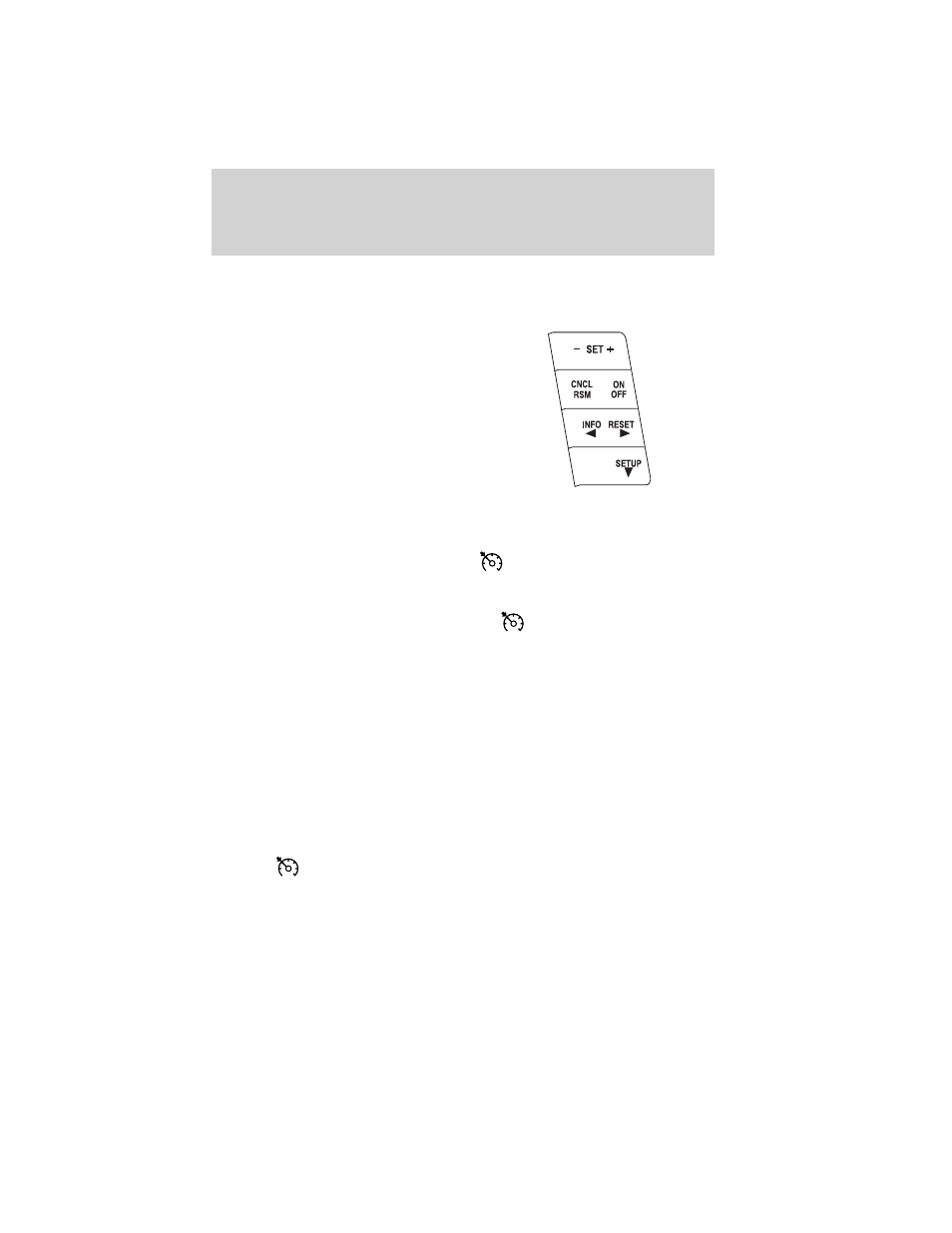
Using speed control
The speed controls are located on the steering wheel. The following
buttons work with speed control:
– SET +: Press to increase or
decrease the set speed.
CNCL (Cancel)/RSM (Resume):
Press to cancel or resume a set
speed.
ON/OFF: Press to turn speed
control on or off.
Setting speed control
To set speed control:
1. Press and release ON. The indicator
light on the instrument
cluster will turn on amber.
2. Accelerate to the desired speed.
3. Press and release SET +. The indicator
light on the instrument
cluster will turn green.
4. Take your foot off the accelerator pedal.
Note:
• Vehicle speed may vary momentarily when driving up and down a
steep hill.
• If the vehicle speed increases above the set speed on a downhill, you
may want to select low gear to maintain the set speed or apply the
brakes to reduce the speed.
• If the vehicle speed decreases more than 10 mph (16 km/h) below
your set speed on an uphill, your speed control will disengage.
Disengaging speed control
To disengage speed control, tap the brake pedal or press CNCL. The
indicator
light on the instrument cluster will turn amber.
Disengaging the speed control will not erase the previous set speed.
Resuming a set speed
Press and release RSM. This will automatically return the vehicle to the
previously set speed.
Driver Controls
99
2012 Fusion Hybrid (hfv)
Owners Guide, 1st Printing
USA (fus)
