Entertainment systems – FORD 2012 Fiesta v.3 User Manual
Page 90
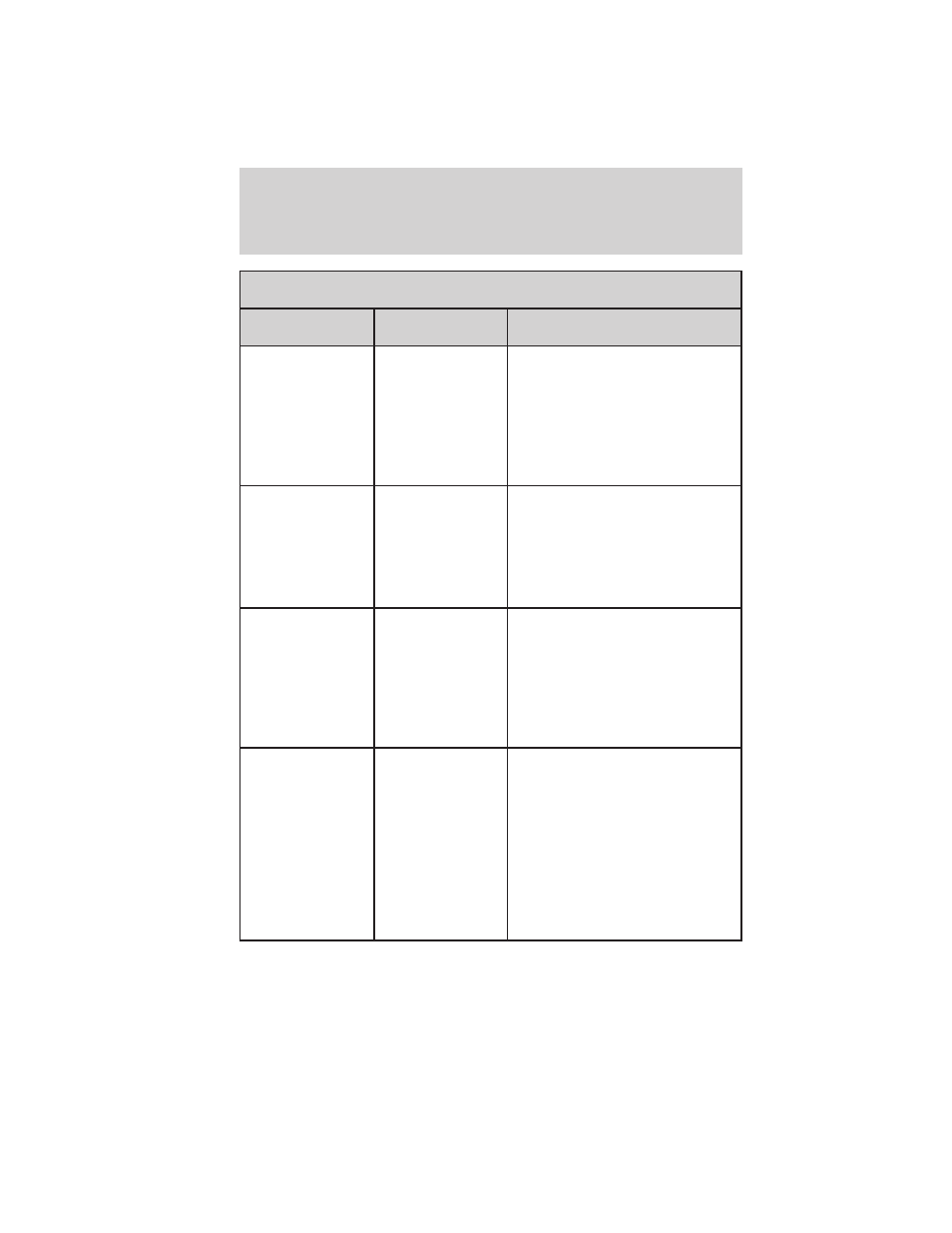
Vehicle Health Report/Services (Traffic, Directions and
Information) issues
Issue
Possible
Cause(s)
Possible Solution(s)
I received a text
that the Vehicle
Health Report isn’t
activated.
Your account may
not be activated
on the web site or
you may have the
wrong VIN
(vehicle
identification
number) listed.
• This is a free feature, but you
must first register online to use it.
Ensure that you have registered
your account on the website.
• Ensure that your VIN is
correctly listed in your account.
I’m unable to
retrieve the report
on the web site, or
I received a
system error.
The preferred
dealer information
did not load
correctly.
When you register your account,
you must list a preferred dealer. If
one is already listed, try selecting
another dealer and logging back
out. Then, log back in and change
it back to your preferred dealer
and retrieve the report.
I’m unable to
submit a report.
• This could be
due to your
phone’s
compatibility, bad
signal strength or
your phone may
not be activated
on the web site.
• Update your mobile number in
your account on the web site.
• Ensure that you have full signal
strength and that your Bluetooth
volume level has been turned up.
• Try deleting your phone and
performing a clean pairing.
I heard a
commercial when I
tried to use
Traffic, Directions
and Information.
• The phone in
use is not
activated.
• Your phone has
ID blocker active.
• This is a free feature, but you
must first register online to use it.
Ensure that you have registered
your account on the web site.
• Turn off ID blocker on your
phone as the system recognizes
you by your phone number.
Ensure that the currently
connected phone is the same one
that is registered on your
SyncMyRide account.
Entertainment Systems
90
2012 Fiesta (fie)
Owners Guide, 3rd Printing
USA (fus)
