Instrument cluster – FORD 2012 Edge User Manual
Page 43
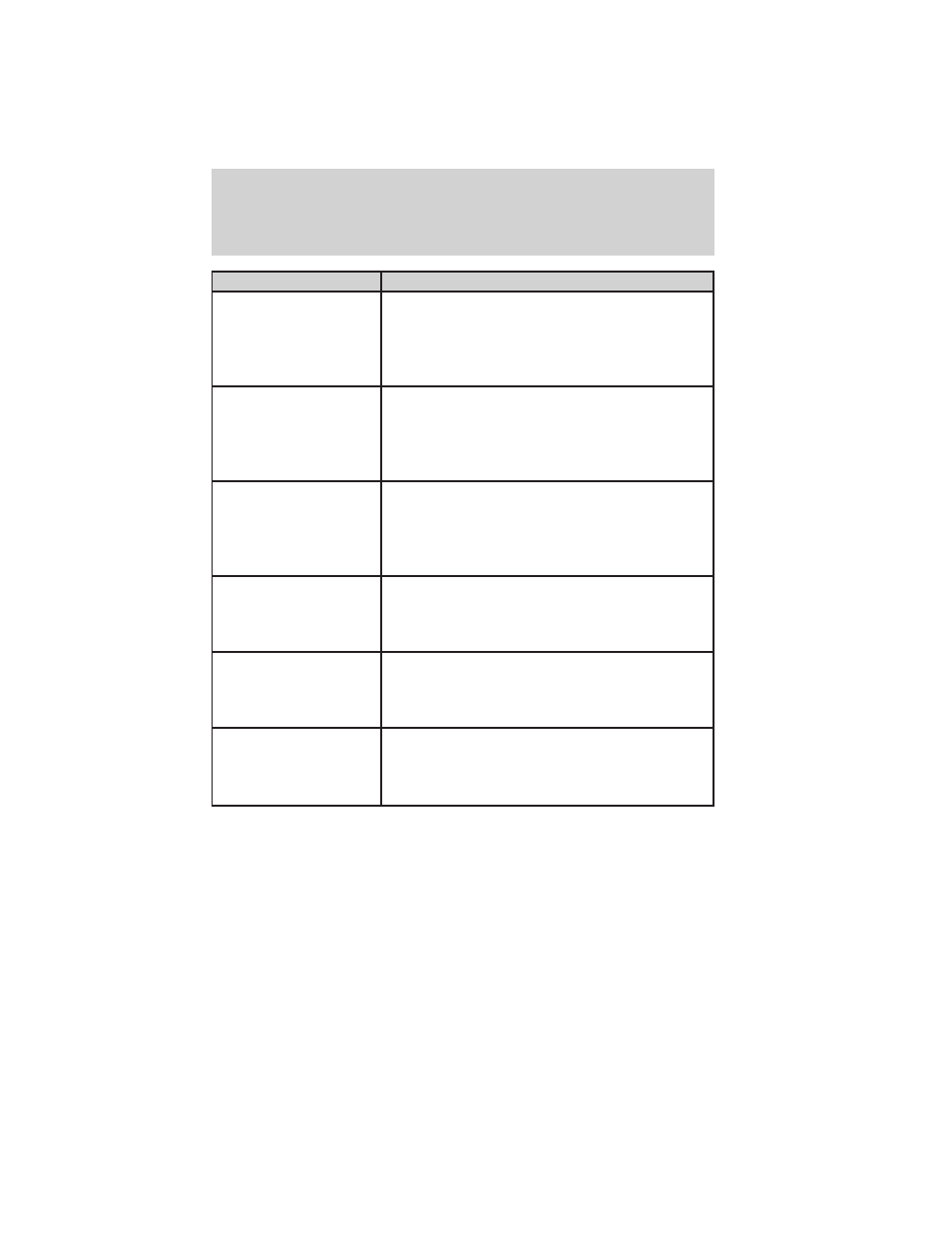
MyKey
Messages
Action / Description
VEHICLE AT TOP
SPEED OF MYKEY
SETTING
Displayed when a MyKey
is in use and the
MyKey speed limit is on and the vehicle speed
is 80 mph (130 km/h). Refer to MyKey
in the
Locks and Security chapter for more
information.
VEHICLE NEAR
TOP SPEED
Displayed when a MyKey
is in use and the
MyKey speed limit is on and the vehicle speed
is approaching 80 mph (130 km/h). Refer to
MyKey
in the Locks and Security chapter
for more information.
CHECK SPEED
DRIVE SAFELY
Displayed when a MyKey
is in use and the
optional setting is on and the vehicle exceeds
a preselected speed. Refer to MyKey
in the
Locks and Security chapter for more
information.
BUCKLE UP TO
UNMUTE AUDIO
Displayed when a MyKey
is in use and
Belt-Minder
is activated. Refer to MyKey in
the Locks and Security chapter for more
information.
COULD NOT
PROGRAM
INTEGRATED KEY
Displayed when an attempt is made to
program a spare key using two existing
MyKeys. Refer to MyKey
in the Locks and
Security chapter for more information.
COULD NOT
PROGRAM KEY
Displayed when an attempt is made to
program a spare key using two existing
MyKeys. Refer to MyKey
in the Locks and
Security chapter for more information.
Instrument Cluster
43
2012 Edge (edg)
Owners Guide, 1st Printing
USA (fus)
