Information displays – FORD 2013 Fusion v.3 User Manual
Page 102
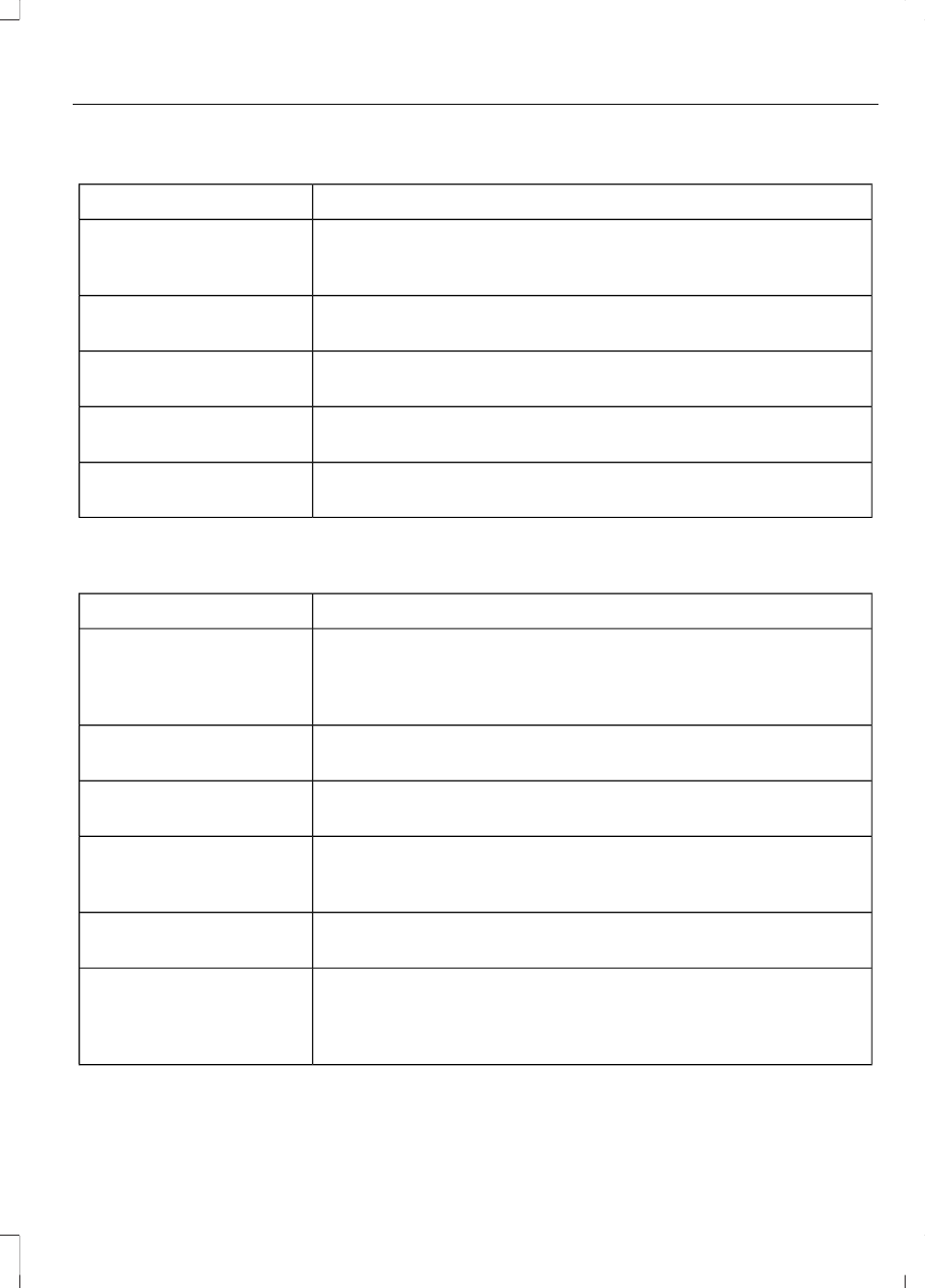
Lane Keeping System
Action
Message
The system has malfunctioned. Contact your authorized
dealer as soon as possible.
Lane Keeping Sys.
Malfunction Service
Required
The system has detected a condition that has caused the
system to be temporarily unavailable.
Front Camera Tempor-
arily Not Available
The system has detected a condition that requires the wind-
shield to be cleaned to operate properly.
Front Camera Low Visib-
ility Clean Screen
The system has malfunctioned. Contact your authorized
dealer as soon as possible.
Front Camera Malfunc-
tion Service Required
Displayed when the system requests the driver to keep their
hands on the steering wheel.
Keep Hands on Steering
Wheel
Maintenance
Action
Message
Stop the vehicle as soon as safely possible, turn off the engine.
Check the oil level. If the warning stays on or continues to
come on with your engine running, contact your authorized
dealer as soon as possible.
LOW Engine Oil Pressure
Displayed when the engine oil life remaining is 10% or less.
See Engine Oil Check (page 246).
Change Engine Oil Soon
Displayed when the oil life left reaches 0%. See Engine Oil
Oil Change Required
Indicates the brake fluid level is low and the brake system
should be inspected immediately. See Brake Fluid Check
Brake Fluid Level LOW
Displays when the brake system needs servicing. Stop the
vehicle in a safe place. Contact your authorized dealer.
Check Brake System
Displays when the engine temperature is too high. Stop the
vehicle in a safe place and allow the engine to cool. If the
problem persists, contact your authorized dealer. See Engine
Engine Coolant Overtem-
perature
99
Fusion/Mondeo (CC7)
Information Displays
