Sync ா 403 – FORD 2013 Flex v.2 User Manual
Page 403
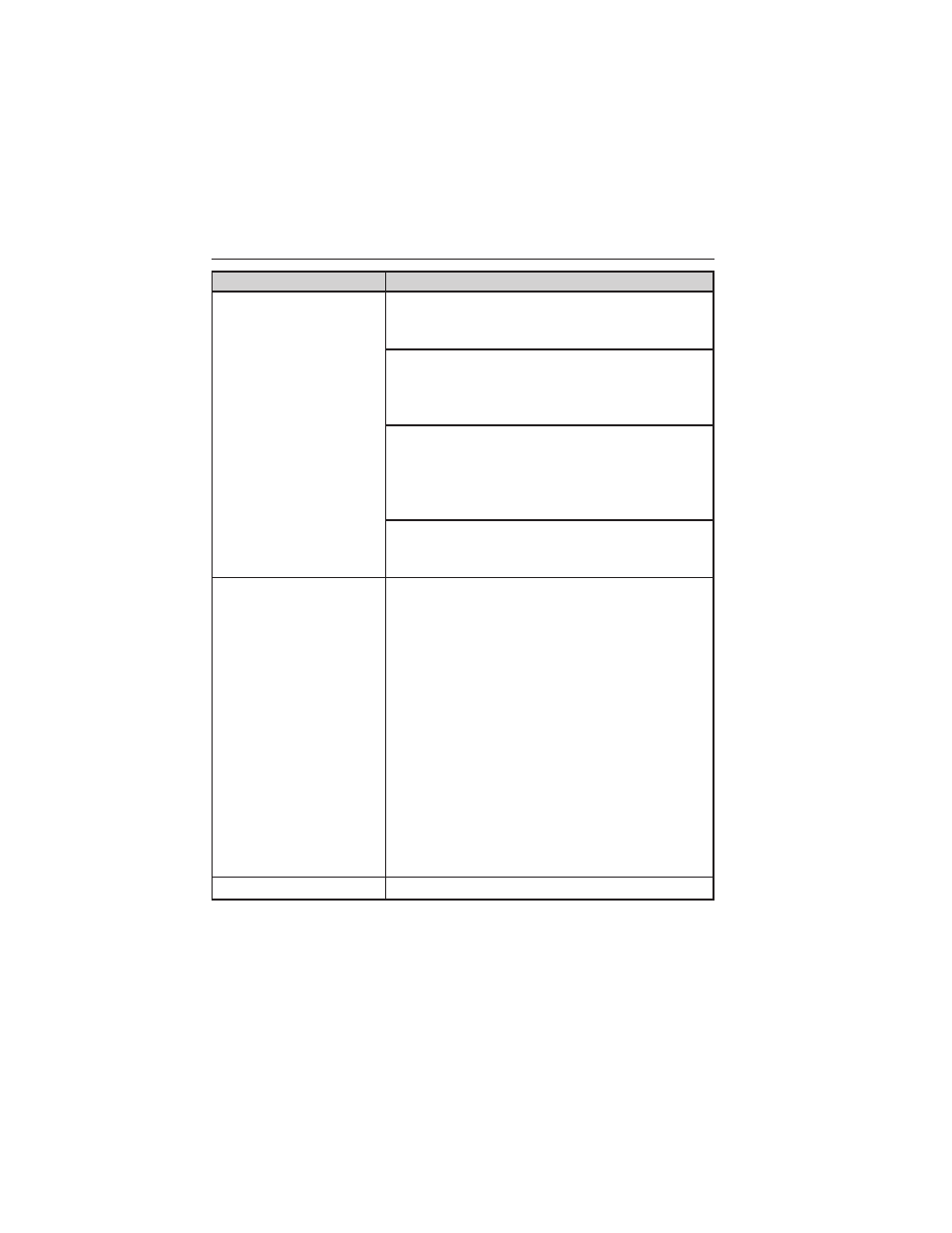
When you select:
You can:
Modify Phonebook
Modify the contents of your phone book (i.e.
add, delete, download). Press OK to select
and scroll between:
Add Contacts: Press OK to add more contacts
from your phone book. “Push” the desired
contact(s) on your phone. Refer to your
phone’s user guide on how to ’push’ contacts.
Delete Phonebook: Press OK to delete the
current phone book and call history. When
Delete Phonebook appears, press OK to
confirm. SYNC takes you back to the Phone
Settings menu.
Download Phonebook: Press OK to select and
press OK again when Confirm
Download? appears.
Auto Download
Automatically download your phone book
each time your phone connects to SYNC.
Press OK to select. When Auto Download
On? appears, press OK to have your
phonebook automatically downloaded each
time.
Select Off to NOT download your phonebook
every time your phone connects to SYNC.
Your phonebook, call history and text
messages can only be accessed when your
specific phone is connected to SYNC.
Note: Downloading times are phone- and
quantity-dependent.
Note: When auto download is on, any
changes, additions or deletions saved since
your last download are deleted.
Return
Exit the current menu.
SYNC
ா
403
2013 Flex (471)
Owners Guide gf, 2nd Printing
USA (fus)
