112 information displays – FORD 2013 F-550 v.1 User Manual
Page 113
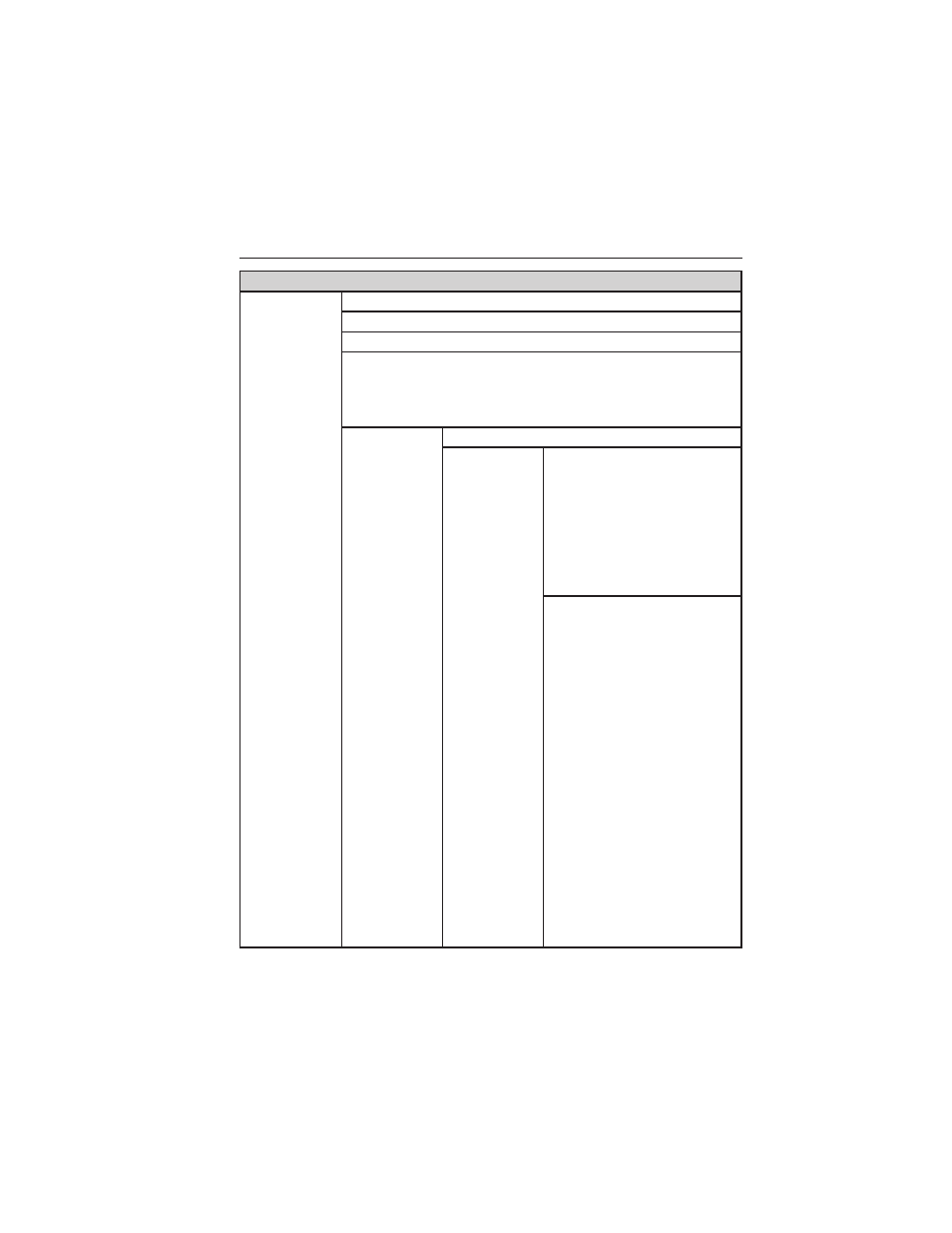
Truck Apps (cont’d)
Trailer
(cont’d)
Active trailer name or default trailer
Accumulated trailer distance
Trailer gain and output
Trailer disconnected. Disregard this status if your vehicle
is not equipped with a factory installed trailer brake
controller. This message may appear when an aftermarket
TBC is used even when the trailer is connected.
Press OK for
options
Options
Change
Active Trailer
When this is highlighted,
press the right arrow key to
change the currently
selected trailer. Use the up
and down arrows to select a
trailer and press the OK
button to choose the
highlighted trailer.
Adding a new trailer– Use
the up/down arrows to
highlight New Trailer and
press the right arrow key to
enter the New Trailer input
screen. Use the up/down
arrow keys to choose alpha,
numeric and symbol
characters and then press
the right arrow to move the
character space over.
Continue adding characters
as needed. Press the left
arrow to go back and
change a previously
selected character. When
finished with the new trailer
name, press OK to accept
the new trailer name.
112
Information Displays
2013 F-250/350/450/550 (f23)
Owners Guide gf, 1st Printing
USA (fus)
