136 audio system – FORD 2013 F-150 v.1 User Manual
Page 136
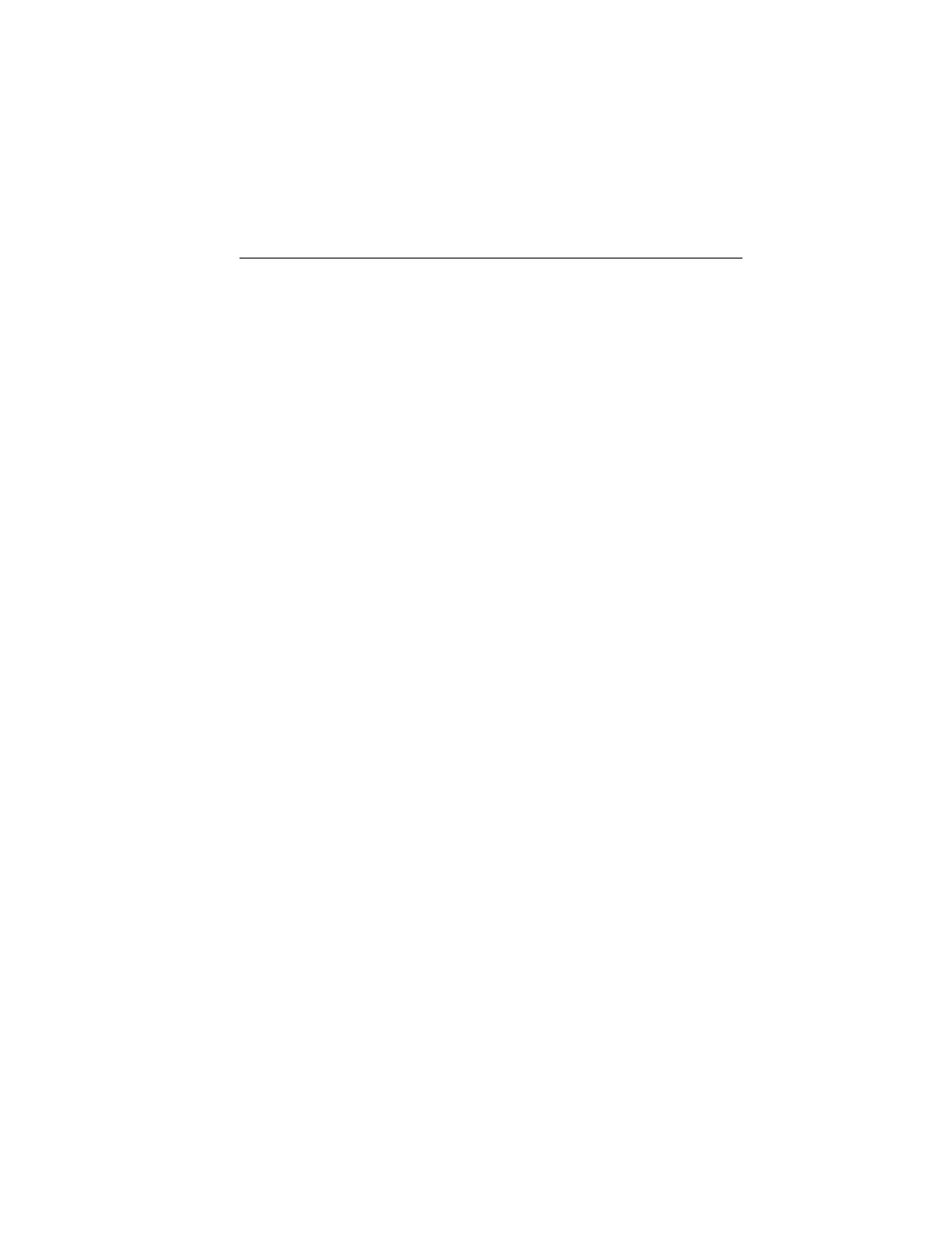
Note: In order to re-run the autoset features, you must first turn it off
before turning it back on.
B. CD slot: Insert a CD.
C. Eject: Eject a CD.
D. Down arrow button: Make selections in MENU mode.
E. Up arrow button: Make selections in MENU mode.
F. MENU: Access different audio features:
• Compression can be turned on or off. When compression is on, the
soft and loud CD passages are brought together for a more consistent
listening level.
• Shuffle can be turned on or off. Turning shuffle on plays the current
CD tracks in random order.
• RDS Radio allows you to search RDS-equipped stations for a certain
category of music format: CLASSIC, COUNTRY, JAZZ/RB, ROCK, etc.
• SIRIUS allows you to access different satellite radio options and
follow the prompts.
G. CLOCK: Set the time. Use the memory presets buttons to enter the
time, then press OK.
H. PHONE: Access the phone features of the SYNC
system. See the
SYNC
chapter for more information. If your vehicle is not equipped
with SYNC
, the display will read NO PHONE.
I. SOUND: Allows you to adjust the sound settings using the SEEK
buttons:
• Bass levels can be increased or decreased. Can also be adjusted by
turning the TUNE control.
• Treble levels can be increased or decreased. Can also be adjusted by
turning the TUNE control.
• Balance adjusts the sound between left and right speakers. Can also
be adjusted by turning the TUNE control.
• Fade adjusts the sound between the front and back speakers. Can
also be adjusted by turning the TUNE control.
• Speed Compensated Volume adjusts the volume to compensate for
speed and wind noise. You can set the system between off and +7.
• All Seat Mode/Driver Seat Mode optimizes sound quality for the
chosen seating position.
• DSP Mode (if equipped) allows you to choose between STEREO
SURROUND mode and STEREO mode.
136
Audio System
2013 F-150 (f12)
Owners Guide gf, 1st Printing
USA (fus)
