Sync ா 405 – FORD 2013 Edge v.1 User Manual
Page 405
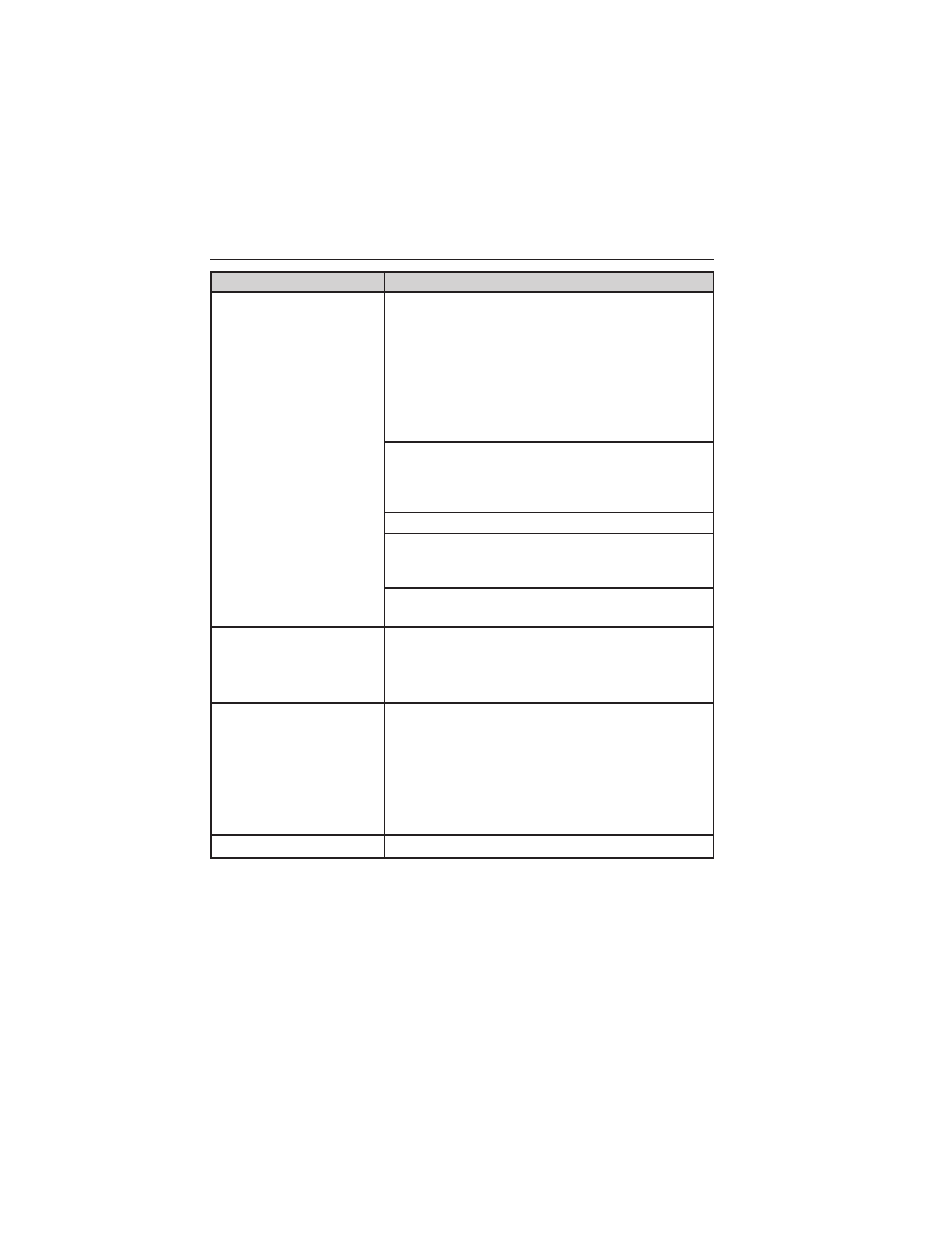
When you select:
You can:
Media Settings
Choose to shuffle or repeat your music and
select your Autoplay settings. Once these
selections are turned on, they remain on until
turned off.
Note: Some digital media players require both
USB and line in ports to stream data and
music separately. Press OK to select and then
scroll to choose from:
Shuffle: Press OK to shuffle available media
files in the current playlist. Note: To shuffle
all media tracks, you must select Play All in
the Play Menu and then select Shuffle.
Repeat: Press OK to repeat any song.
Autoplay: Press OK to listen to music which
has already been randomly indexed during the
indexing process.
Press SEEK to play the previous or next
track.
Mobile Apps
Interact with SYNC
-capable mobile
applications on your smart phone. Refer to
SYNC
AppLink™ earlier in this chapter for
more information.
System Settings
Access Bluetooth Device menu listings (add,
connect, set as primary, on/off, delete) as well
as Advanced menu listings (prompts,
languages, defaults, master reset, install
application and system information).
Note: Refer to System Settings for more
information.
Exit Media Menu
Press OK to exit the media menu.
SYNC
ா
405
2013 Edge (edg)
Owners Guide gf, 1st Printing
USA (fus)
