Myford touch – FORD 2014 Fusion Hybrid v.2 User Manual
Page 360
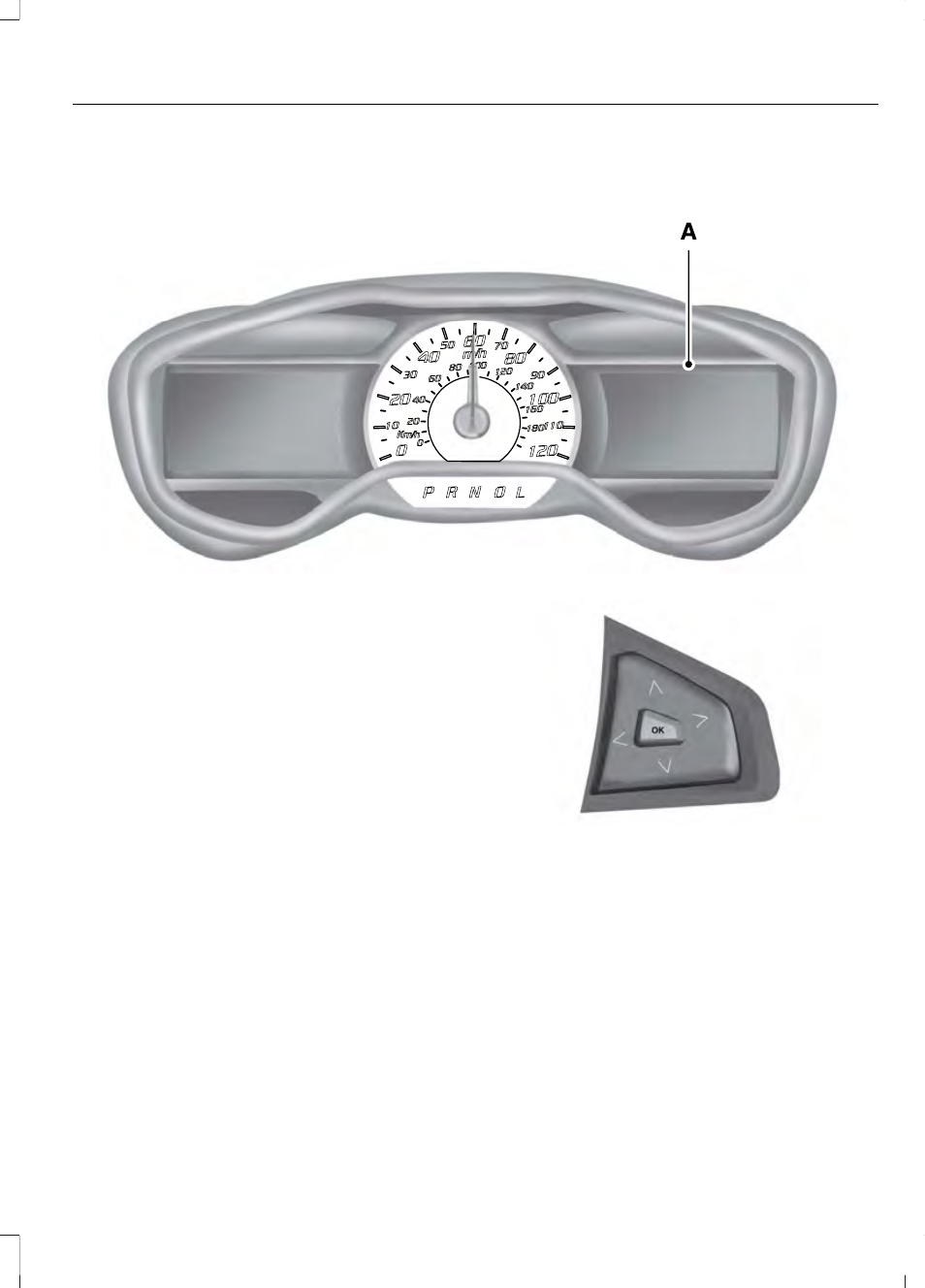
Accessing and Adjusting Modes Through Your Right Vehicle Information
Display
E145459
The display is located on the right side of
your instrument cluster (A). You can use
your steering wheel controls to view and
make minor adjustments to active modes
without taking your hands off the wheel.
For example:
•
In Entertainment mode, you can view
what is now playing, change the audio
source, select memory presets and
make some adjustments.
•
In Phone mode, you can accept or
reject an incoming call.
•
If your vehicle is equipped with
Navigation, you can view the current
route or activate a route.
•
In Efficiency Leaves mode, you can
learn how your vehicle informs you of
your driving efficiency. Press OK to exit
the menu.
E144811
Use the OK and arrow buttons on the right
side of your steering wheel to scroll
through the available modes:
The selection menu expands and different
options appear.
•
Press the up and down arrows to scroll
through the modes.
•
Press the right arrow to enter the mode.
•
Press the left or right arrows to make
adjustments within the chosen mode.
•
Press OK to confirm your selection.
357
Fusion/Mondeo (CC7)
MyFord Touch™
(If Equipped)
