Navigation system (if equipped), Navigation controls, Type 1 – FORD 2014 Mustang v.1 User Manual
Page 378: Navigation system (if equipped) 377
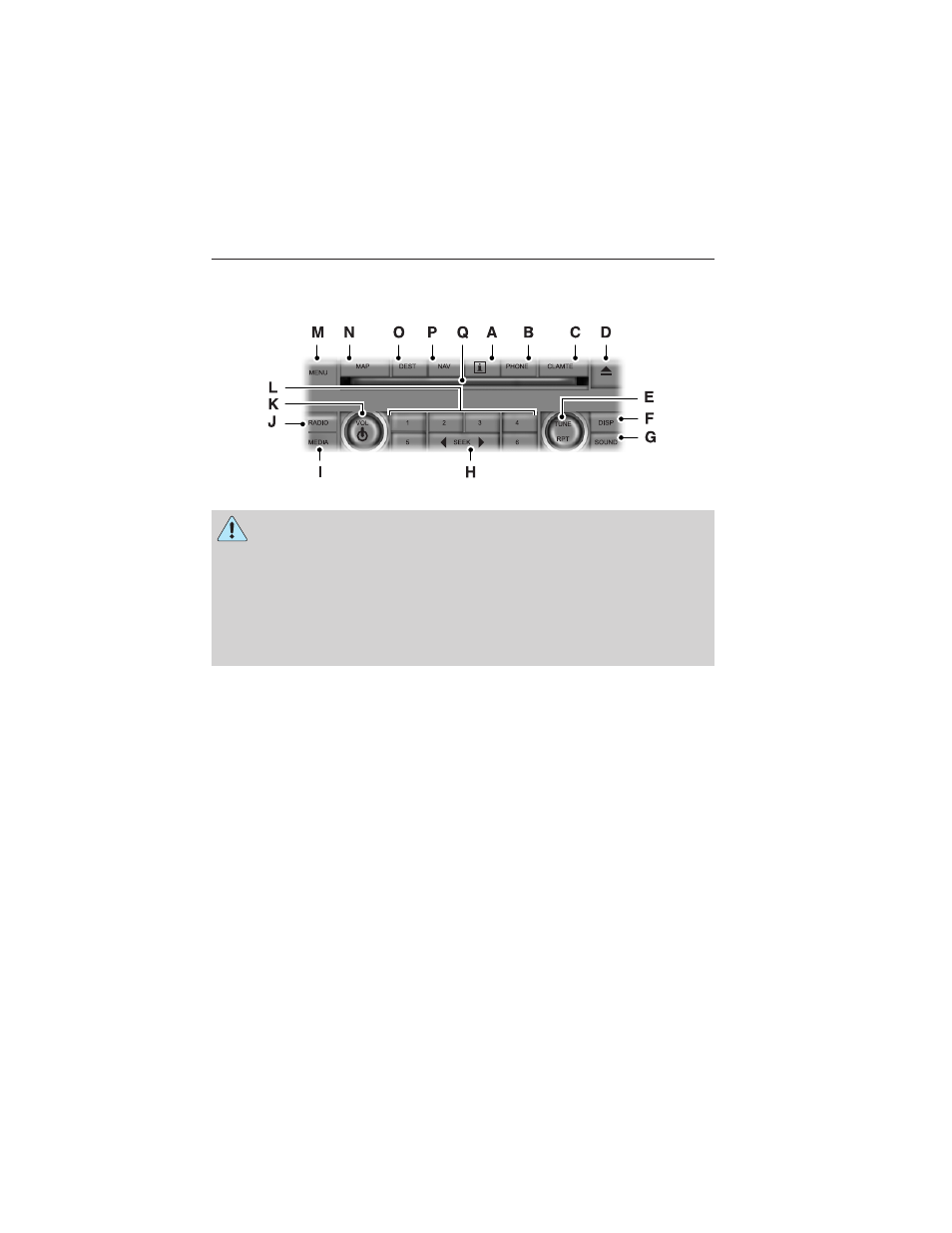
NAVIGATION CONTROLS
Type 1
WARNING: Driving while distracted can result in loss of vehicle
control, crash and injury. We strongly recommend that you use
extreme caution when using any device that may take your focus off
the road. Your primary responsibility is the safe operation of your
vehicle. We recommend against the use of any hand-held device while
driving and encourage the use of voice-operated systems when possible.
Make sure you are aware of all applicable local laws that may affect the
use of electronic devices while driving.
The system divides the screen in two sections after it initializes:
• Status bars: This is the top and bottom portion of the screen. It
displays the clock or date and other useful information, depending on
which mode you are in.
• Display area: The touchscreen changes depending on current
system operation. Different buttons display in this area, depending on
which mode you are in.
Note: Some features, such as SIRIUS satellite radio, may not be available
in your location. Check with your authorized dealer.
A. I (Information): Press this button to access features such as Where
am I?, SIRIUS® Travel Link™, Calendar, System Info and Help.
B. PHONE: Press this button to access the SYNC phone menu.
C. CLIMATE: Press this button to access the climate control menu.
D. Eject: Press this button to eject a CD or DVD from the system.
Navigation System (If Equipped)
377
2014 05+ Mustang (197)
Owners Guide gf, 1st Printing, November 2012
USA (fus)
