Accessing features through the phone menu, Sync® 345 – FORD 2014 Mustang v.1 User Manual
Page 346
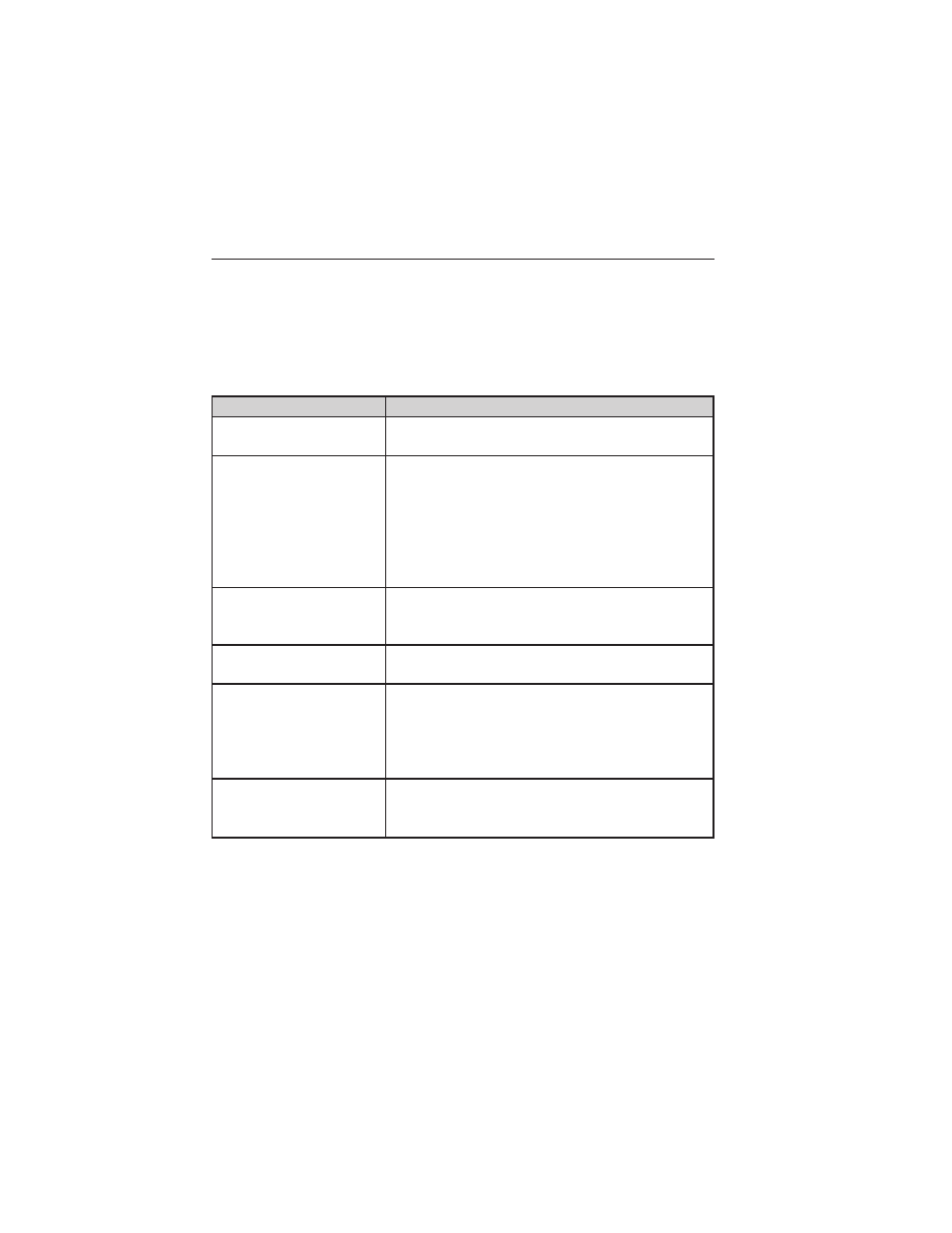
Accessing Features through the Phone Menu
SYNC’s phone menu allows you to redial a number, access your call
history and phone book and send text messages as well as access phone
and system settings. You can also access advanced features, such as 911
Assist™, Vehicle Health Report and SYNC Apps.
1. Press the PHONE hard button.
2. Select from the following:
When you select:
You can:
Phone
Access basic options such as making calls,
ending calls and joining calls.
Phonebook
*
Allows you to access your downloaded
phonebook.
SYNC categorizes your contacts alphabetically
in the Quick Sort buttons on the right of the
screen. The buttons are highlighted if there
are contacts stored in that category. Press the
highlighted category to access those listings.
Call History
**
Allows you to access any previously dialed,
received or missed calls while your phone has
been connected to the system.
Text Messaging
Allows you to send, download and delete text
messages.
Settings
Access Bluetooth Devices menu listings (add,
connect, set as primary, on/off, delete) as well
as Advanced menu listings (911 Assist,
Vehicle Health Report, factory defaults,
master reset, etc.).
SYNC Apps
Access the SYNC services portal where you
can request various types of information,
traffic reports and directions.
*
This is a speed-dependent and phone-dependent feature.
**
This is a phone-dependent feature.
SYNC®
345
2014 05+ Mustang (197)
Owners Guide gf, 1st Printing, November 2012
USA (fus)
