Sync® 457 – FORD 2015 Explorer User Manual
Page 458
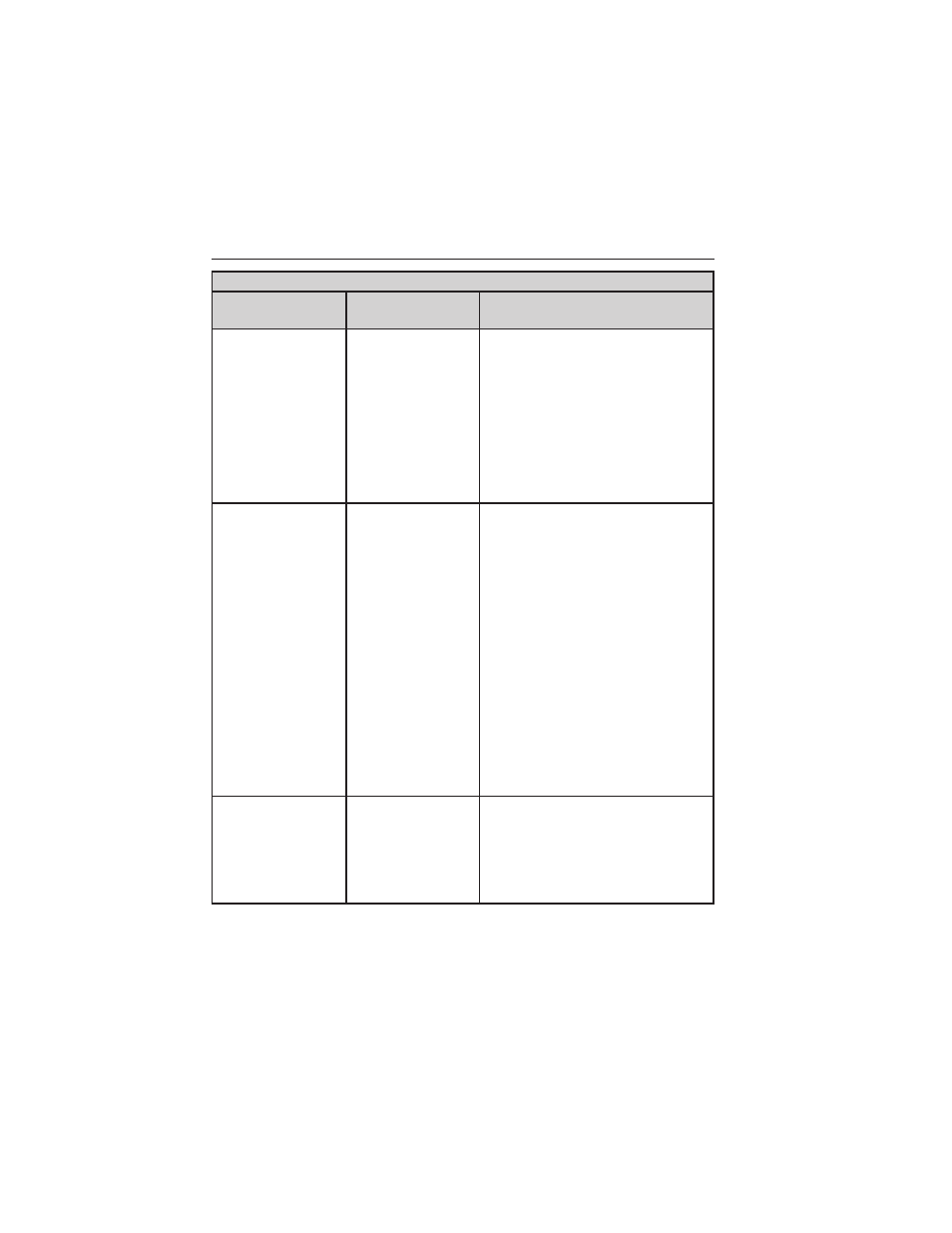
Phone issues
Issue
Possible
cause(s)
Possible solution(s)
The system says
Phonebook
Downloaded but
my phonebook in
SYNC is empty or
is missing
contacts.
Limitations on
your phone’s
capability.
• Try pushing your phonebook
contacts to SYNC by using the
Add Contacts feature.
• If the missing contacts are
stored on your SIM card, try
moving them to the device
memory.
• Remove any pictures or
special ring tones associated
with the missing contact.
I am having
trouble
connecting my
phone to SYNC.
• This is a
phone-dependent
feature, OR
• Possible phone
malfunction.
• Go to the website to review
your phone’s compatibility.
• Try turning off the device,
resetting the device or removing
the device’s battery, then trying
again.
• Try deleting your device from
SYNC, deleting SYNC from your
device and trying again.
• Check the security and auto
accept/prompt always settings
relative to the SYNC Bluetooth
connection on your phone.
• Update your device’s software
firmware.
• Turn off the Auto phonebook
download setting.
Text messaging is
not working on
SYNC.
• This is a
phone-dependent
feature, OR
• Possible phone
malfunction.
• Go to the website to review
your phone’s compatibility.
• Try turning off the device,
resetting the device or removing
the device’s battery, then trying
again.
SYNC®
457
2015 Explorer (exp)
Owners Guide gf, 2nd Printing, September 2014
USA (fus)
