Seat memory – BMW Z4 Roadster 2.5i 2004 User Manual
Page 31
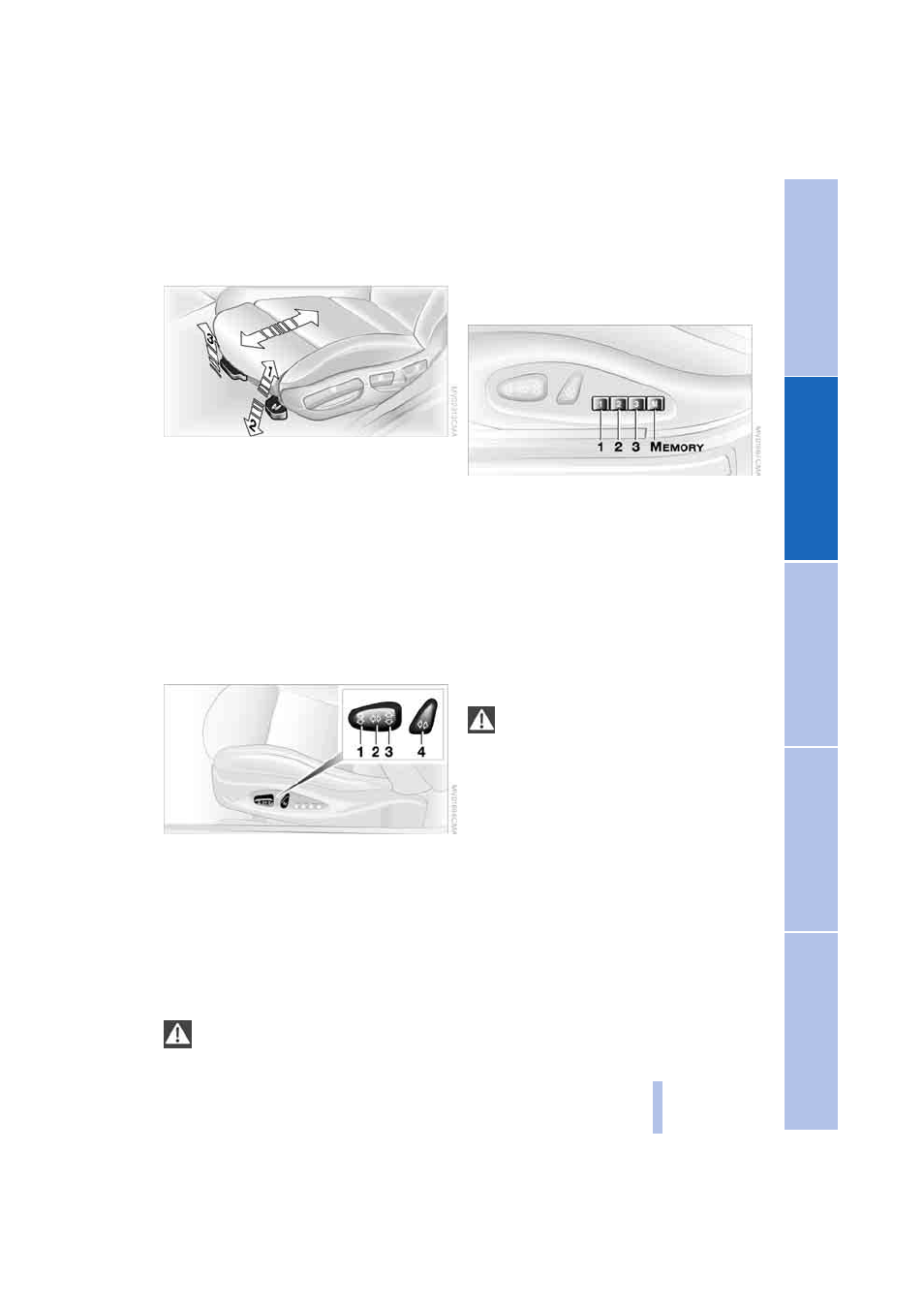
29
Seat adjustment: M Sports seat*
You can also adjust the tilt and the thigh
support.
1 Tilt upward
Pull the lever repeatedly until the desired
tilt has been reached.
2 Tilt downward
Push the lever repeatedly until the desired
tilt has been reached.
3 Thigh support
Pull the lever and adjust the position of the
cushion for thigh support as desired.
Power seat adjustment*
1
Tilt angle
2
Backward/forward adjustment
3
Height
4
Backrest angle
The head restraints are adjusted manually.
Refer to page
With the M Sports seat, you can also adjust
the thigh support manually, refer to the pre-
ceding section.
Read and comply with the adjustment
instructions on page
. Failure to
do so can result in diminished personal
safety.
<
Seat memory*
You can store and recall three different
driver's seat positions.
To store
Ignition key in position 1 or higher
1.
Adjust seat to desired position
2.
Press the
M
EMORY button: the indica-
tor lamp in the button lights up
3.
Press memory button 1, 2 or 3: the indi-
cator lamp goes out.
To select a stored setting
Do not select a memory position while
the vehicle is moving. If you do so,
there is a risk of accident from an unex-
pected movement of the seat or steering
wheel.
<
Convenience function
1.
Unlock and open the driver's door or
turn the ignition key to position 1
2.
Press memory button 1, 2 or 3 briefly.
Movement stops immediately when one
of the seat adjustment or memory but-
tons is operated during the adjustment
process.
Online Version for Part No. 01 41 0 157 498 - © 10/03 BMW AG
