BMW M6 Convertible 2007 User Manual
Page 25
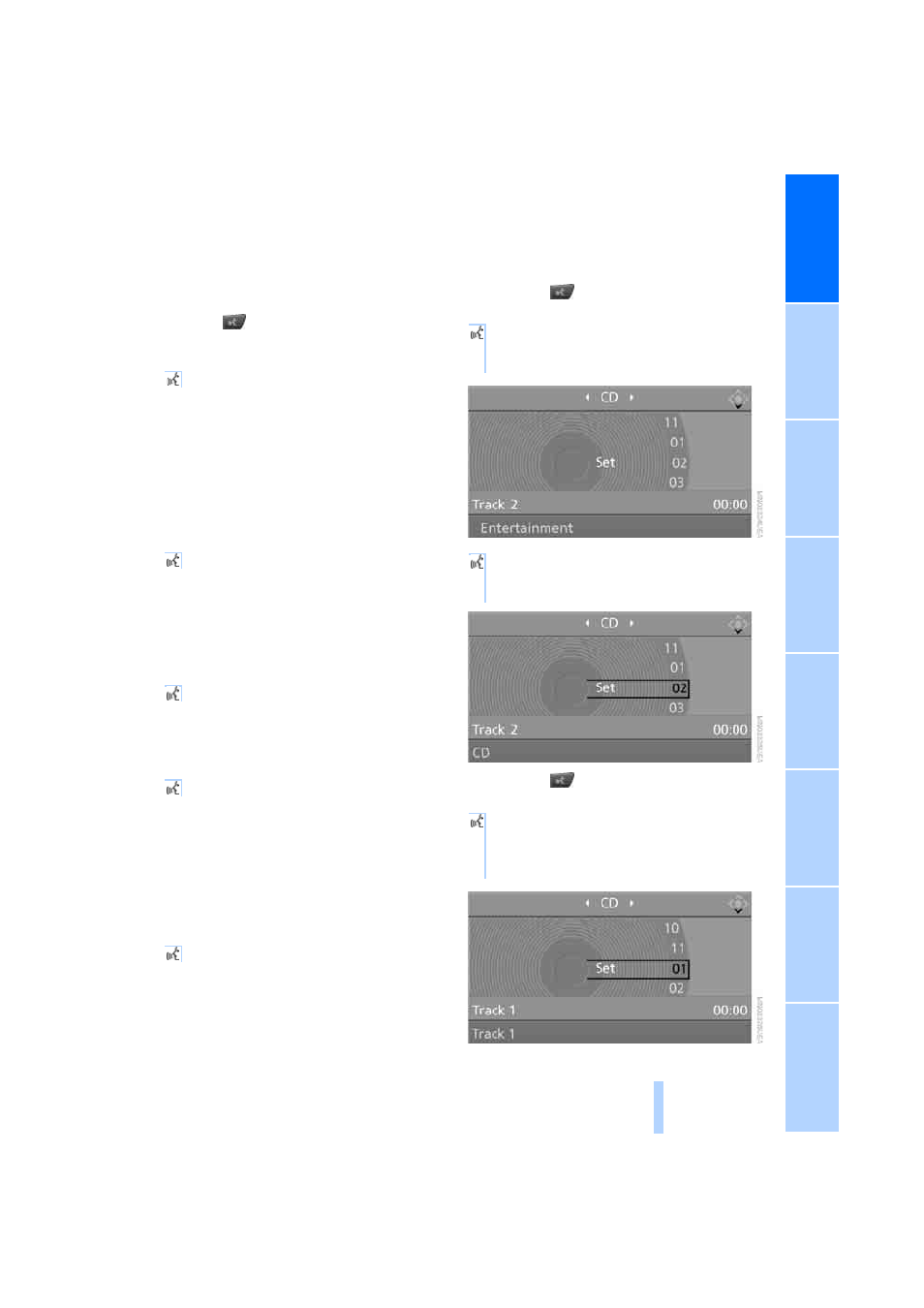
23
If no other commands are possible, then oper-
ate the equipment using iDrive.
Terminating or canceling voice
command
Press the
button on the steering wheel or in
the center console
or
Commands
Having possible commands read aloud
You can have the system read aloud the possi-
ble commands related to the selected menu
item on the Control Display.
To have the system list the possible com-
mands:
For example, if you have selected "CD", the
system will read aloud the possible commands
for operating the CD player and the CD
changer
*
.
Opening help
Using alternative commands
There are often several commands for running
a function, e.g.:
Running functions directly with short
commands
With short commands you can run certain func-
tions directly, regardless of which menu item is
selected, refer to page
Opening start menu
An example: selecting a track
1.
Switch on Entertainment sound output if
necessary.
2.
Press the
button on the steering wheel
or in the center console.
4.
Press the
button on the steering wheel
or in the center console.
{Cancel}
{Options}
{Help}
{Radio on} or {Turn radio on}
{Main menu}
3.
{Entertainment}
The system says:
{{Entertainment}}
{CD}
The system says:
{{CD on}}
5.
Select a track, e.g.:
{Track 1}
The system says:
{{Track 1}}
Online Edition for Part no. 01 41 0 013 314 - © 02/07 BMW AG
