Notes – BMW X5 4.8i 2008 User Manual
Page 189
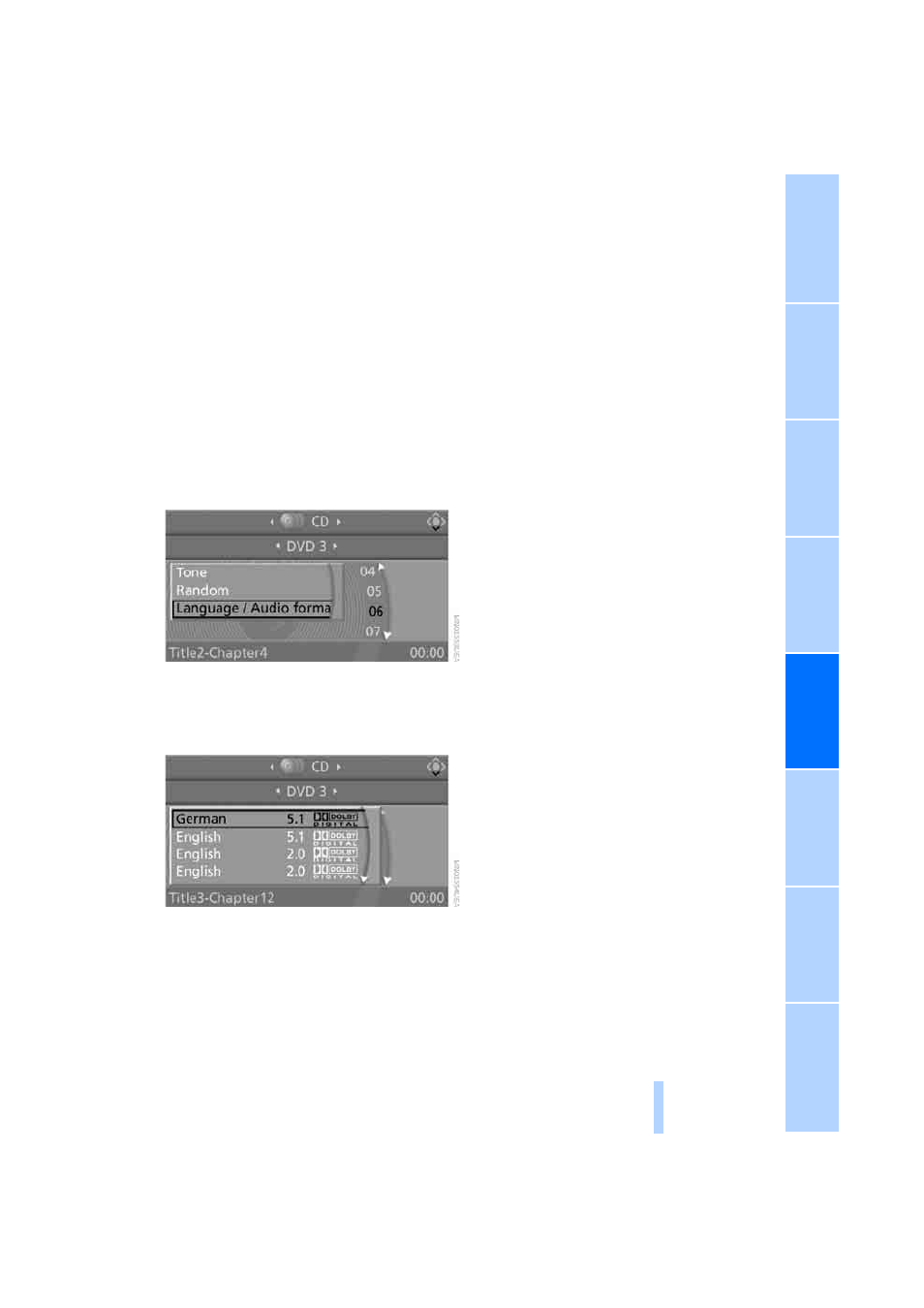
187
Tone control
In DVDs with multichannel or surround sound,
for optimum playback, select an audio track
with multichannel sound, refer to Selecting
audio language, and set the tone settings to
Surround, refer to Professional HiFi System* on
page
.
Selecting audio language
If there are different languages on a DVD, you
can select the language.
1.
Select "Set" and press the controller.
Other menu items are displayed.
2.
Select "Language / Audio format" and press
the controller.
The different languages of the DVD are dis-
played.
3.
Select the desired language and press the
controller.
The languages and audio tracks are generally
accompanied by an indication of how may
channels are included. 5.1 means multichannel.
Notes
The DVD changer can play back the following
formats:
>
DVD video
>
Video CD
>
CD-DA
>
CD-DTS
>
Compressed audio files
MACROVISION
This product includes copyright-protected
technology that is based on a series of regis-
tered US patents and the intellectual property
of the Macrovision Corporation and other man-
ufacturers. Use of this copyrighted material
must be approved by Macrovision. Unless oth-
erwise agreed upon with Macrovision, it is only
permissible for correspondingly protected
media to be produced for private use. The
copying of this technology is strictly forbidden.
Dolby
Manufactured under license from Dolby Labo-
ratories.
"Dolby", "Pro Logic", "MLP Lossless" and the
double-D symbol are registered trademarks of
Dolby Laboratories.
DTS
"DTS" and "DTS Digital Surround" are regis-
tered trademarks of DTS, Inc.
Online Edition for Part no. 01 41 0 014 248 - © 08/07 BMW AG
