Head restraints – BMW X3 3.0si 2008 User Manual
Page 31
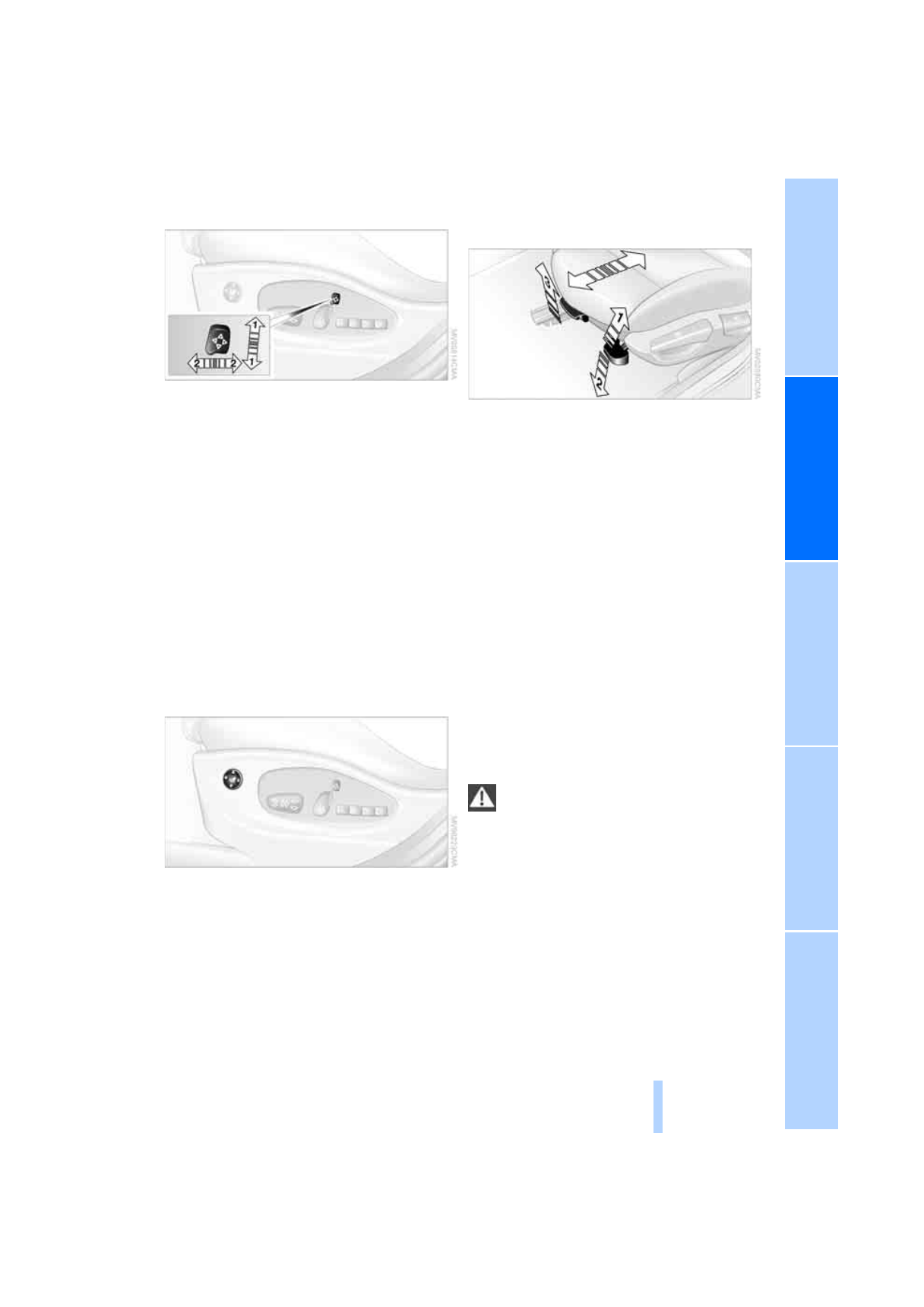
29
1
Head restraint height
2
Shoulder support
Head restraint height
>
To raise: move switch upward.
>
To lower: move switch downward.
Shoulder support
Move switch forward or back.
You can use the adjustable upper backrest for
supplementary support in the shoulder region.
This provides a relaxed sitting position and
helps relieve stress on the shoulder muscles.
The distance of the head restraint from the back
of the head is adjusted with the upper backrest.
Adjusting lumbar support*
You can also adjust the contours of the backrest
to obtain additional support in the lumbar
region.
The upper hips and spinal column receive sup-
plementary support to help you maintain a
relaxed, upright sitting position.
>
To increase or decrease curvature: press
front or rear section of switch.
>
To move curvature up or down: press upper
or lower section of switch.
Sports seat*
With this seat, you can also adjust the tilt and
the thigh support:
Upward tilt
Pull the lever, arrow
1
, repeatedly until you
reach the desired tilt.
Downward tilt
Push the lever, arrow
2
, repeatedly until you
reach the desired tilt.
Thigh support
Pull the lever, arrow
3
, and slide the thigh sup-
port in the longitudinal direction.
Head restraints
A correctly adjusted head restraint reduces the
risk of damage to the cervical vertebrae in acci-
dents.
Adjust the head restraint so that its mid-
dle lies approximately at the height of
your ears. Otherwise, there is an increased risk
of injury in the event of an accident. Only
remove a head restraint if no one is riding in the
seat in question. Reinstall the head restraint
before passengers ride in the seat; otherwise
the head restraint cannot perform its important
safety function.
<
Active front head restraints
In the event of a rear-end collision of sufficient
severity, the active head restraint reduces the
distance to the head.
Online Edition for Part no. 01 41 0 014 250 - © 08/07 BMW AG
