Destination guidance – BMW 550i Sedan 2008 User Manual
Page 160
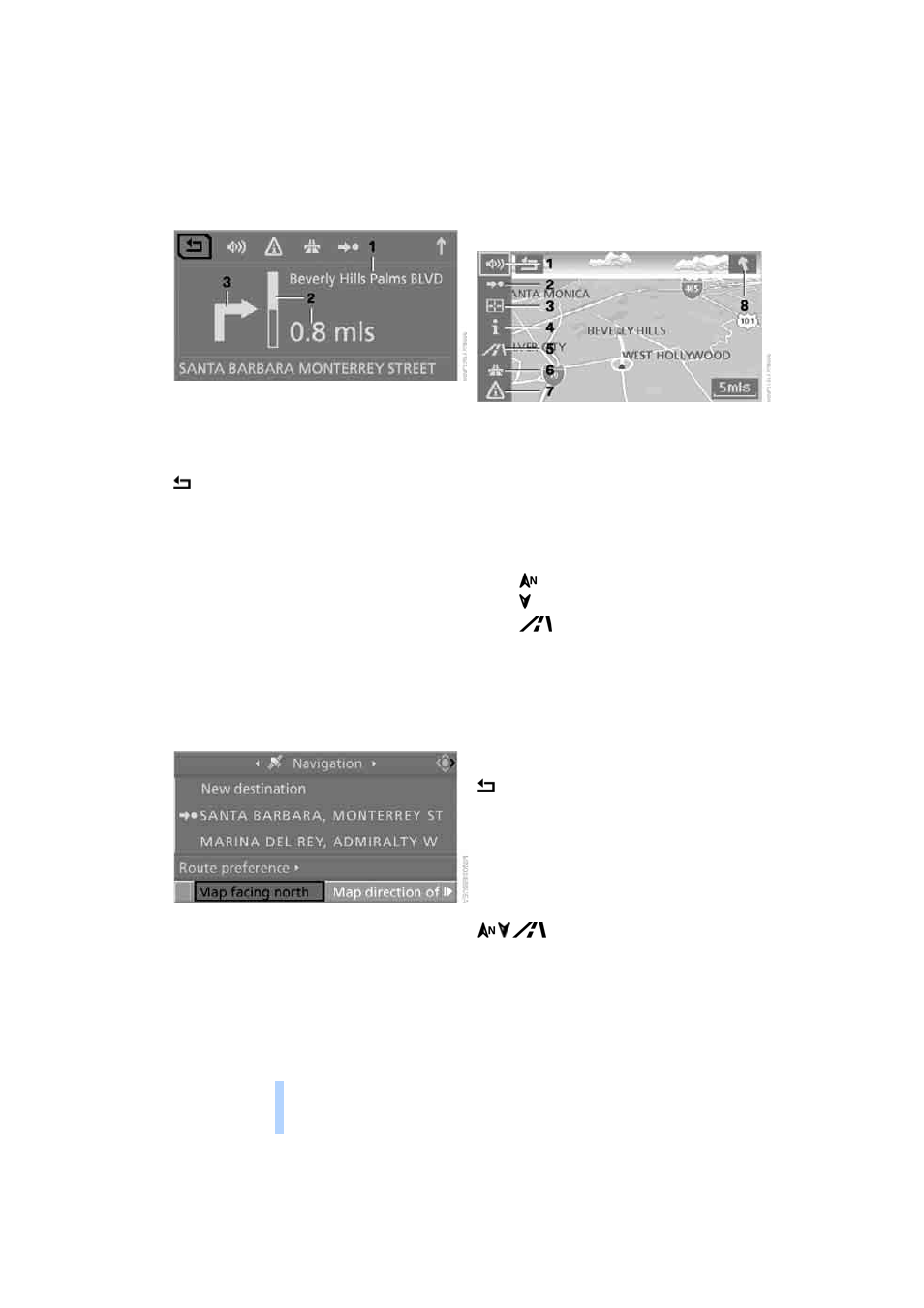
Destination guidance
158
1 Street name for change of direction
2 Distance up to change of direction
3 Change of direction
To exit the menu:
Select the arrow and press the controller.
Displaying map view
You can have your current position displayed on
a map. After starting the destination guidance,
the planned route is shown on the map.
1.
Select "Navigation" and press the control-
ler.
2.
Change into the fourth field from the top.
Turn the controller until the desired map
view is selected:
>
"Map facing north"
>
"Map direction of travel"
>
"Perspective"
3.
Press the controller.
1 Switching voice instructions on/off
2 Starting/ending destination guidance
3 Map-guided destination selection
4 Displaying the menu in which the informa-
tion last selected can be displayed/hidden,
refer to Selecting destination via informa-
tion on page
5 Changing map display
>
"Map facing north"
>
"Map direction of travel"
>
"Perspective"
6 Changing route criteria
7 Manually displaying traffic information
*
8 Arrow to destination from a bird's eye view
The estimated time of arrival and the distance
to the destination are shown in the bottom line
of the Control Display.
To exit the menu:
Select the arrow and press the controller.
At scales of less than 250 miles/500 km, you
have the option of deciding whether to orient
the map to north or toward your current direc-
tion of travel. At scales of 250 miles/500 km or
greater, the map always points toward north.
Changing map display
Select the corresponding symbol and press the
controller.
The next map display is displayed.
Changing scale
Turn the controller to adjust the scale.
Online Edition for Part no. 01 41 0 014 240 - © 08/07 BMW AG
