Opening and closing – BMW 335i Convertible 2008 User Manual
Page 32
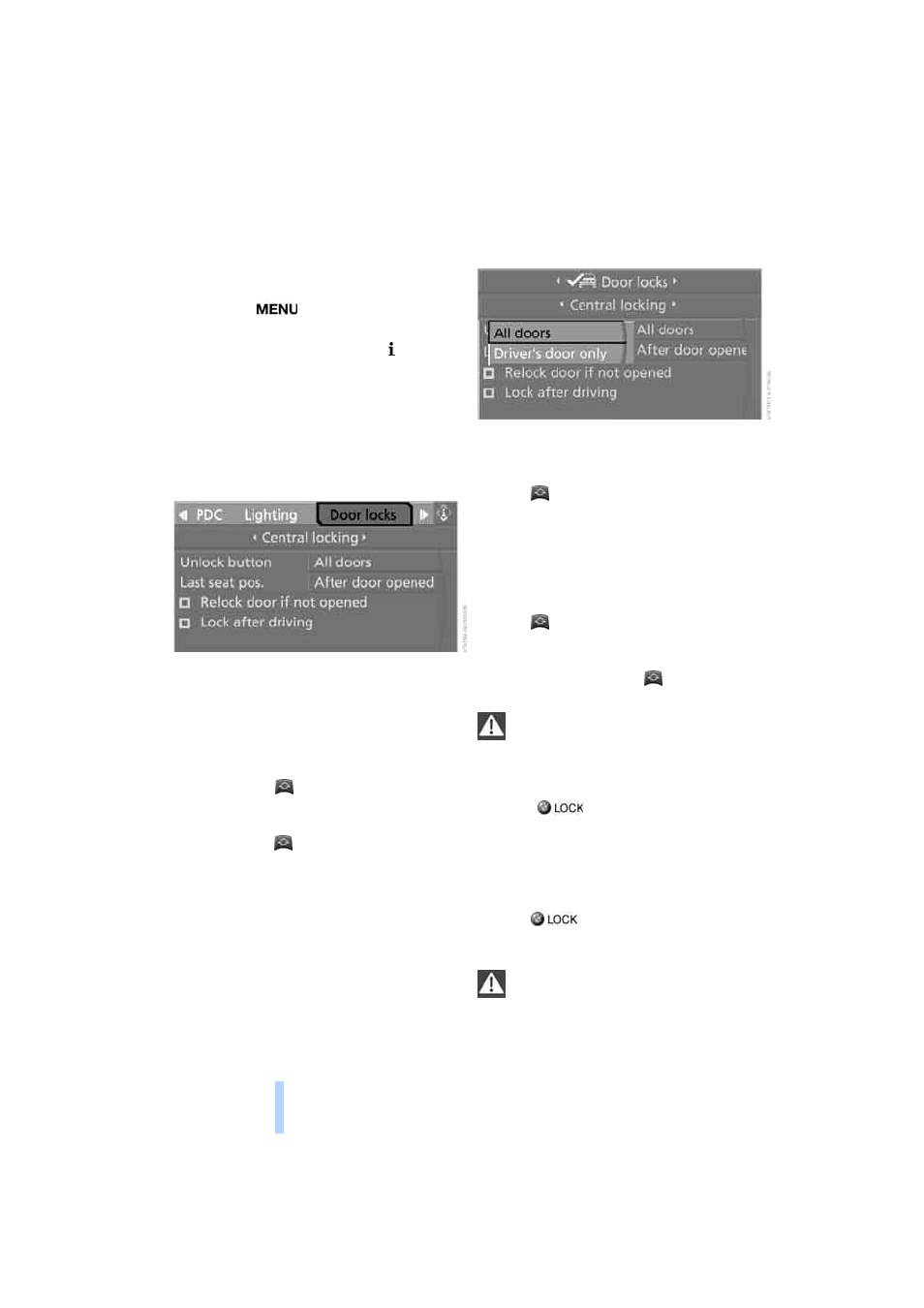
Opening and
closing
30
You can set how the vehicle is to be unlocked.
The setting is stored for the remote control cur-
rently in use.
iDrive, for operating principle refer to page
.
1.
Press the
button.
This opens the start menu.
2.
Press the controller to open the menu.
3.
Select "Settings" and press the controller.
4.
Select "Vehicle / Tires" and press the con-
troller.
5.
If necessary, move the highlight marker to
the uppermost field. Turn the controller
until "Door locks" is selected and press the
controller.
6.
Select "Central locking" and press the con-
troller.
7.
Select "Unlock button" and press the con-
troller.
8.
Select a menu item:
>
"All doors"
Press the
button once to unlock the
entire vehicle.
>
"Driver's door only"
Press the
button once to unlock only
the driver's door and the fuel filler door.
Press the button twice to unlock the
entire vehicle.
9.
Press the controller.
Coupe: convenient opening
Hold the
button down.
The windows
and the glass roof
*
are opened.
Convertible: convenient opening*
Within a range of approx. 13 ft/4 m from the
vehicle you can open the retractable hardtop
using the remote control.
Hold the
button down.
The windows
and the retractable hardtop are
opened if the doors are closed.
If you continue pressing the
button, the win-
dows move up.
Watch during the opening process to
ensure that no one is injured. Releasing
the button interrupts the opening process.
<
Locking
Press the
button.
Convertible: convenient closing*
Within a range of approx. 13 ft/4 m from the
vehicle you can close the retractable hardtop
and the windows using the remote control.
Hold the
button down.
The retractable hardtop and the windows are
closed.
Watch during the closing process to
ensure that no one is injured. Releasing
the button interrupts the closing process.
<
Online Edition for Part no. 01 41 0 014 258 - © 08/07 BMW AG
