Te lephone – BMW 328i xDrive Sports Wagon 2009 User Manual
Page 174
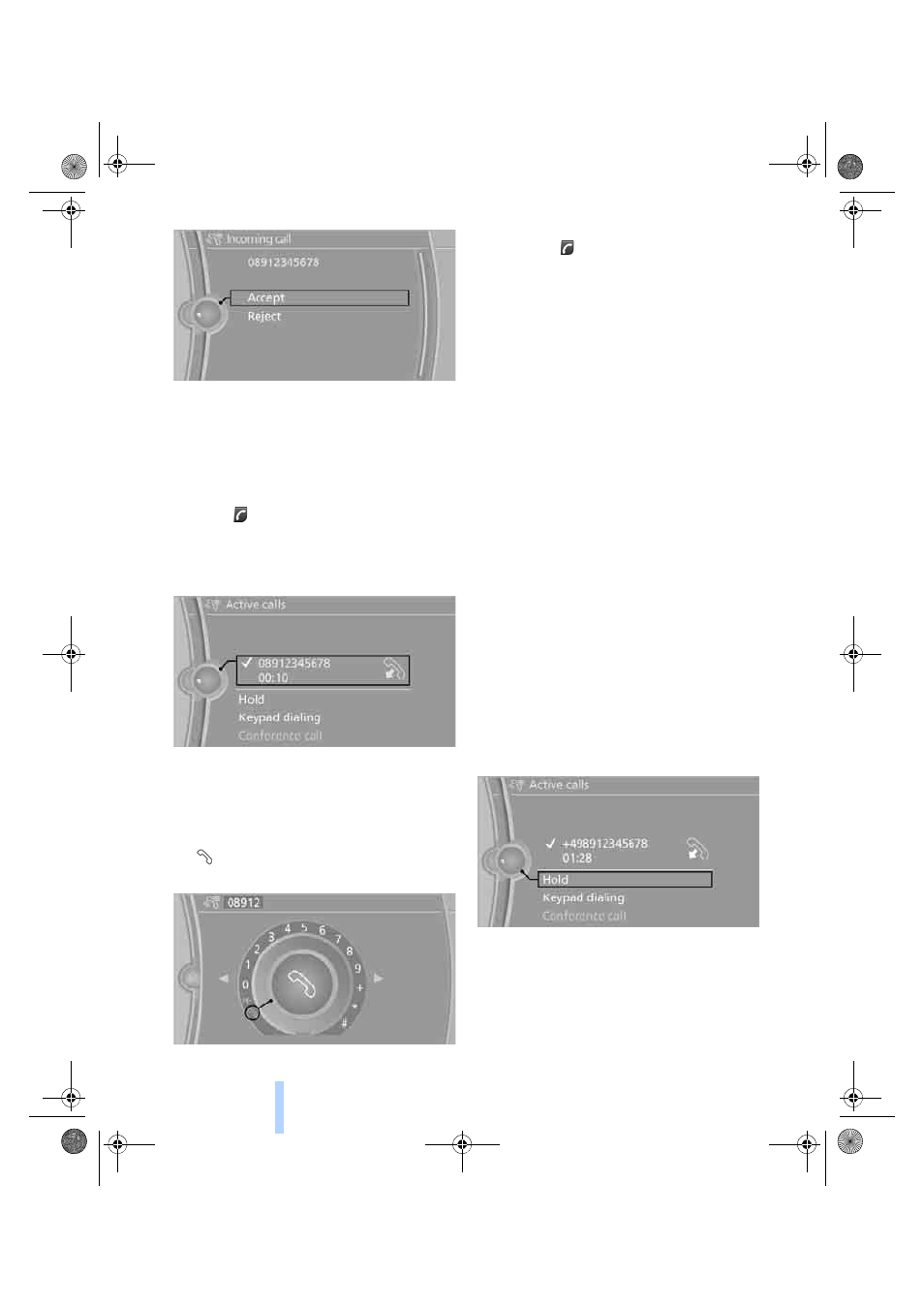
Te
lephone
172
Rejecting a call
"Reject"
The caller is diverted to your mailbox if it has
been activated.
Ending a call
Press the button on the steering wheel.
or
1.
Select the phone number and press the
controller.
Dialing phone numbers
1.
"Telephone"
2.
"Dial number"
3.
Select the digits individually.
4.
Select this symbol to establish the con-
nection.
or:
Press the button on the steering wheel.
For your phone number to be displayed to the
person you are talking to, the display of phone
numbers must be enabled by your provider.
Toggling between calls, telephone
conference
These functions are available if supported by
your mobile phone. Toggling may not be sup-
ported by the service provider or may need to
be enabled separately.
Accepting a call while speaking to
another party
This function may need to be enabled by the
service provider and the mobile phone may
have to be set up accordingly.
If a second call comes in during an active call,
you will hear a call waiting signal.
"Accept"
The call is accepted and the existing call is put
on hold.
Establishing a second call
Establish another call during an active call.
1.
"Telephone"
2.
"Active calls"
3.
"Hold"
The existing call is put on hold.
4.
Dial the new phone number or select it from
a list.
Switching between two calls, toggling
>
Active call: indicated by a red handset
ba8_E9091_cic.book Seite 172 Mittwoch, 29. Oktober 2008 2:59 14
Online Edition for Part no. 01 41 2 602 099 - © 10/08 BMW AG
