Cd/multimedia – BMW ActiveHybrid 750Li 2011 User Manual
Page 188
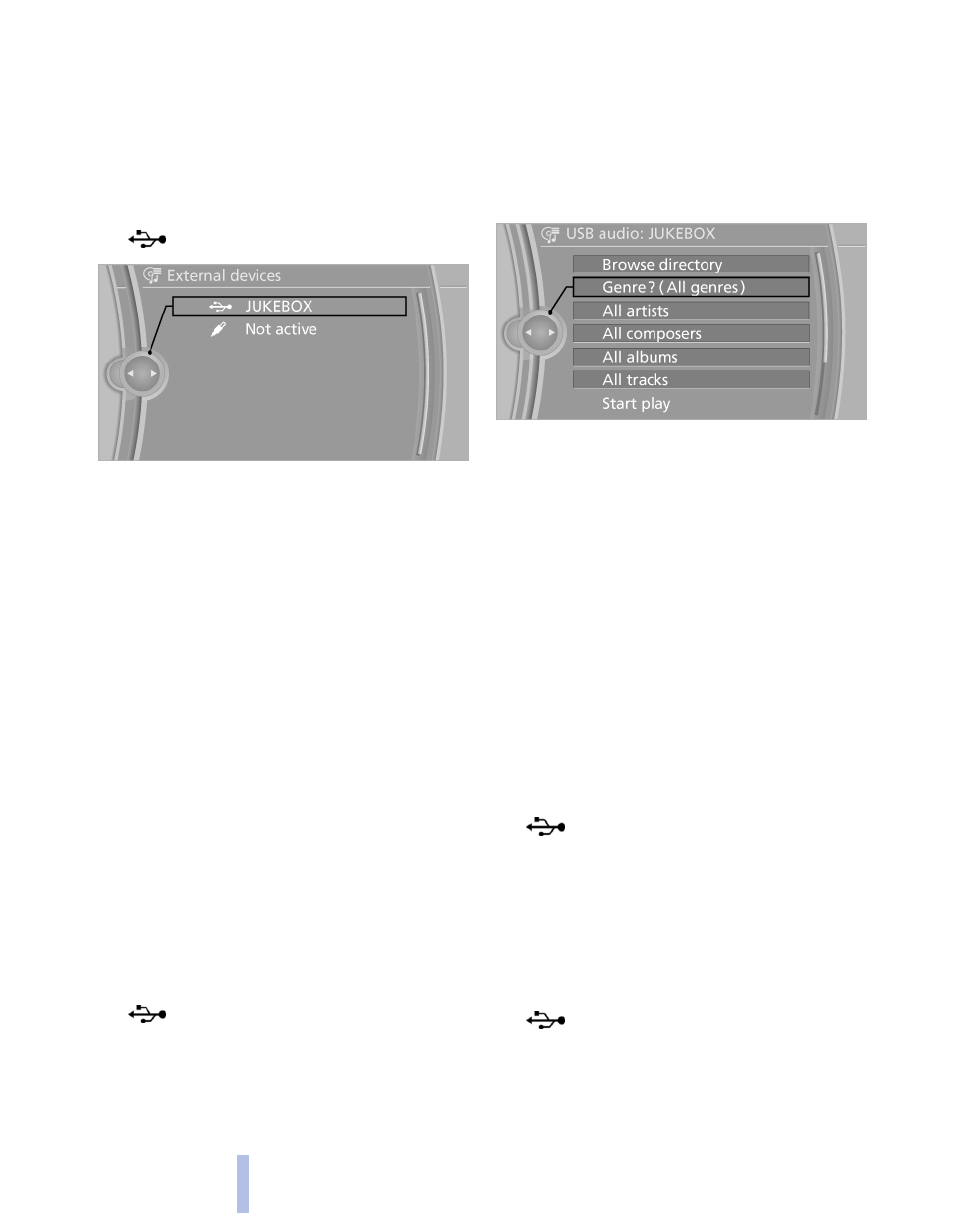
Copy protection
Music tracks with integrated Digital Rights Man‐
agement (DRM) cannot be played.
Playback
1.
"CD/Multimedia"
2.
"External devices"
3.
Select the symbol.
The playback starts with the first track.
When an Apple iPhone is connected via the
snap-in adapter and an audio device is con‐
nected to the AUX-IN port at the same time, the
audio signal of the AUX-IN port is played.
On the Splitscreen*, the CD cover for the music
track might be displayed after a few seconds.
Track search
Selection is possible via:
▷
Playback lists.
▷
Information: type of music, artist, album,
track.
▷
Additionally for USB devices: file directory,
composer.
Tracks are displayed if they have been saved in
the Latin alphabet.
Starting the track search
1.
"CD/Multimedia"
2.
"External devices"
3.
Select the symbol.
4.
Select the desired category, e.g., "Genre" or
"Artist".
All entries are displayed in a list.
▷
Open "A-Z search" and input the de‐
sired entry. When a letter is entered, the
results are filtered using this letter as the
first letter. If multiple letters are entered,
all results that contain that sequence are
displayed.
▷
Select the desired entry from the list.
5.
Select other categories if you wish.
Not all categories need to be selected. For
example, if all of the tracks by a certain artist
are to be displayed, call up that artist only.
All of the tracks by that artist are then dis‐
played.
6.
"Start play"
Restarting a track search
"New search"
Playback lists
Calling up playback lists.
1.
"CD/Multimedia"
2.
"External devices"
3.
Select the symbol.
4.
"Playlists"
Current playback
List of tracks currently being played.
1.
"CD/Multimedia"
2.
"External devices"
3.
Select the symbol.
4.
"Current playback"
Seite 188
188
Online Edition for Part no. 01 41 2 603 958 - 03 10 500
CD/multimedia
